thepixelgeek
Patron
- Joined
- Jan 21, 2016
- Messages
- 271
Yesterday I noticed all my tv shows disappeared, so I rolled back to a slightly earlier snapshot. It was fixed, so I thought. However, this morning all my tv shows are gone again.
The only change I've made was to update Medusa. But not sure if that would cause the issues.
All tv show folder structure is in place but missing video files inside each folder.
I confirmed files are missing via FileZilla and Win10 networked drive.
The Media data set still says 7.82TiB. No decrease as one would expect with missing shows (~2TiB). Perhaps it's not linking/mapping properly?
I'm using Medusa > Sab > Plex.
Edit: My movies remain intact and are in the same dataset.
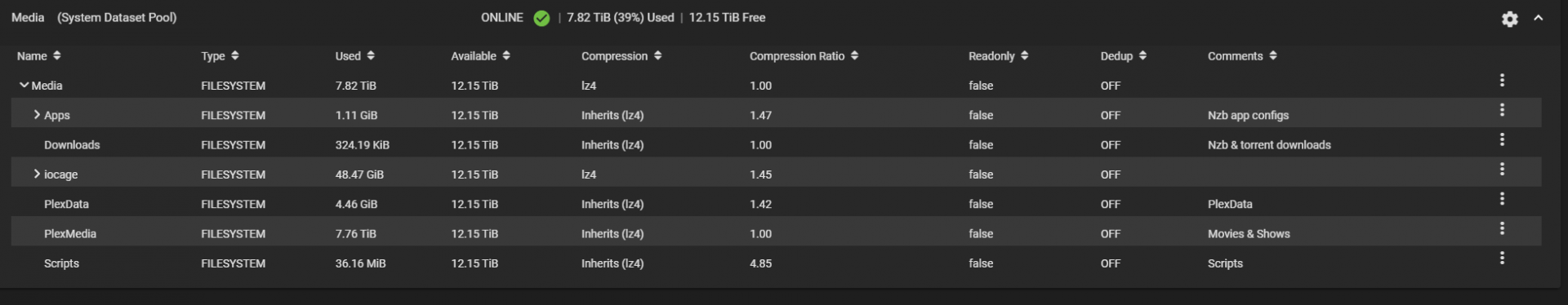
The only change I've made was to update Medusa. But not sure if that would cause the issues.
All tv show folder structure is in place but missing video files inside each folder.
I confirmed files are missing via FileZilla and Win10 networked drive.
The Media data set still says 7.82TiB. No decrease as one would expect with missing shows (~2TiB). Perhaps it's not linking/mapping properly?
I'm using Medusa > Sab > Plex.
Edit: My movies remain intact and are in the same dataset.
Last edited:
