JJT211
Patron
- Joined
- Jul 4, 2014
- Messages
- 323
So I just bought an additional 2x8gb RAM (used Ebay $60/stick, gamble I know) to add to my already 2x8gb RAM to bring my system (Supermicro A1SAi-2750F, Kingston 8GB SODIMM's, see sig) to 32GB. I installed it about a 10 days ago, everything booted fine and my system shows a full 32GB memory.
A few days ago I saw an MCA Error in my console log
It was just that one error. Everything seemed to run fine and my mem usage at the time according to GUI was just about maxed
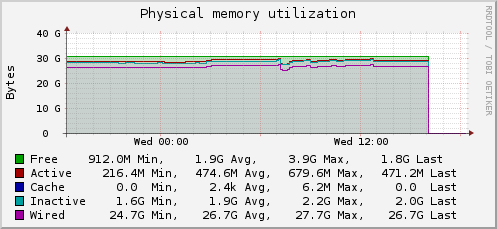
I googled it and came across this thread here in the forums:
https://forums.freenas.org/index.php?threads/memory-errors.10573/
Did a memtest (2 passes) and didnt get any errors. Figured it may have been an aberation. Ive been stressing my system since trying to see if I can duplicate and I did. Got 2 MCA error, 2 hours apart this morning, similar to above. It was in my console footer but I stopped some jails and its way up there now, so I cant be sure it was the exact same one, I dunno.
Anyways, I figured before I do another memtest, which takes a quite while, I should do some digging around as what was mentioned in the above thread is that the memtest doesnt ID the slot, you just gotta plug n pull 1 stick at a time to duplicate failure, which sounds like a long process. Not to mention, it passed last time anyway.
So after some research I SSH'd in system and did
freenas-debug -h (Dump Hardware Configuration)
In hopes I can ID the slot with the MCA error.
Here's what I found,
Looks like im close, but I cant quite match it. Anyone?
A few days ago I saw an MCA Error in my console log
Code:
MCA: Bank 5, Status 0xd40000c000900090 > MCA: Global Cap 0x0000000000000806, Status 0x0000000000000000 > MCA: Vendor "GenuineIntel", ID 0x406d8, APIC ID 0 > MCA: CPU 0 COR OVER RD channel 0 memory error > MCA: Address 0x12ef39498
It was just that one error. Everything seemed to run fine and my mem usage at the time according to GUI was just about maxed
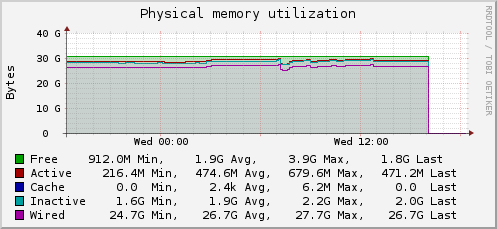
I googled it and came across this thread here in the forums:
https://forums.freenas.org/index.php?threads/memory-errors.10573/
Did a memtest (2 passes) and didnt get any errors. Figured it may have been an aberation. Ive been stressing my system since trying to see if I can duplicate and I did. Got 2 MCA error, 2 hours apart this morning, similar to above. It was in my console footer but I stopped some jails and its way up there now, so I cant be sure it was the exact same one, I dunno.
Anyways, I figured before I do another memtest, which takes a quite while, I should do some digging around as what was mentioned in the above thread is that the memtest doesnt ID the slot, you just gotta plug n pull 1 stick at a time to duplicate failure, which sounds like a long process. Not to mention, it passed last time anyway.
So after some research I SSH'd in system and did
freenas-debug -h (Dump Hardware Configuration)
In hopes I can ID the slot with the MCA error.
Here's what I found,
Code:
Handle 0x002B, DMI type 16, 23 bytes
Physical Memory Array
Location: System Board Or Motherboard
Use: System Memory
Error Correction Type: Single-bit ECC
Maximum Capacity: 64 GB
Error Information Handle: Not Provided
Number Of Devices: 4
Handle 0x002C, DMI type 19, 31 bytes
Memory Array Mapped Address
Starting Address: 0x00000000000
Ending Address: 0x007FFFFFFFF
Range Size: 32 GB
Physical Array Handle: 0x002B
Partition Width: 1
Handle 0x002D, DMI type 17, 34 bytes
Memory Device
Array Handle: 0x002B
Error Information Handle: Not Provided
Total Width: 64 bits
Data Width: 64 bits
Size: 8192 MB
Form Factor: SODIMM
Set: None
Locator: DIMMA1
Bank Locator: BANK 0
Type: DDR3
Type Detail: Synchronous Unbuffered (Unregistered)
Speed: 1600 MHz
Manufacturer: Toshiba
Serial Number: 68467021
Asset Tag: FBANK 0 DIMMA1 AssetTag
Part Number: 9965527-021.A00LF
Rank: 1
Configured Clock Speed: 1600 MHz
Handle 0x002E, DMI type 20, 35 bytes
Memory Device Mapped Address
Starting Address: 0x00000000000
Ending Address: 0x001FFFFFFFF
Range Size: 8 GB
Physical Device Handle: 0x002D
Memory Array Mapped Address Handle: 0x002C
Partition Row Position: Unknown
Handle 0x002F, DMI type 17, 34 bytes
Memory Device
Array Handle: 0x002B
Error Information Handle: Not Provided
Total Width: 64 bits
Data Width: 64 bits
Size: 8192 MB
Form Factor: SODIMM
Set: None
Locator: DIMMA2
Bank Locator: BANK 0
Type: DDR3
Type Detail: Synchronous Unbuffered (Unregistered)
Speed: 1600 MHz
Manufacturer: Toshiba
Serial Number: 43221469
Asset Tag: FBANK 0 DIMMA2 AssetTag
Part Number: 9965527-021.A00LF
Rank: 2
Configured Clock Speed: 1600 MHz
Handle 0x0030, DMI type 20, 35 bytes
Memory Device Mapped Address
Starting Address: 0x00200000000
Ending Address: 0x003FFFFFFFF
Range Size: 8 GB
Physical Device Handle: 0x002F
Memory Array Mapped Address Handle: 0x002C
Partition Row Position: Unknown
Handle 0x0031, DMI type 17, 34 bytes
Memory Device
Array Handle: 0x002B
Error Information Handle: Not Provided
Total Width: 64 bits
Data Width: 64 bits
Size: 8192 MB
Form Factor: SODIMM
Set: None
Locator: DIMMB1
Bank Locator: BANK 0
Type: DDR3
Type Detail: Synchronous Unbuffered (Unregistered)
Speed: 1600 MHz
Manufacturer: Toshiba
Serial Number: 68462224
Asset Tag: FBANK 0 DIMMB1 AssetTag
Part Number: 9965527-021.A00LF
Rank: 1
Configured Clock Speed: 1600 MHz
Handle 0x0032, DMI type 20, 35 bytes
Memory Device Mapped Address
Starting Address: 0x00400000000
Ending Address: 0x005FFFFFFFF
Range Size: 8 GB
Physical Device Handle: 0x0031
Memory Array Mapped Address Handle: 0x002C
Partition Row Position: Unknown
Handle 0x0033, DMI type 17, 34 bytes
Memory Device
Array Handle: 0x002B
Error Information Handle: Not Provided
Total Width: 64 bits
Data Width: 64 bits
Size: 8192 MB
Form Factor: SODIMM
Set: None
Locator: DIMMB2
Bank Locator: BANK 0
Type: DDR3
Type Detail: Synchronous Unbuffered (Unregistered)
Speed: 1600 MHz
Manufacturer: Toshiba
Serial Number: 44221169
Asset Tag: FBANK 0 DIMMB2 AssetTag
Part Number: 9965527-021.A00LF
Rank: 2
Configured Clock Speed: 1600 MHz
Handle 0x0034, DMI type 20, 35 bytes
Memory Device Mapped Address
Starting Address: 0x00600000000
Ending Address: 0x007FFFFFFFF
Range Size: 8 GB
Physical Device Handle: 0x0033
Memory Array Mapped Address Handle: 0x002C
Partition Row Position: Unknown
Handle 0x0035, DMI type 13, 22 bytes
BIOS Language Information
Language Description Format: Long
Installable Languages: 1
en|US|iso8859-1
Currently Installed Language: en|US|iso8859-1
Handle 0x0036, DMI type 127, 4 bytes
End Of Table
Looks like im close, but I cant quite match it. Anyone?
