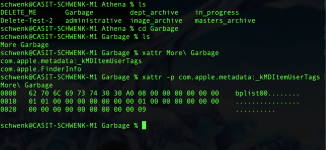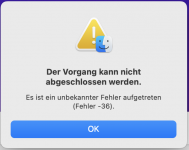PetShwarkUD
Cadet
- Joined
- Jul 22, 2022
- Messages
- 1
I have a TrueNAS Mini E+ running the latest TrueNAS 13 (U5.3) with an SMB share setup with the "Multiprotocol (AFP/SMB) shares" preset. The underlying dataset has "full control" (inherited) permissions assigned to a couple local users. On macOS clients (supported macOS versions - Big Sur or newer), if someone creates a folder on the share and assigns color tags to them, the folders are not removable from the client. Even removing the tag doesn't help. I've determined that behind the scenes the tag metadata is not removable from the client, so the folder appears non-empty and, therefore, non-removable.
It's worth noting that my end user that reported this issue to me was not having this problem with the 13U3 version of TrueNAS Core. I don't have a NAS lying around that I can revert back to this older version to test. Since this seems like a bug in TrueNAS Core 13U5.3, I reported this as a bug. I wanted to post this here so that others who might encounter this can be aware of the issue.
Here's an example. On the share from a macOS Ventura client, I can create a folder, say "GARBAGE".
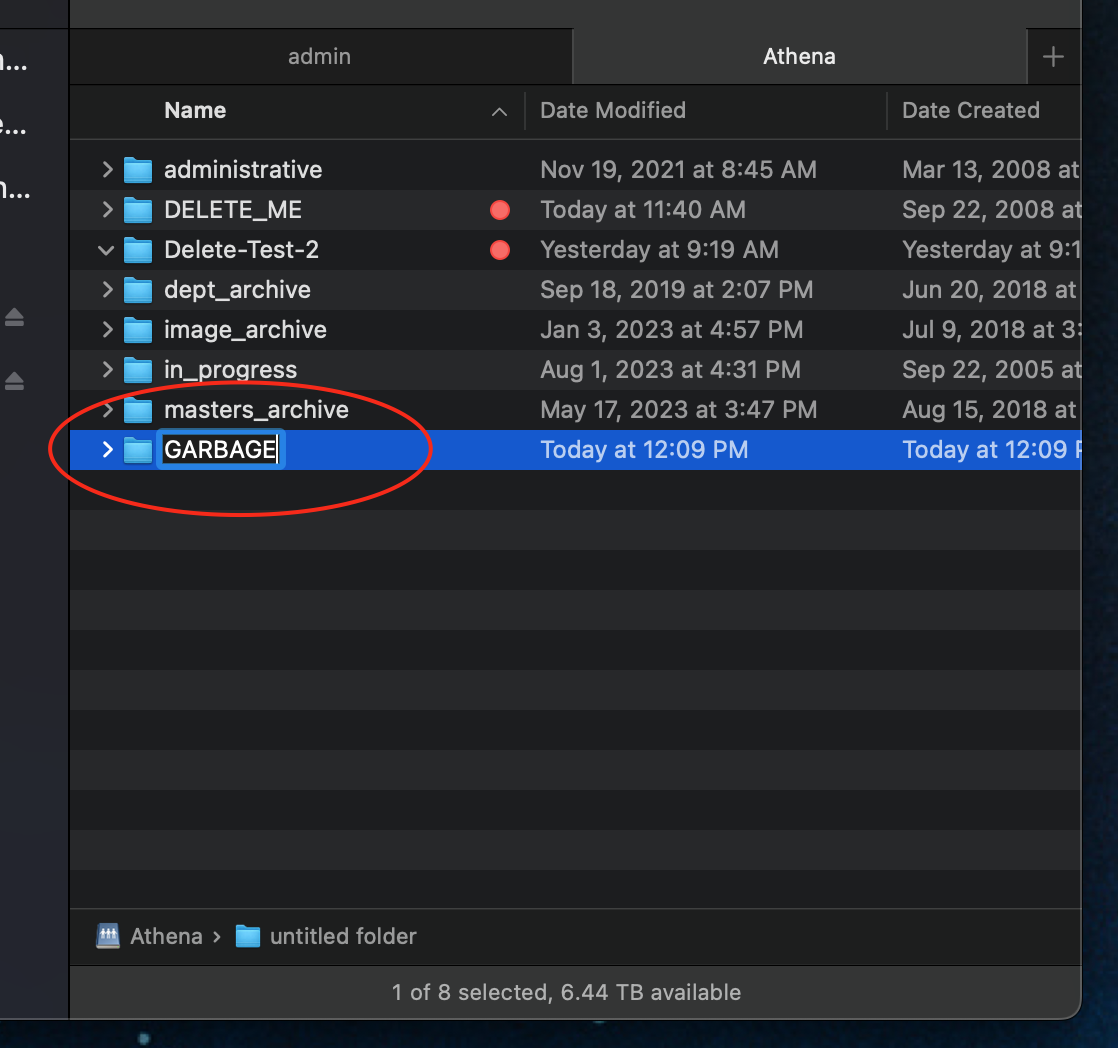
I can put stuff in the folder, like another folder, "MORE GARBAGE".
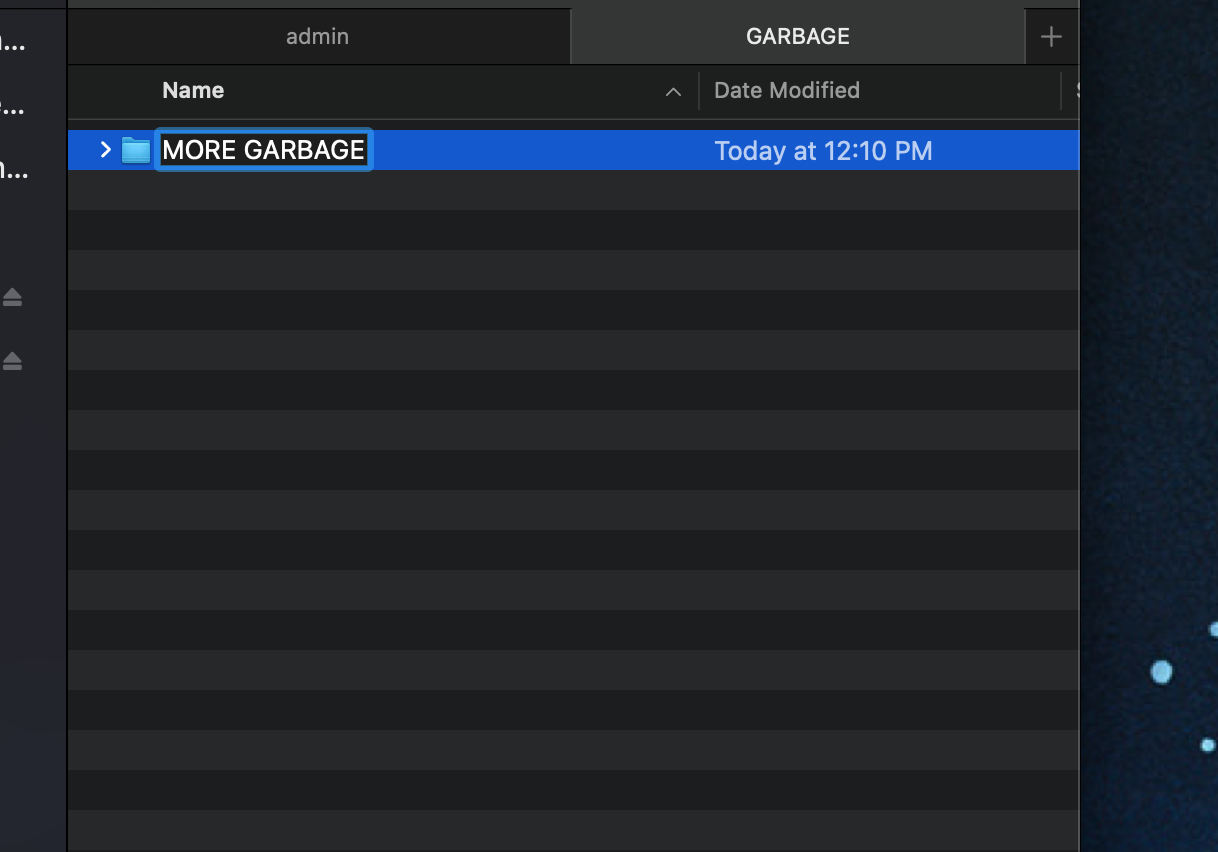
If I attempt to delete the "GARBAGE" folder, it works fine.
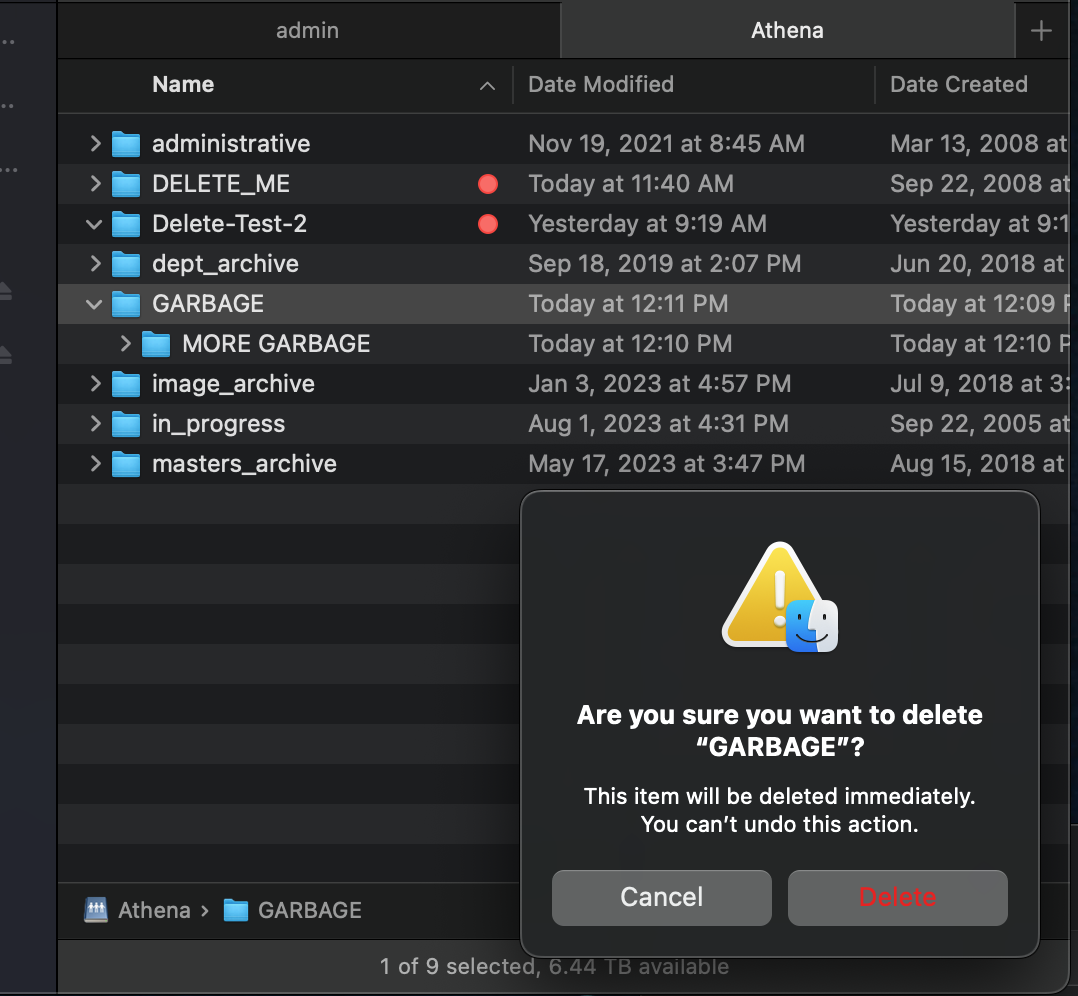
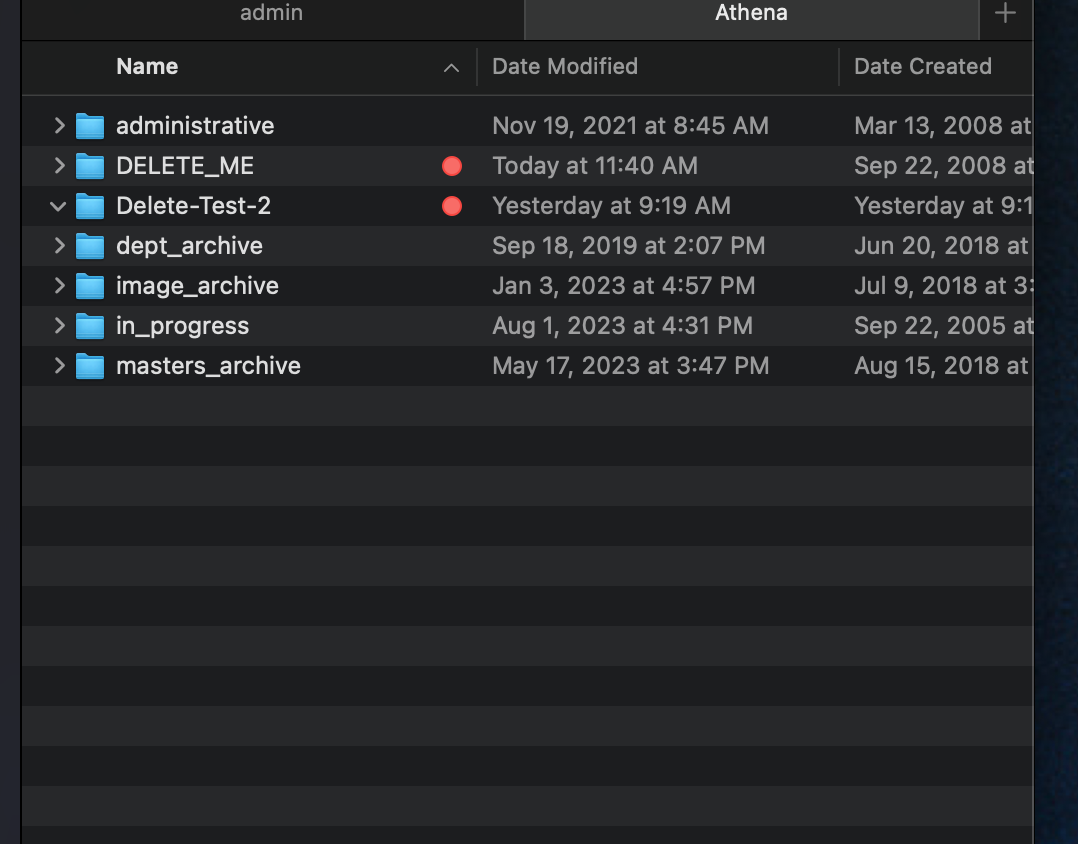
If I repeat this process but instead add a color tag to the "More Garbage" folder, I am unable to delete the "Garbage" folder.
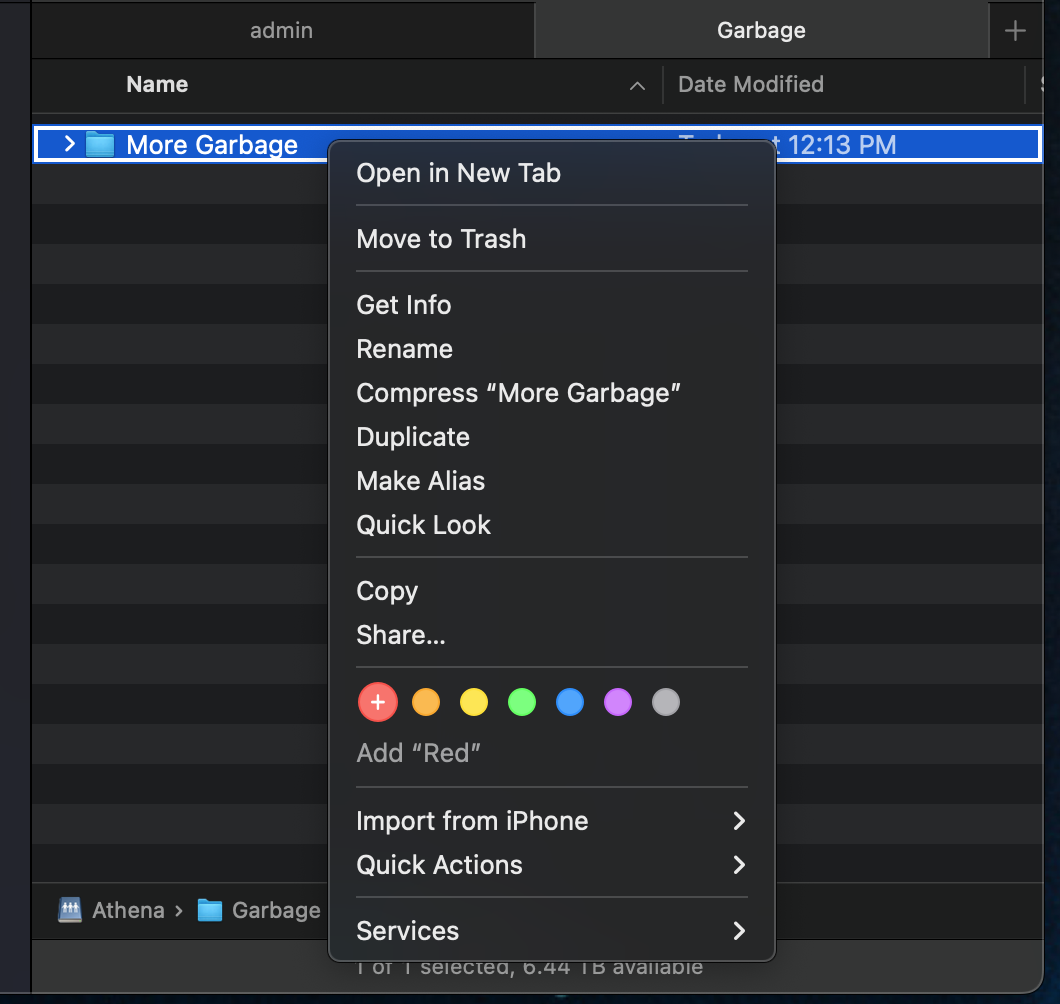
I cannot remove the inner "More Garbage" folder.
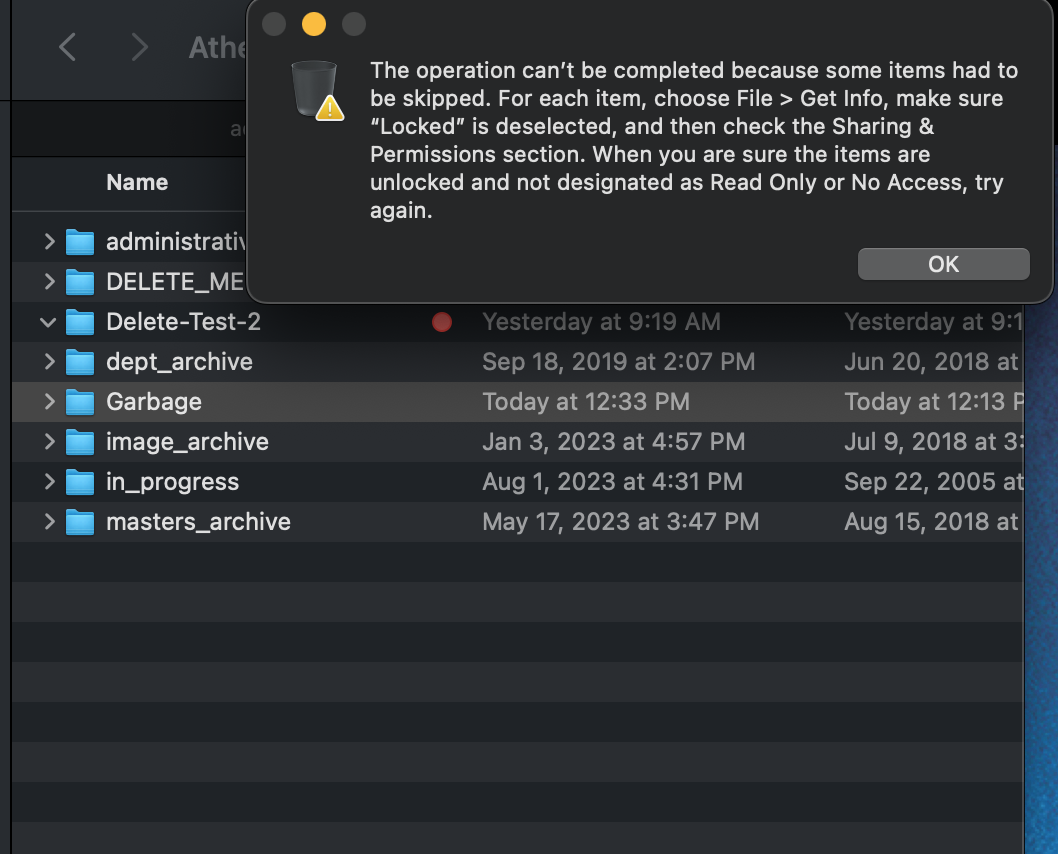
Even if I clear the color tag from the "More Garbage" folder, I still cannot remove the "Garbage" or inner "More Garbage" folder.
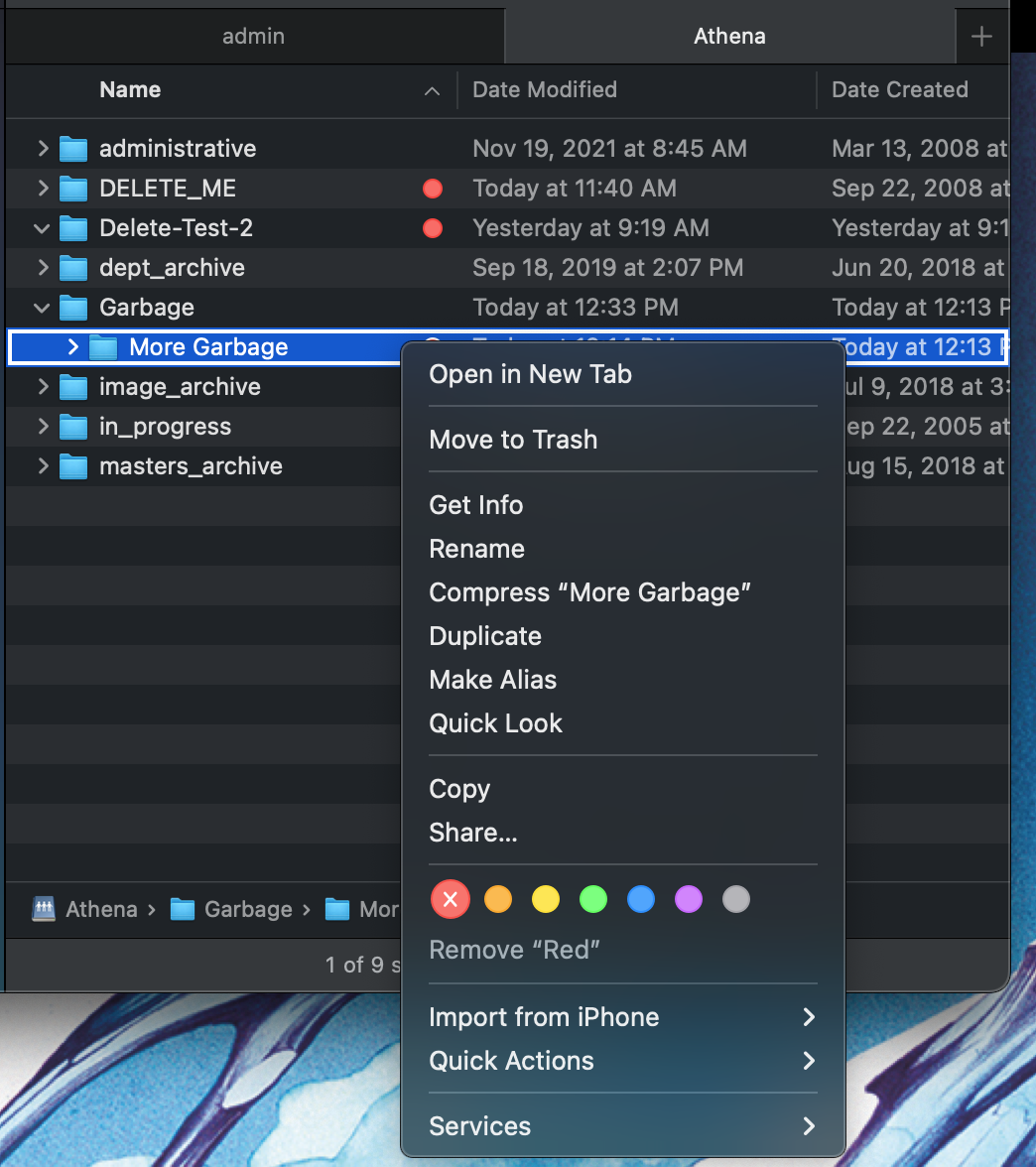
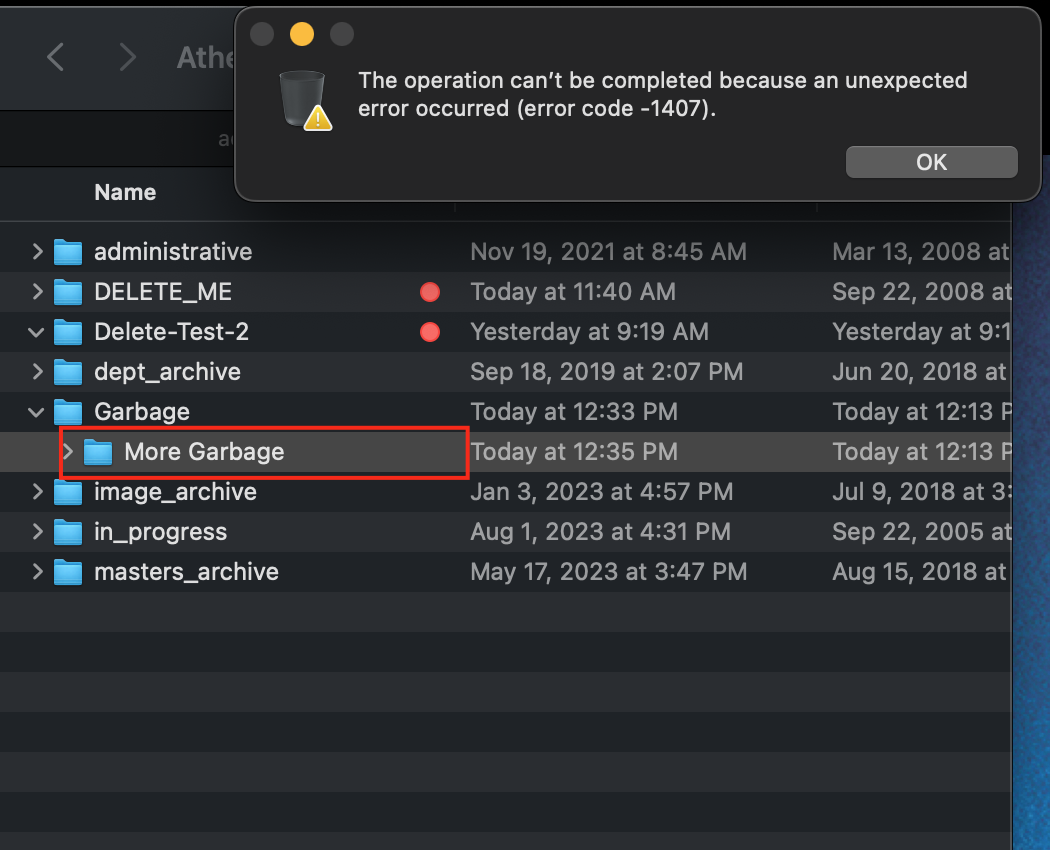
If I investigate this from the client using the "xattr" command to look at the extended attributes on the folders, I see that the "More Garbage" folder still has its "com.apple.metadata:_kMDItemUserTags" attribute even though it's empty.
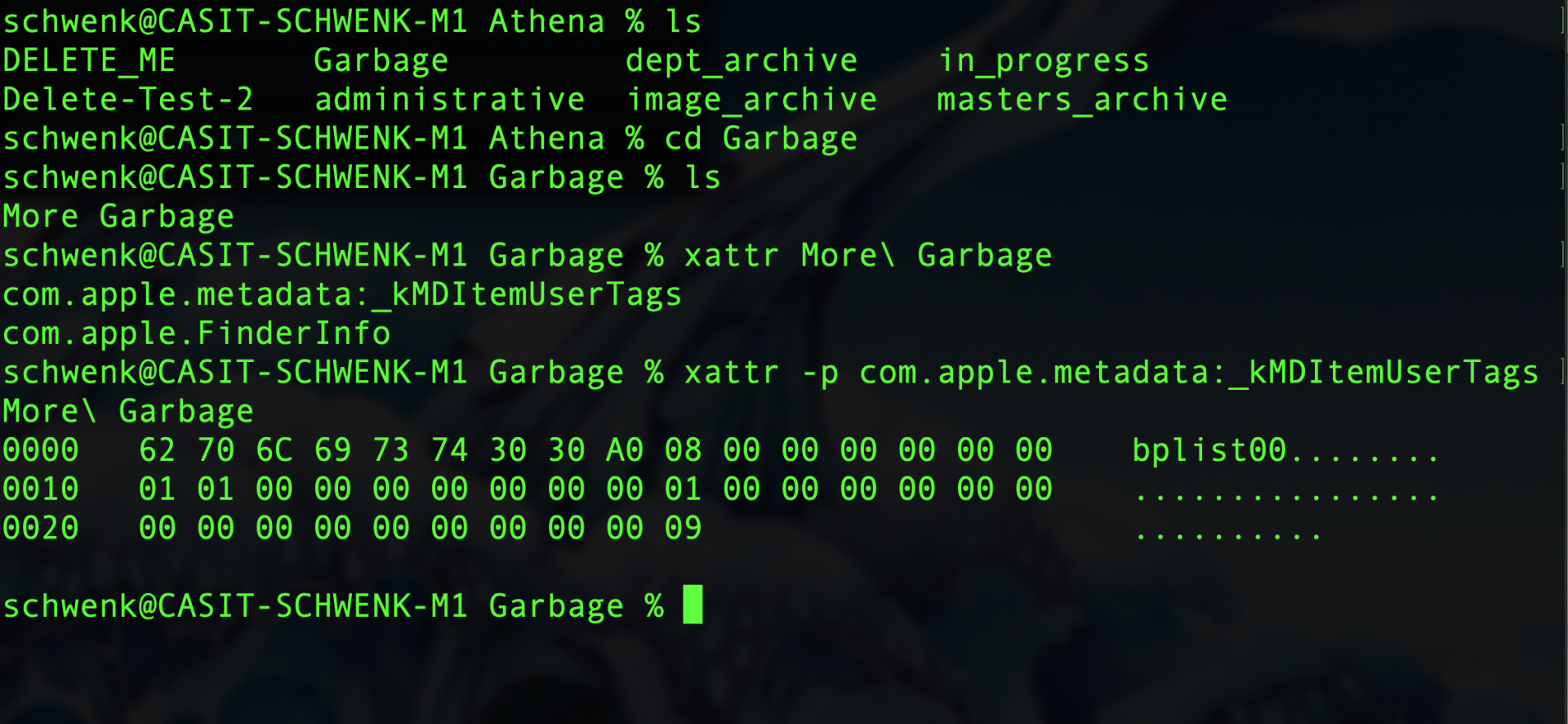
Any ideas where I might be able to work around this?
It's worth noting that my end user that reported this issue to me was not having this problem with the 13U3 version of TrueNAS Core. I don't have a NAS lying around that I can revert back to this older version to test. Since this seems like a bug in TrueNAS Core 13U5.3, I reported this as a bug. I wanted to post this here so that others who might encounter this can be aware of the issue.
Here's an example. On the share from a macOS Ventura client, I can create a folder, say "GARBAGE".
I can put stuff in the folder, like another folder, "MORE GARBAGE".
If I attempt to delete the "GARBAGE" folder, it works fine.
If I repeat this process but instead add a color tag to the "More Garbage" folder, I am unable to delete the "Garbage" folder.
I cannot remove the inner "More Garbage" folder.
Even if I clear the color tag from the "More Garbage" folder, I still cannot remove the "Garbage" or inner "More Garbage" folder.
If I investigate this from the client using the "xattr" command to look at the extended attributes on the folders, I see that the "More Garbage" folder still has its "com.apple.metadata:_kMDItemUserTags" attribute even though it's empty.
Any ideas where I might be able to work around this?