Hello everybody :)
PREFACE (optional)
Firstly I want to thank you for your cooperation in solving the problems of our community. Using an open-source OS transform us from users to developers with the inherently responsibilities
INTRODUCTION
After the upgrade to FreeNAS 9.3 I've experienced several problems on my system, after several time-consuming tests I'm in a almost stable functioning. Unfortunately during my experiments I lost an HD a WD 6TB. To be more precise I cannot access to the zpool on that hard drive anymore. If i try to execute the GUI Auto-import function the drive is not present in the list and therefore I cannot mount it.
I'm in a almost stable functioning. Unfortunately during my experiments I lost an HD a WD 6TB. To be more precise I cannot access to the zpool on that hard drive anymore. If i try to execute the GUI Auto-import function the drive is not present in the list and therefore I cannot mount it.
THE CONTINGENT SITUATION
A clarifying screen-shoot...

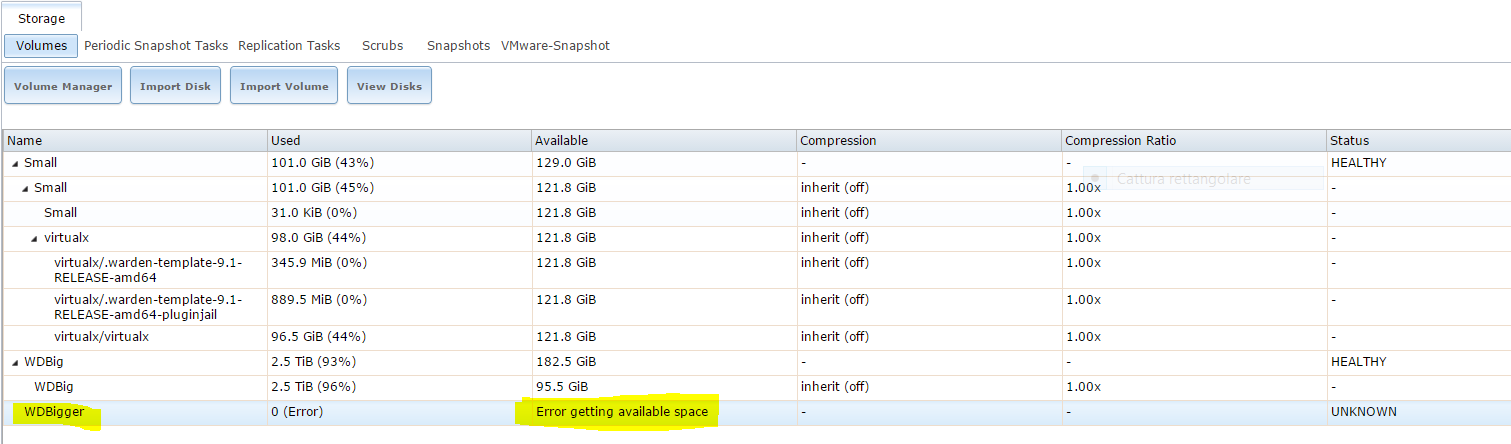
I will post some of my outputs to let you know about my problem...
In particular I want to focus on the ada2
HOW TO SOLVE THE PROBLEM
My question is, how can I let the system recognize the 6TB partition as a ZFS pool, or alternatively how can I recover some very important files and documents from that hard drive.
I remain available for other info you may need. Thank you to all :D
PREFACE (optional)
Firstly I want to thank you for your cooperation in solving the problems of our community. Using an open-source OS transform us from users to developers with the inherently responsibilities
INTRODUCTION
After the upgrade to FreeNAS 9.3 I've experienced several problems on my system, after several time-consuming tests
THE CONTINGENT SITUATION
A clarifying screen-shoot...
I will post some of my outputs to let you know about my problem...
LIST OF PARTITIONS
Code:
[root@freenas] /# gpart show
=> 34 15826877 da0 GPT (7.6G)
34 1024 1 bios-boot (512k)
1058 6 - free - (3.0k)
1064 15825840 2 freebsd-zfs (7.6G)
15826904 7 - free - (3.5k)
=> 34 488397101 ada0 GPT (232G)
34 94 - free - (47k)
128 4194304 1 freebsd-swap (2.0G)
4194432 484202703 2 freebsd-zfs (230G)
=> 34 5860533101 ada1 GPT (2.7T)
34 94 - free - (47k)
128 4194304 1 freebsd-swap (2.0G)
4194432 5856338696 2 freebsd-zfs (2.7T)
5860533128 7 - free - (3.5k)
=> 34 11721045101 ada2 GPT (5.5T)
34 94 - free - (47k)
128 4194304 1 freebsd-swap (2.0G)
4194432 11716850696 2 freebsd-zfs (5.5T)
11721045128 7 - free - (3.5k)
=> 63 1250263665 ada3 MBR (596G)
63 1985 - free - (992k)
2048 641087842 2 vmware-vmfs (305G)
641089890 13982 - free - (6.8M)
641103872 609157120 1 ebr (290G)
1250260992 2736 - free - (1.3M)
=> 0 609157120 ada3s1 EBR (290G)
0 609157120 1 ntfs (290G)
In particular I want to focus on the ada2
LIST OF ZPOOLS
As you will see WDBigger pool (the 6TB hd) is not present
As you will see WDBigger pool (the 6TB hd) is not present
Code:
pool: Small
state: ONLINE
status: The pool is formatted using a legacy on-disk format. The pool can
still be used, but some features are unavailable.
action: Upgrade the pool using 'zpool upgrade'. Once this is done, the
pool will no longer be accessible on software that does not support feature
flags.
scan: scrub repaired 0 in 1h7m with 0 errors on Sun Feb 8 01:07:49 2015
config:
NAME STATE READ WRITE CKSUM
Small ONLINE 0 0 0
gptid/a9f878b5-e8ac-11e2-9c4f-28924a3077fa ONLINE 0 0 0
errors: No known data errors
pool: WDBig
state: ONLINE
status: Some supported features are not enabled on the pool. The pool can
still be used, but some features are unavailable.
action: Enable all features using 'zpool upgrade'. Once this is done,
the pool may no longer be accessible by software that does not support
the features. See zpool-features(7) for details.
scan: scrub repaired 0 in 11h53m with 0 errors on Sun Mar 15 11:53:38 2015
config:
NAME STATE READ WRITE CKSUM
WDBig ONLINE 0 0 0
gptid/3280fded-00ec-11e3-8e03-28924a3077fa ONLINE 0 0 0
errors: No known data errors
pool: freenas-boot
state: ONLINE
scan: none requested
config:
NAME STATE READ WRITE CKSUM
freenas-boot ONLINE 0 0 0
gptid/1a72aec6-cf46-11e4-a6a1-28924a3077fa ONLINE 0 0 0
HOW TO SOLVE THE PROBLEM
My question is, how can I let the system recognize the 6TB partition as a ZFS pool, or alternatively how can I recover some very important files and documents from that hard drive.
I remain available for other info you may need. Thank you to all :D
Attachments
Last edited:
