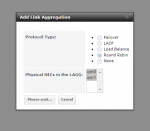Hey guys, I have issues with establishing LACP link aggregation as well.
The GUI returns an error (see attached) but the lagg0 interface shows up and is configurable if you ack the error message.
However the link never becomes active on an arista port-channel.
FreeNAS adapter card is an Intel X520.
error return:
CRITICAL: May 4, 2018, 12:23 p.m. - These ports are not ACTIVE on LAGG interface lagg0: bxe0, bxe1. Please check cabling and switch
I've tried several settings and got arista support involved now. Any hint would be appreciated
configuration on the arista looks pretty much straight forward:
Code:
interface Port-Channel1
description LACP to FreeNAS
switchport access vlan 101
spanning-tree portfast
!
interface Ethernet35/1
description LACP to FreeNAS IF01
flowcontrol receive on
switchport access vlan 101
channel-group 1 mode active
spanning-tree portfast
!
interface Ethernet36/1
description LACP to FreeNAS IF02
flowcontrol receive on
switchport access vlan 101
channel-group 1 mode active
spanning-tree portfast
!
FreeNAS ifconfig :
Code:
bxe0: flags=8843<UP,BROADCAST,RUNNING,SIMPLEX,MULTICAST> metric 0 mtu 1500
options=527bb<RXCSUM,TXCSUM,VLAN_MTU,VLAN_HWTAGGING,JUMBO_MTU,VLAN_HWCSUM,TSO4,TSO6,LRO,WOL_MAGIC,VLAN_HWFILTER,VLAN_HWTSO>
ether 00:0e:1e:5d:a3:d0
hwaddr 00:0e:1e:5d:a3:d0
nd6 options=9<PERFORMNUD,IFDISABLED>
media: Ethernet autoselect (10Gbase-SR <full-duplex>)
status: active
bxe1: flags=8843<UP,BROADCAST,RUNNING,SIMPLEX,MULTICAST> metric 0 mtu 1500
options=527bb<RXCSUM,TXCSUM,VLAN_MTU,VLAN_HWTAGGING,JUMBO_MTU,VLAN_HWCSUM,TSO4,TSO6,LRO,WOL_MAGIC,VLAN_HWFILTER,VLAN_HWTSO>
ether 00:0e:1e:5d:a3:d0
hwaddr 00:0e:1e:5d:a3:d2
nd6 options=9<PERFORMNUD,IFDISABLED>
media: Ethernet autoselect (10Gbase-SR <full-duplex>)
status: active
lagg0: flags=8843<UP,BROADCAST,RUNNING,SIMPLEX,MULTICAST> metric 0 mtu 1500
options=527bb<RXCSUM,TXCSUM,VLAN_MTU,VLAN_HWTAGGING,JUMBO_MTU,VLAN_HWCSUM,TSO4,TSO6,LRO,WOL_MAGIC,VLAN_HWFILTER,VLAN_HWTSO>
ether 00:0e:1e:5d:a3:d0
inet 10.0.0.100 netmask 0xffffff00 broadcast 10.0.0.255
nd6 options=9<PERFORMNUD,IFDISABLED>
media: Ethernet autoselect
status: active
groups: lagg
laggproto lacp lagghash l2,l3,l4
laggport: bxe0 flags=0<>
laggport: bxe1 flags=0<>
GUI error message:
Code:
Request Method: POST
Request URL: http://192.168.10.100/admin/network/lagginterface/add/
Software Version: FreeNAS-11.1-U4 (89e3d93bc)
Exception Type: ClientException
Exception Value:
[Errno 17] File exists
Exception Location: /usr/local/lib/python3.6/site-packages/middlewared/client/client.py in call, line 421
Server time: Fri, 4 May 2018 12:23:12 +0200
Traceback
Environment:
Software Version: FreeNAS-11.1-U4 (89e3d93bc)
Request Method: POST
Request URL: http://192.168.10.100/admin/network/lagginterface/add/
Traceback:
File "/usr/local/lib/python3.6/site-packages/django/core/handlers/exception.py" in inner
42. response = get_response(request)
File "/usr/local/lib/python3.6/site-packages/django/core/handlers/base.py" in _legacy_get_response
249. response = self._get_response(request)
File "/usr/local/lib/python3.6/site-packages/django/core/handlers/base.py" in _get_response
178. response = middleware_method(request, callback, callback_args, callback_kwargs)
File "./freenasUI/freeadmin/middleware.py" in process_view
162. return login_required(view_func)(request, *view_args, **view_kwargs)
File "/usr/local/lib/python3.6/site-packages/django/contrib/auth/decorators.py" in _wrapped_view
23. return view_func(request, *args, **kwargs)
File "./freenasUI/freeadmin/options.py" in wrapper
210. return self._admin.admin_view(view)(*args, **kwargs)
File "/usr/local/lib/python3.6/site-packages/django/utils/decorators.py" in _wrapped_view
149. response = view_func(request, *args, **kwargs)
File "/usr/local/lib/python3.6/site-packages/django/views/decorators/cache.py" in _wrapped_view_func
57. response = view_func(request, *args, **kwargs)
File "./freenasUI/freeadmin/site.py" in inner
142. return view(request, *args, **kwargs)
File "./freenasUI/freeadmin/options.py" in add
369. mf.done(request=request, events=events)
File "./freenasUI/network/forms.py" in done
940. notifier().start("network")
File "./freenasUI/middleware/notifier.py" in start
202. return c.call('service.start', what, {'onetime': onetime}, **kwargs)
File "./freenasUI/middleware/notifier.py" in start
202. return c.call('service.start', what, {'onetime': onetime}, **kwargs)
File "/usr/local/lib/python3.6/site-packages/middlewared/client/client.py" in call
421. raise ClientException(c.error, c.errno, c.trace, c.extra)
Exception Type: ClientException at /admin/network/lagginterface/add/
Exception Value: [Errno 17] File exists
Request information
GET
No GET data
POST
Variable Value
__all__ ''
lagg_protocol 'lacp'
lagg_interfaces 'bxe1'
__form_id 'dialogForm_lagginterface'
FILES
No FILES data
COOKIES
Variable Value
csrftoken '********'
sessionid 'uyg2pls07tyrp4cybj9uo8uqrry3zup0'
fntreeSaveStateCookie 'root%2Croot%2F151%2Croot%2F147%2Croot%2F146'
META
Variable Value