Hello everyone
First of all I wanted to say, that I am very satisfied with freenas :) very nice!
I wanted to create a link aggregation today. when i log into free nas via ssh and do ifconfig -a I get the following output:
igb0 is configured:
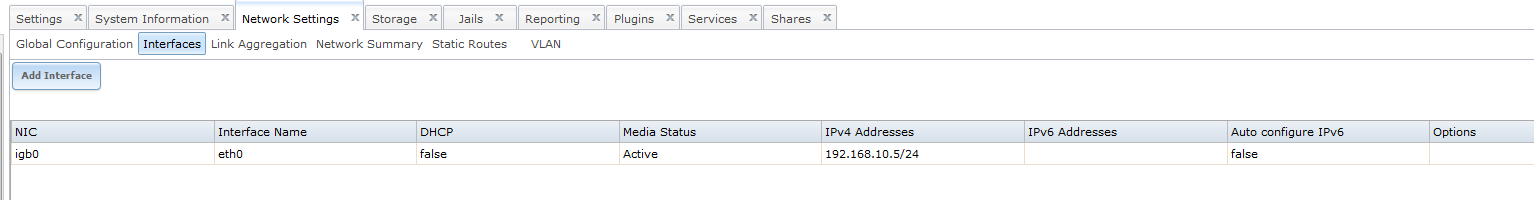
I have 3 LAN ports total. 1 IPMI and 2 network cards. The board I am using is a supermicro X10SLL-F board.
http://www.supermicro.com/products/motherboard/Xeon/C220/X10SLL-F.cfm
In freenas I can only see 1 network card and i can add another one which is em0 (but I think its the IPMI, I havent plugged it in and it sais it isnt, so that makes sense). even if I add the em0 one I cannot add the igb0 to the link aggregation:
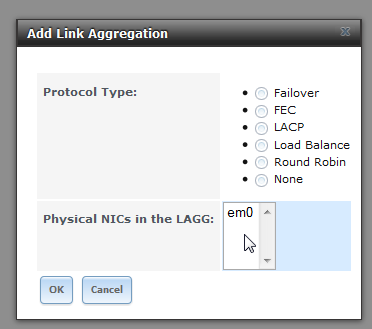
How can I add this second Network card? (I'm guessing its a driver problem because the network cards arent the exact same build, could this be true?)
I would like to create a failover link aggregation with the used igb0 and the not yet added network card. (I have both plugged in by the way).
Thanks for any tips :)
First of all I wanted to say, that I am very satisfied with freenas :) very nice!
I wanted to create a link aggregation today. when i log into free nas via ssh and do ifconfig -a I get the following output:
Code:
em0: flags=8c02<BROADCAST,OACTIVE,SIMPLEX,MULTICAST> metric 0 mtu 1500 options=4019b<RXCSUM,TXCSUM,VLAN_MTU,VLAN_HWTAGGING,VLAN_HWCSUM,TSO4,VLAN_HWTSO> ether 00:25:90:46:57:ff nd6 options=9<PERFORMNUD,IFDISABLED> media: Ethernet autoselect (1000baseT <full-duplex>) status: active igb0: flags=8843<UP,BROADCAST,RUNNING,SIMPLEX,MULTICAST> metric 0 mtu 1500 options=403bb<RXCSUM,TXCSUM,VLAN_MTU,VLAN_HWTAGGING,JUMBO_MTU,VLAN_HWCSUM,TSO4,TSO6,VLAN_HWTSO> ether 00:25:90:46:57:fe inet 192.168.10.5 netmask 0xffffff00 broadcast 192.168.10.255 nd6 options=9<PERFORMNUD,IFDISABLED> media: Ethernet autoselect (1000baseT <full-duplex>) status: active ipfw0: flags=8801<UP,SIMPLEX,MULTICAST> metric 0 mtu 65536 nd6 options=9<PERFORMNUD,IFDISABLED> lo0: flags=8049<UP,LOOPBACK,RUNNING,MULTICAST> metric 0 mtu 16384 options=600003<RXCSUM,TXCSUM,RXCSUM_IPV6,TXCSUM_IPV6> inet6 ::1 prefixlen 128 inet6 fe80::1%lo0 prefixlen 64 scopeid 0x6 inet 127.0.0.1 netmask 0xff000000 nd6 options=21<PERFORMNUD,AUTO_LINKLOCAL>
igb0 is configured:
I have 3 LAN ports total. 1 IPMI and 2 network cards. The board I am using is a supermicro X10SLL-F board.
http://www.supermicro.com/products/motherboard/Xeon/C220/X10SLL-F.cfm
In freenas I can only see 1 network card and i can add another one which is em0 (but I think its the IPMI, I havent plugged it in and it sais it isnt, so that makes sense). even if I add the em0 one I cannot add the igb0 to the link aggregation:
How can I add this second Network card? (I'm guessing its a driver problem because the network cards arent the exact same build, could this be true?)
I would like to create a failover link aggregation with the used igb0 and the not yet added network card. (I have both plugged in by the way).
Thanks for any tips :)
