Krautmaster
Explorer
- Joined
- Apr 10, 2017
- Messages
- 81
Dear all, I was wondering how to do full memory dumps for that specific FreeBSD ticket:
 bugs.freebsd.org
bugs.freebsd.org
I already attached a blank 50GB high speed disk to my VM to store the full (maybe 32Gb large) dumps on it like the FreeBSD support requested. With all I tried I was not able to do a dump to that drive. First I tried to do a single disk pool for the dump location, but whatever I tried it stays empty after crash
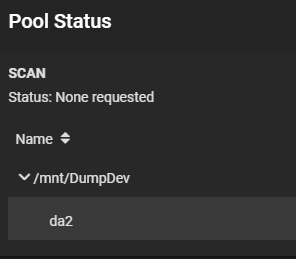
Will the disk have to be UFS formated and mounted? (without ZFS inbetween which might cause the panics and may not work for storng dumps?
Does it have to be a FS at all or how will I have to prepare that disk?
Following commands I use after reboot to set the dumpdestination to that drive (?):
dumpon -i 0 /dev/da2p1
savecore -fkvz -m 1 /path/to/dump/file /dev/da2p1 ??
Can someone support me on what steps I need to take for the next crash to be fully dumped?
Thanks a lot!
262894 – Kernel Panic (page fault) with 13.1-BETA2 in g_eli & httpd
Krautmaster I guess the rc.conf variable does not work because TrueNAS middleware explicitly controls the swap and dump devices. I'd propose to use explicit `dumpon /dev/da...` in command line after system boot, and `savecore /directory/path /dev/da...` after crash to save the dump from device into a file.
In addition to that you need to set up getting full crash dump instead of TrueNAS default textdump. For that you would probably need to set sysctl debug.ddb.textdump.pending=0 , sysctl debug.debugger_on_panic=0 and with `ddb unscript ...` remove all dump scripts seen in `ddb scripts`. The dump may be pretty big, covering all used system's RAM.
I already attached a blank 50GB high speed disk to my VM to store the full (maybe 32Gb large) dumps on it like the FreeBSD support requested. With all I tried I was not able to do a dump to that drive. First I tried to do a single disk pool for the dump location, but whatever I tried it stays empty after crash
Will the disk have to be UFS formated and mounted? (without ZFS inbetween which might cause the panics and may not work for storng dumps?
Does it have to be a FS at all or how will I have to prepare that disk?
Following commands I use after reboot to set the dumpdestination to that drive (?):
dumpon -i 0 /dev/da2p1
savecore -fkvz -m 1 /path/to/dump/file /dev/da2p1 ??
Can someone support me on what steps I need to take for the next crash to be fully dumped?
Thanks a lot!
