i'm trying to setup a jail for the PS4 to be able to see the media on my NAS. (hole point of my NAS is for media file sharing and streaming) each time i try it is unable to fetch the files. i can download them no issues from the sites, but the NAS can not for some reason.
fetch: http://download.freenas.org/jails/11/x64/freenas-standard-11.0-RELEASE.mtree: Operation timed out http://download.freenas.org/jails/11/x64/freenas-standard-11.0-RELEASE.tgz: Operation timed out mtree: /mnt/Picard/jails/.warden-files-cache/mtree/freenas-standard-11.0-RELEASE.mtree: No such file or directory ERROR: mtree failed for /mnt/Picard/jails/.warden-files-cache/mtree/freenas-standard-11.0-RELEASE.mtree cannot open 'Picard/jails/.warden-template-standard': dataset does not exist find: /mnt/Picard/jails/.warden-template-standard: No such file or directory ERROR: Failed to create ZFS base dataset
this is the error that comes up. or what is see as below. any help would be grateful. or a direction to fix this issue.
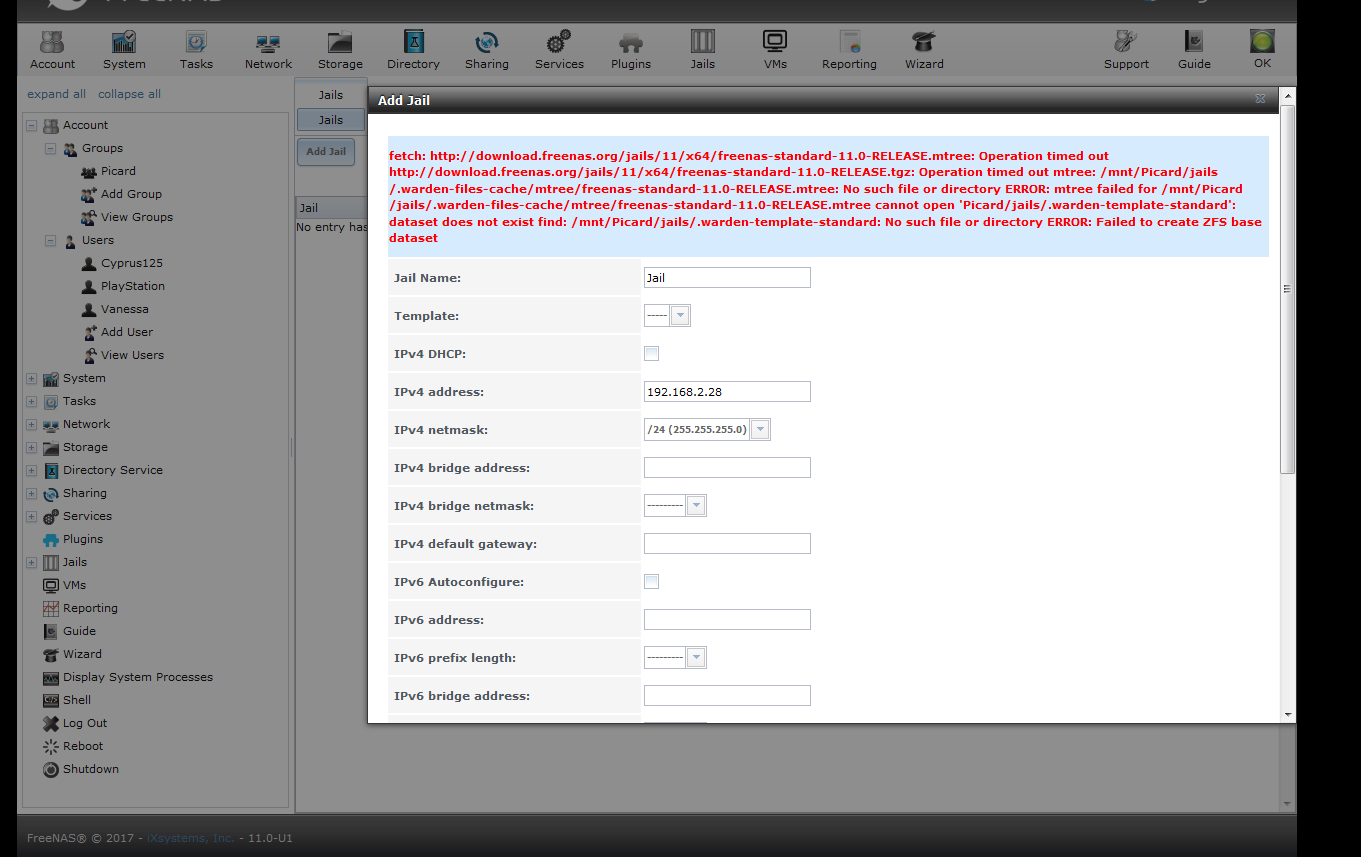
fetch: http://download.freenas.org/jails/11/x64/freenas-standard-11.0-RELEASE.mtree: Operation timed out http://download.freenas.org/jails/11/x64/freenas-standard-11.0-RELEASE.tgz: Operation timed out mtree: /mnt/Picard/jails/.warden-files-cache/mtree/freenas-standard-11.0-RELEASE.mtree: No such file or directory ERROR: mtree failed for /mnt/Picard/jails/.warden-files-cache/mtree/freenas-standard-11.0-RELEASE.mtree cannot open 'Picard/jails/.warden-template-standard': dataset does not exist find: /mnt/Picard/jails/.warden-template-standard: No such file or directory ERROR: Failed to create ZFS base dataset
this is the error that comes up. or what is see as below. any help would be grateful. or a direction to fix this issue.

