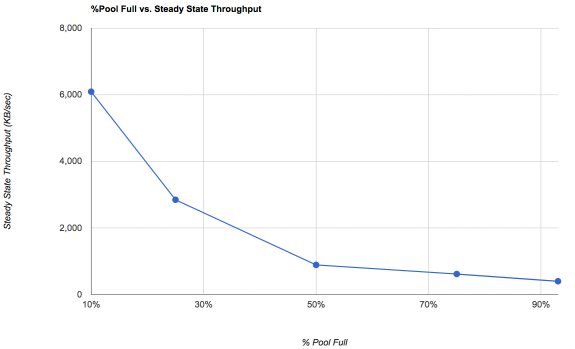My system spec's are as follows:
Hp Proliant dl385 g7 server
64gigs of ram
24 amd cpu cores at 2.1ghz
32gb lexar flash drive for FreeNAS os
LSI hba controller for the drives
8-1tb drives set up in raid-z2
Smart data says the drives are all good
4 gigabit NICs setup in a load balance aggregation
FreeNAS 9.3
I want to set up a iCSI drive to hold my steam library. I set up a 1TiB iscsi drive through the wizard and when I was done setting it up the initial size of the zvol was about 300KiB, So I figured it would dynamically grow as I added files. So I started copying the 900GB of data to the iscsi drive. But it stopped near the end with a write error. I go to FreeNAS to check and FreeNAS says my volume is over 96% full. I had 2.3TiB of space available when I started all this. I should have enough room to make a 1TiB drive. I checked the zvol usage and it was using 1.7TiB, It doubled the size of the data....
So I deleted it and started over. I made another iSCSI drive manually following the FreeNAS guide. Now the initial zvol size was 1TiB. I then made a 768GB partition on that 1TB drive so that the drive will never be more than 75% full. (now I am referring to the iSCSI drive in windows, not the zfs volume). So I re-downloaded my steam library and windows says it is using 511GB of space on the drive. But now that initial 1TiB is at 1.1TiB in FreeNAS. Again it doubled the space used and it is growing beyond the 1TiB size.
I also made a 512GiB iSCSI drive for other games, and that one is having the same issue. Windows says the other games are using 335GB whereas FreeNAS is saying it is using 720GiB
I know GB and GiB are not the same, but 1GiB is not double 1GB..... What is going on. Doubling the space is not at all efficient.
Before everyone chimes in about how I shouldn't go over 80% usage on my zfs volume, I know, I have read it in over a dozen threads. If FreeNAS wouldn't be doubling the space that my data is using it wouldn't be going over 80% in the first place. The problem is not that the volume is over 80% full, the problem is the space the data is using is being doubled.
Even so, pure performance isn't my goal here, so if I am hovering around 80% usage it's not the end of the world. Again though, over 80% usage is not the problem.
Anyone have any idea why my data's space usage is being doubled?
I posted some screenshots if they help.
Hp Proliant dl385 g7 server
64gigs of ram
24 amd cpu cores at 2.1ghz
32gb lexar flash drive for FreeNAS os
LSI hba controller for the drives
8-1tb drives set up in raid-z2
Smart data says the drives are all good
4 gigabit NICs setup in a load balance aggregation
FreeNAS 9.3
I want to set up a iCSI drive to hold my steam library. I set up a 1TiB iscsi drive through the wizard and when I was done setting it up the initial size of the zvol was about 300KiB, So I figured it would dynamically grow as I added files. So I started copying the 900GB of data to the iscsi drive. But it stopped near the end with a write error. I go to FreeNAS to check and FreeNAS says my volume is over 96% full. I had 2.3TiB of space available when I started all this. I should have enough room to make a 1TiB drive. I checked the zvol usage and it was using 1.7TiB, It doubled the size of the data....
So I deleted it and started over. I made another iSCSI drive manually following the FreeNAS guide. Now the initial zvol size was 1TiB. I then made a 768GB partition on that 1TB drive so that the drive will never be more than 75% full. (now I am referring to the iSCSI drive in windows, not the zfs volume). So I re-downloaded my steam library and windows says it is using 511GB of space on the drive. But now that initial 1TiB is at 1.1TiB in FreeNAS. Again it doubled the space used and it is growing beyond the 1TiB size.
I also made a 512GiB iSCSI drive for other games, and that one is having the same issue. Windows says the other games are using 335GB whereas FreeNAS is saying it is using 720GiB
I know GB and GiB are not the same, but 1GiB is not double 1GB..... What is going on. Doubling the space is not at all efficient.
Before everyone chimes in about how I shouldn't go over 80% usage on my zfs volume, I know, I have read it in over a dozen threads. If FreeNAS wouldn't be doubling the space that my data is using it wouldn't be going over 80% in the first place. The problem is not that the volume is over 80% full, the problem is the space the data is using is being doubled.
Even so, pure performance isn't my goal here, so if I am hovering around 80% usage it's not the end of the world. Again though, over 80% usage is not the problem.
Anyone have any idea why my data's space usage is being doubled?
I posted some screenshots if they help.
Attachments
Last edited by a moderator: