Hey Guys, just trying to figure out my bottle neck is
Network Card: Intel X520-DA1 E10G41BTDA 10GbE SFP 10GB PCI-E Ethernet Adaptor
Storage: 2 x Sabrent 1TB NVME Striped (Cache/Compression all turned off on pool)
iScsi to Windows 10
Crystal mark of my current single system NVME
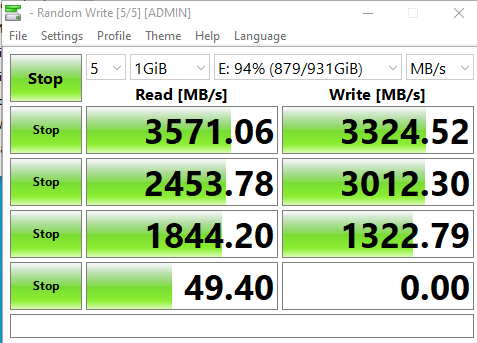
Crystal Mark of the iScsi
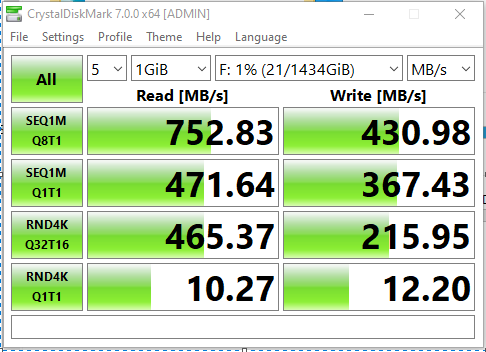
I know its not going to match, but seems very far off
Network Card: Intel X520-DA1 E10G41BTDA 10GbE SFP 10GB PCI-E Ethernet Adaptor
Storage: 2 x Sabrent 1TB NVME Striped (Cache/Compression all turned off on pool)
iScsi to Windows 10
Crystal mark of my current single system NVME
Crystal Mark of the iScsi
I know its not going to match, but seems very far off
