TremorAcePV
Explorer
- Joined
- Jun 20, 2013
- Messages
- 88
Not sure if this is the right sub-forum.
I was looking at my storage table as such:
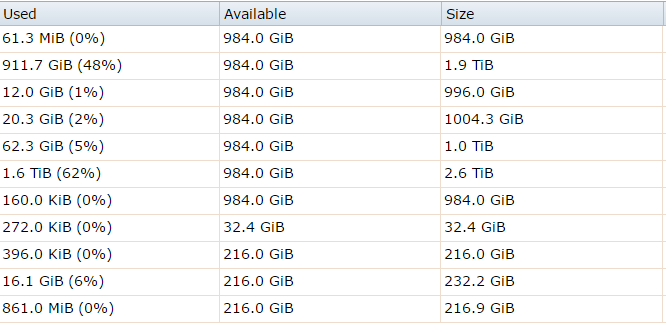
I'm not understanding why storage is displayed this way. Is there a better way to view it? I could use reporting to view the graphs, but I want something concise (graphs are unnecessary) that does the same thing.
If it doesn't exist, alright, but any insight as to why storage is shown in such a confusing manner and if I can change it to a more useful format would be great.
To be clear, I find this confusing because:
Total Size = Available Storage + Used Storage for that dataset. Rather than the total size of the VDev.
The percentage for Used uses the dataset Total Size as well, rather than the total size of the VDev that the dataset lives on.
I don't understand why Size is calculated that way.
What I personally would like to see is Total storage left on a VDev (Available gives me that), percentage that a data set uses on the VDev (as opposed to the dataset), and I don't really see the need for the Size column as it's what I don't understand the purpose of.
Thanks,
Vitalius.
I was looking at my storage table as such:
I'm not understanding why storage is displayed this way. Is there a better way to view it? I could use reporting to view the graphs, but I want something concise (graphs are unnecessary) that does the same thing.
If it doesn't exist, alright, but any insight as to why storage is shown in such a confusing manner and if I can change it to a more useful format would be great.
To be clear, I find this confusing because:
Total Size = Available Storage + Used Storage for that dataset. Rather than the total size of the VDev.
The percentage for Used uses the dataset Total Size as well, rather than the total size of the VDev that the dataset lives on.
I don't understand why Size is calculated that way.
What I personally would like to see is Total storage left on a VDev (Available gives me that), percentage that a data set uses on the VDev (as opposed to the dataset), and I don't really see the need for the Size column as it's what I don't understand the purpose of.
Thanks,
Vitalius.
