jayjays401
Cadet
- Joined
- Sep 27, 2021
- Messages
- 5
Hi all, I just setup my TrueNas system and installed NextCloud plugin. I also installed the App in my iPad and tried auto upload photos and videos. Everything works fine until I found a few files just won’t upload. When I checked the log file, I found the following error for the files which failed:
2021-09-25 17:58:34 Network completed upload file: https://192.168.68.118/remote.php/webdav/Photos/iPad Air 4/20-09-14 11-03-49 0778.mov with error code 413 and error description 413: The file is too large
My OS is as follows:
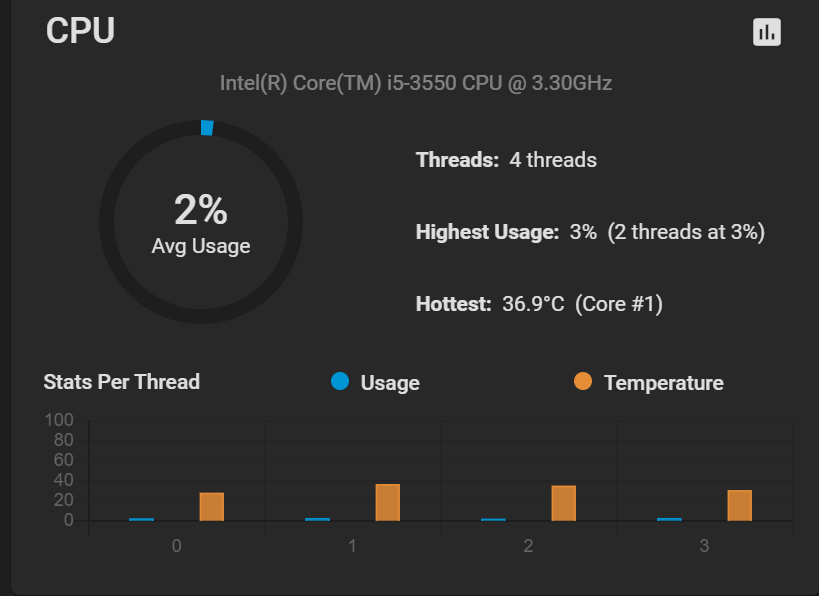
when I go into "System" in NextCloud, PHP shows the following:
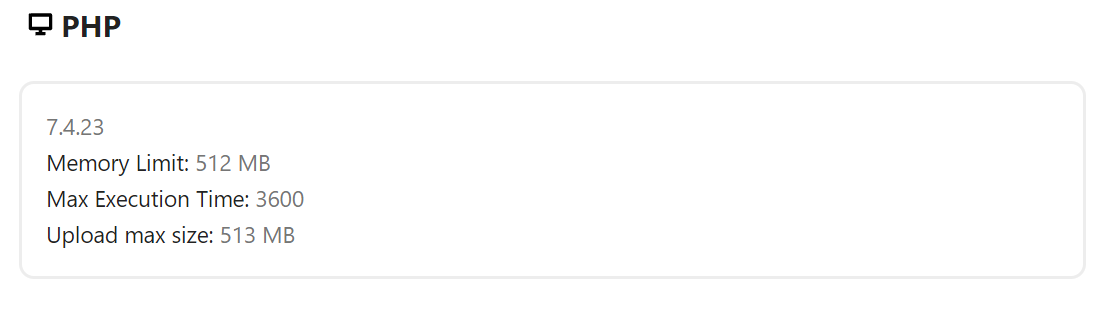
I think the “Upload max size” being 513mb is definitely the issue. I just need some help to adjust this metric in my TrueNas system.
I have zero background in coding, so I guess the place I need to go is TrueNas Jail → Shell, then the following command line pops up:
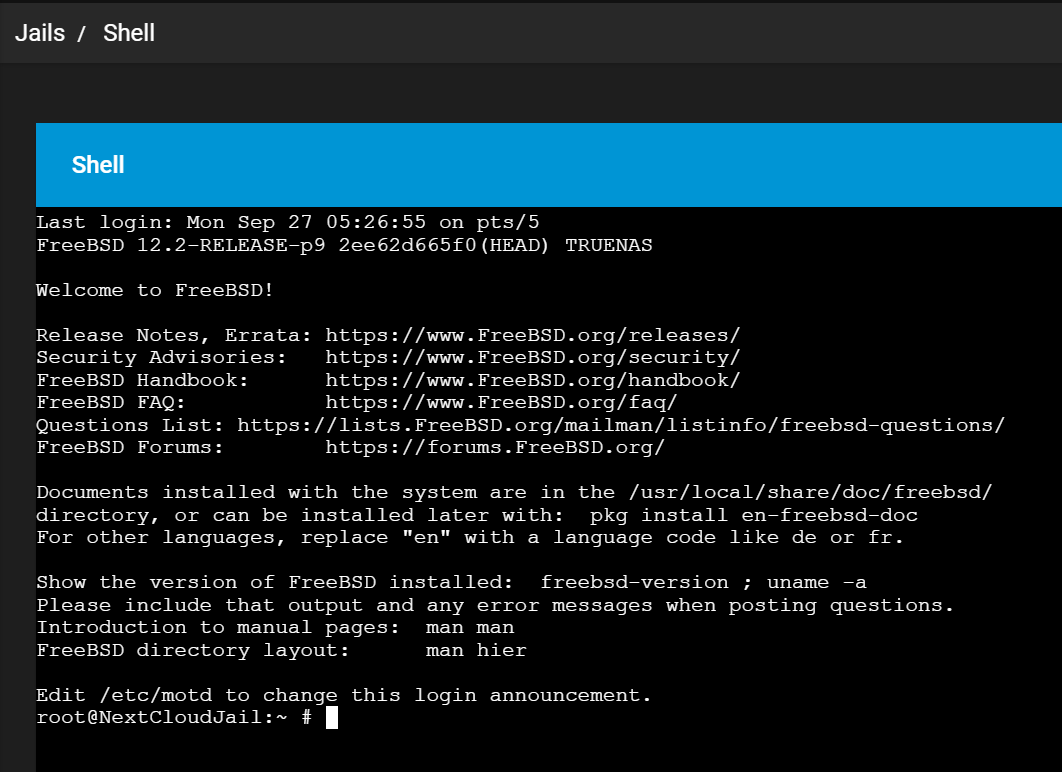
I don’t know what I need to next … if you could help with the next few lines so I can adjust the upload size limit that would be greatly appreciated! Thanks!
One very silly question, do I need to "Stop" the NextCloud plugin in TrueNas before I make any changes in Jail->Shell then restart the Plugin after changes are made?
Jay
2021-09-25 17:58:34 Network completed upload file: https://192.168.68.118/remote.php/webdav/Photos/iPad Air 4/20-09-14 11-03-49 0778.mov with error code 413 and error description 413: The file is too large
My OS is as follows:
when I go into "System" in NextCloud, PHP shows the following:
I think the “Upload max size” being 513mb is definitely the issue. I just need some help to adjust this metric in my TrueNas system.
I have zero background in coding, so I guess the place I need to go is TrueNas Jail → Shell, then the following command line pops up:
I don’t know what I need to next … if you could help with the next few lines so I can adjust the upload size limit that would be greatly appreciated! Thanks!
One very silly question, do I need to "Stop" the NextCloud plugin in TrueNas before I make any changes in Jail->Shell then restart the Plugin after changes are made?
Jay
