Problem
Hi, I have recently been removing old files that are no longer needed but after deleting them I've noticed my available storage space hasn't increased as shown below from both SMB and Shell:
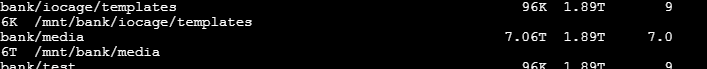
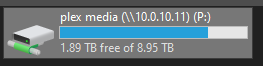
I have selected all folders within the SMB then checked properties and found that the space being occupied is much lower.
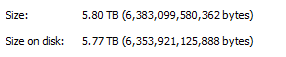
Datasheet settings:
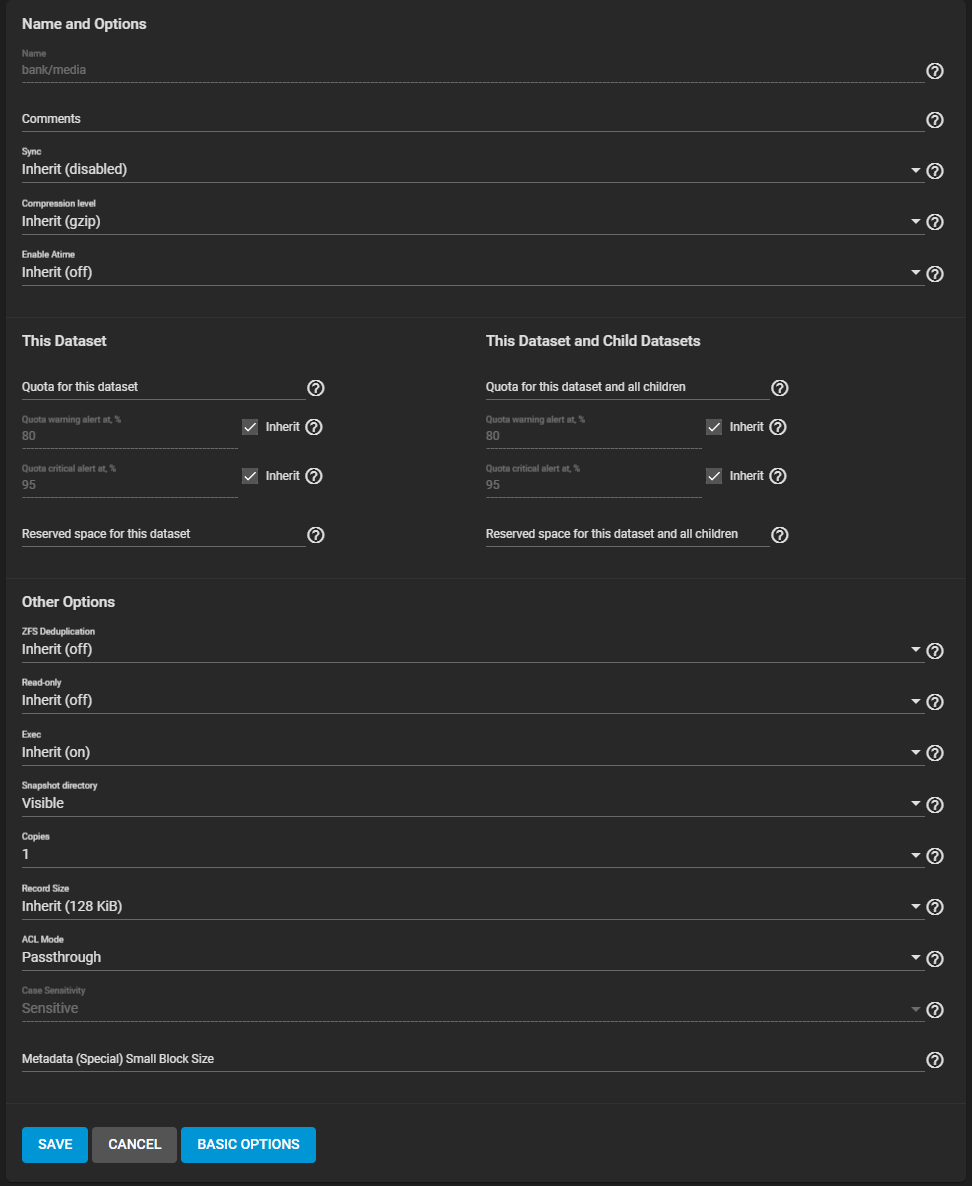
Specs
TrueNAS version: TrueNAS-12.0-U8.1
Pool consists of 2 10Tb hard drives in Mirror, then has 1 500Gb cache hard drive
What I've tried
Hi, I have recently been removing old files that are no longer needed but after deleting them I've noticed my available storage space hasn't increased as shown below from both SMB and Shell:
I have selected all folders within the SMB then checked properties and found that the space being occupied is much lower.
Datasheet settings:
Specs
TrueNAS version: TrueNAS-12.0-U8.1
Pool consists of 2 10Tb hard drives in Mirror, then has 1 500Gb cache hard drive
What I've tried
- I have checked and confirmed there are no snapshots available relating to this - have even went to the extent of removing all snapshots.
- Confirmed no hidden .recycle folder enabled for this SMB
- Ran a scrub and has been completed
- Allowed for over 48 hours for any changes to take effect
