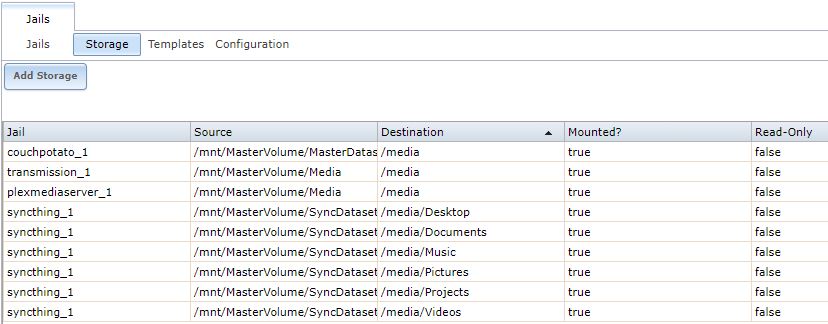kcbob_2000
Dabbler
- Joined
- Aug 29, 2017
- Messages
- 18
Yesterday I imported a disk and for some reason, it stopped all my plugins (Plex, Syncthing and CouchPotato), then it got a little over half-way done then just froze. I gave it plenty of time then decided it was indeed frozen so I aborted that. Now the plugins won't start back up. They all have the same error:
I can't find any resources for this, I saw one post that made be think it was the SNTP service stopped, but I started it and still the same error. I even restored my configs from backup so not sure where to go from here.
Update:
System Information
Build FreeNAS-11.0-U4 (54848d13b)
Platform Intel(R) Core(TM) i3-6100 CPU @ 3.70GHz
Memory 16295MB
Motherboard Supermicro X11SSL-CF
Nbr Drives 2 in Mirror configuration, 1 stand-alone drive that I am using to host the dataset that I am using to host the data that I am importing.
Hard Drive Controller Only the on-board controller, no RAID
Network Card On board
More explanation of what I did: I added a new hard drive and created a volume called "NonMirroredVolume" and a dataset called "NonMirroredDataset" pointing to the new hard drive. I then connected another hard drive that has my data on it and imported that data into the NonMirroredDataset. As soon as the copy started, my plugins went off, but the data was copying fine so I figured they just went offline during the copy for some reason. Then about half way through, no data was copying anymore so I aborted, then rebooted and the plugins wouldn't restart so I tried starting them from the command line to see the errors. I didn't import the data into a jail dataset, it went to my new one and I can see the data in the new dataset just fine.
root@syncthing_1:/ # service syncthing onestart
Starting syncthing.
login class 'daemon' non-existent, using default
su: pam_start: system error
/usr/local/etc/rc.d/syncthing: WARNING: failed to start syncthing
I can't find any resources for this, I saw one post that made be think it was the SNTP service stopped, but I started it and still the same error. I even restored my configs from backup so not sure where to go from here.
Update:
System Information
Build FreeNAS-11.0-U4 (54848d13b)
Platform Intel(R) Core(TM) i3-6100 CPU @ 3.70GHz
Memory 16295MB
Motherboard Supermicro X11SSL-CF
Nbr Drives 2 in Mirror configuration, 1 stand-alone drive that I am using to host the dataset that I am using to host the data that I am importing.
Hard Drive Controller Only the on-board controller, no RAID
Network Card On board
More explanation of what I did: I added a new hard drive and created a volume called "NonMirroredVolume" and a dataset called "NonMirroredDataset" pointing to the new hard drive. I then connected another hard drive that has my data on it and imported that data into the NonMirroredDataset. As soon as the copy started, my plugins went off, but the data was copying fine so I figured they just went offline during the copy for some reason. Then about half way through, no data was copying anymore so I aborted, then rebooted and the plugins wouldn't restart so I tried starting them from the command line to see the errors. I didn't import the data into a jail dataset, it went to my new one and I can see the data in the new dataset just fine.
Last edited: