Hi, there. I have recently upgraded my rig including two new 2TB hard disks that I have setup in RAID1. I also upgraded from Freenas 8.0 to 8.3.
I have a 1TB hard disk that was pulled from the old rig and I am trying to retrieve the data from it. It was just a standalone drive.
I am getting the error message when I try to Import Volume "The selected disks were not verified for this import rules. <sic>", screenprint below:
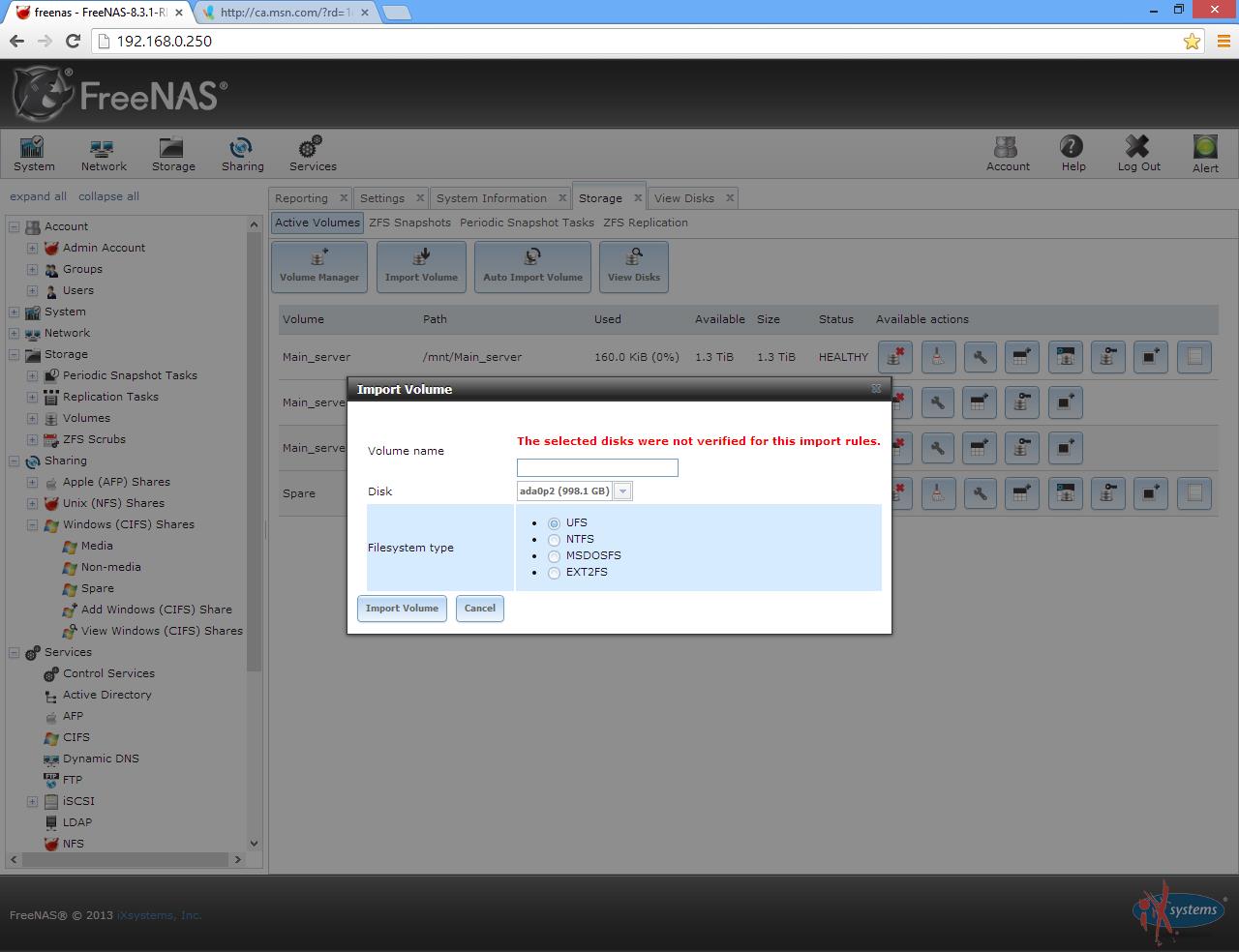
What does this error mean and any suggestions to proceed?
I can see the drive in my bios when I boot up, so I think the drive is fully functioning....
I have a 1TB hard disk that was pulled from the old rig and I am trying to retrieve the data from it. It was just a standalone drive.
I am getting the error message when I try to Import Volume "The selected disks were not verified for this import rules. <sic>", screenprint below:
What does this error mean and any suggestions to proceed?
I can see the drive in my bios when I boot up, so I think the drive is fully functioning....
