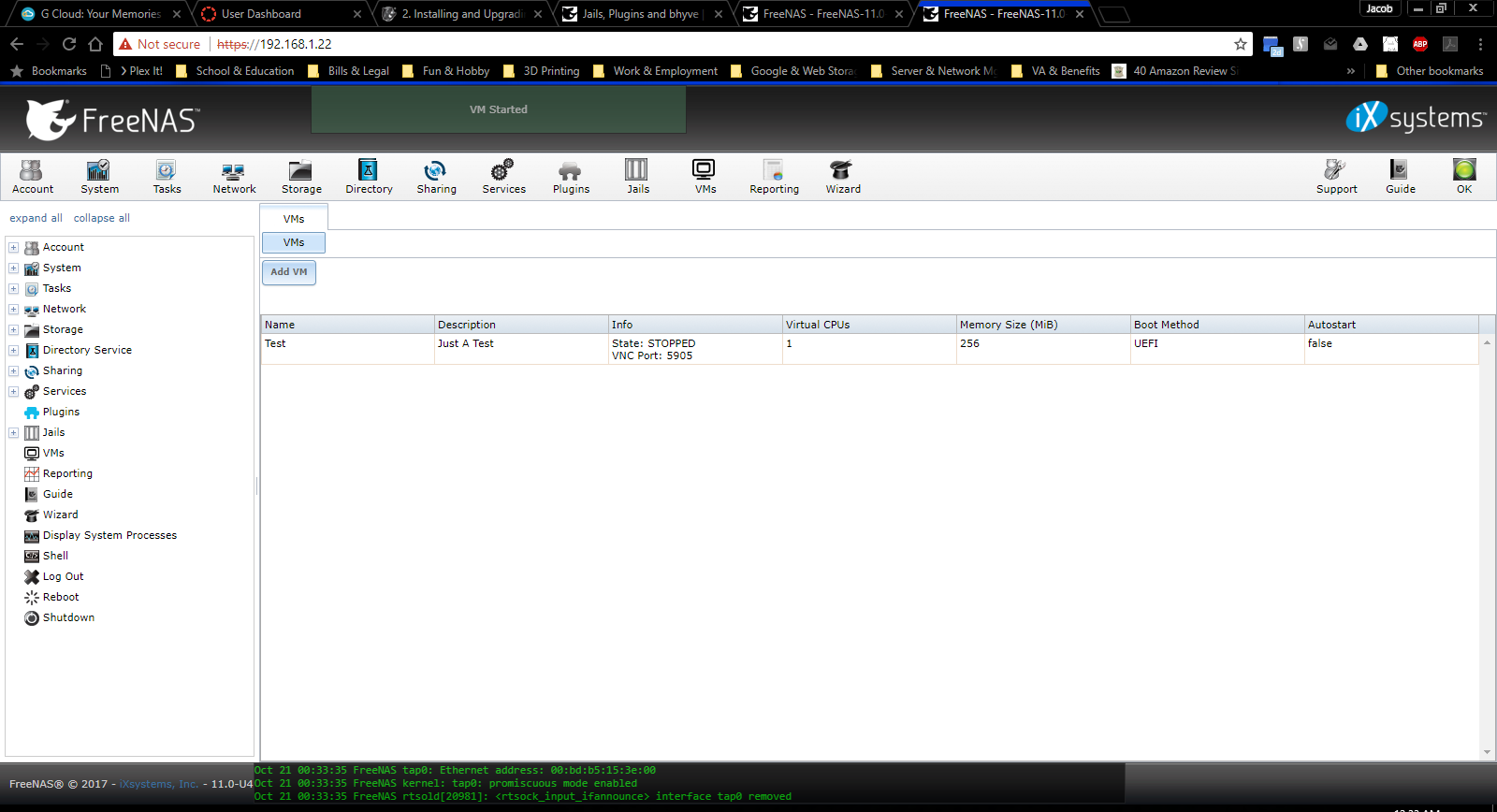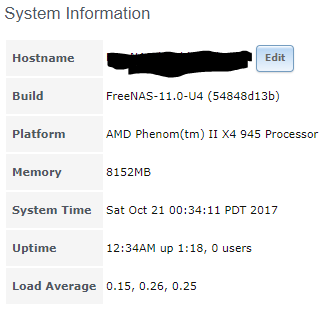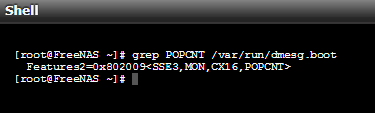Jacob H. Weeks
Cadet
- Joined
- Oct 5, 2016
- Messages
- 9
Please help me folks. I have upgraded my FreeNAS OS when I found out that a stable release was available for my system. I used the update/upgrade feature from within the FreeNAS web GUI. I found the new VM option and wanted to give it a go, but could not get it to start. I have tried everything that I could think of or find online in the forums. I have tried making sure that I have a live CD (Ubuntu) selected for the CD-ROM device and have tried changing the UEFI option and network driver option. I am attaching images below that show what I am seeing. I also have an image showing my output from the cmdline to make sure that my CPU supports virtualization. Please help!