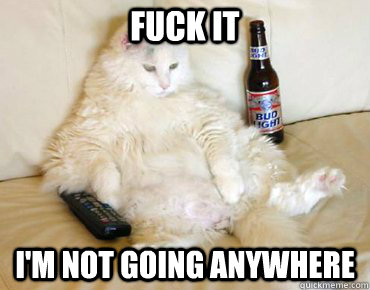- Joined
- May 26, 2011
- Messages
- 654
Hiao all ... so, i just got that scary email about one of my pools are in degraded state. Even i am running RAIDZ2 that mail is just way scary. Luckily it is "only" the boot pool which is mirrored ... phew.
Thing is that this is the second time i encountered it. First time i just kicked out the bad one from pool and re-added and let it resilvered. Then i scheduled scrub just to see what will happen and nothing, not a single error. Now, after a month or so the situation repeats, so looks like something is really bad with the USB stick and i will need to replace it.
Question is ... how can i proof the issues to the seller for RMA? The stick is like 7 months old so i can claim for replacement, but since it "works" (but has some issues) they will probably refuse the RMA. I am thinking about doing some tests for them like "Hey, that stick will get screwed in time, here are some tests i made" but i duno how. The standard smartctl does not work for USB. I tried to make it work via the -d option but no luck.
To be honest, i am lazy as fu*k so i will probably just throw it to the garbage and order a new one for few bucks but anyway, i am curious how actually i can test these USB flash sticks ...
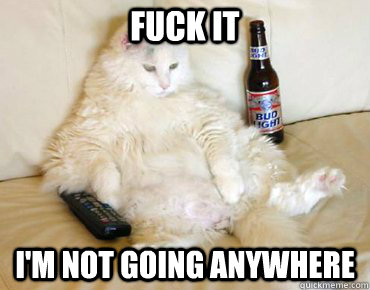
Thing is that this is the second time i encountered it. First time i just kicked out the bad one from pool and re-added and let it resilvered. Then i scheduled scrub just to see what will happen and nothing, not a single error. Now, after a month or so the situation repeats, so looks like something is really bad with the USB stick and i will need to replace it.
Question is ... how can i proof the issues to the seller for RMA? The stick is like 7 months old so i can claim for replacement, but since it "works" (but has some issues) they will probably refuse the RMA. I am thinking about doing some tests for them like "Hey, that stick will get screwed in time, here are some tests i made" but i duno how. The standard smartctl does not work for USB. I tried to make it work via the -d option but no luck.
To be honest, i am lazy as fu*k so i will probably just throw it to the garbage and order a new one for few bucks but anyway, i am curious how actually i can test these USB flash sticks ...