When I create an encrypted pool from the GUI and add cache and log drives from the GUI they all show up as ending with ".eli" when I run "zpool status" so I can tell they're all encrypted.
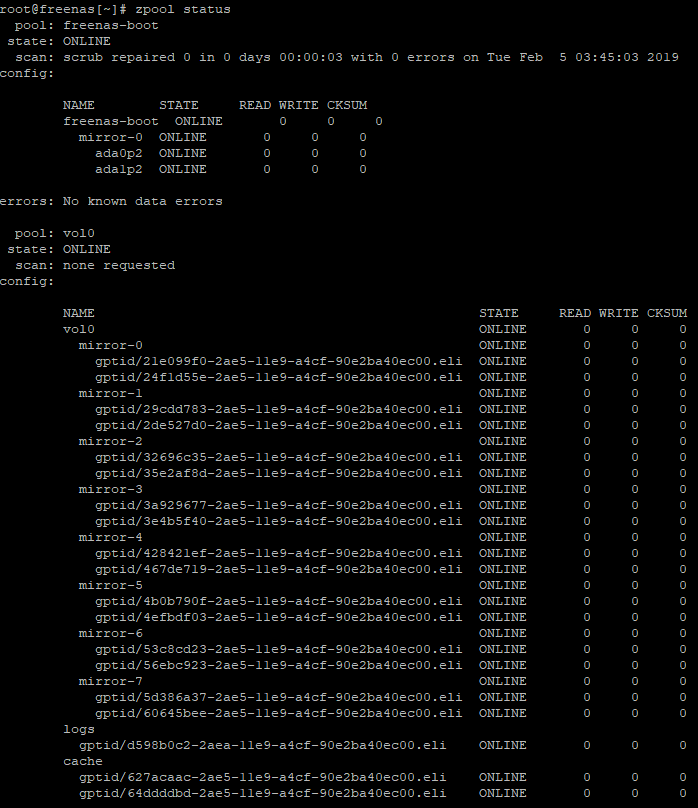
The issue is that then the log drive is taking up the entire NVMe device, so it won't do its wear leveling as I'd like it to so I delete the log device and re-add it manually with the following commands:
That all works fine and now the log device is in the pool but the log device no longer ends in ".eli" so I assume it's not encrypted.
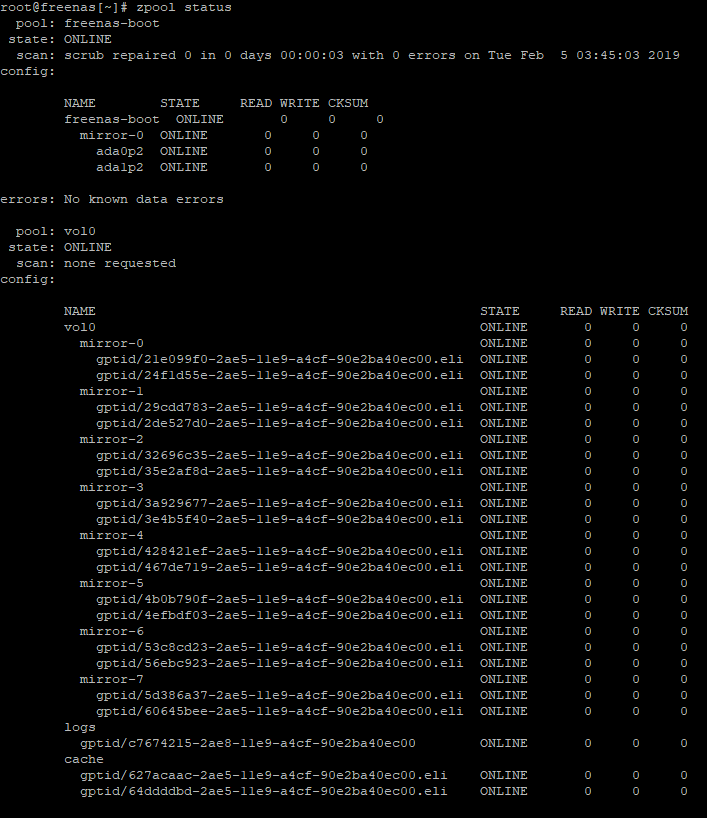
Can someone direct me as to how I can manually add my log device to this encrypted pool so I can provision it appropriately while also have it show up as encrypted upon running "zpool status"? Thanks for any help.
The issue is that then the log drive is taking up the entire NVMe device, so it won't do its wear leveling as I'd like it to so I delete the log device and re-add it manually with the following commands:
Code:
gpart destroy -F nvd2 gpart create -s GPT nvd2 gpart add -t freebsd-zfs -b 2048 -a 4k -s 50G nvd2 glabel status nvd2p1 zpool add vol0 log gptid/6f394358-2aec-11e9-a4cf-90e2ba40ec00
That all works fine and now the log device is in the pool but the log device no longer ends in ".eli" so I assume it's not encrypted.
Can someone direct me as to how I can manually add my log device to this encrypted pool so I can provision it appropriately while also have it show up as encrypted upon running "zpool status"? Thanks for any help.
