bluebaz
Cadet
- Joined
- Nov 1, 2021
- Messages
- 9
I'm using TrueNAS core version TrueNAS-12.0-U6 and I want to create a new encrypted dataset but I don't see an encryption option as shown in the user guide on this page: https://www.truenas.com/docs/core/storage/pools/storageencryption/#encrypting-a-new-dataset
My Add Dataset page looks like this, do I need to switch it on somewhere?
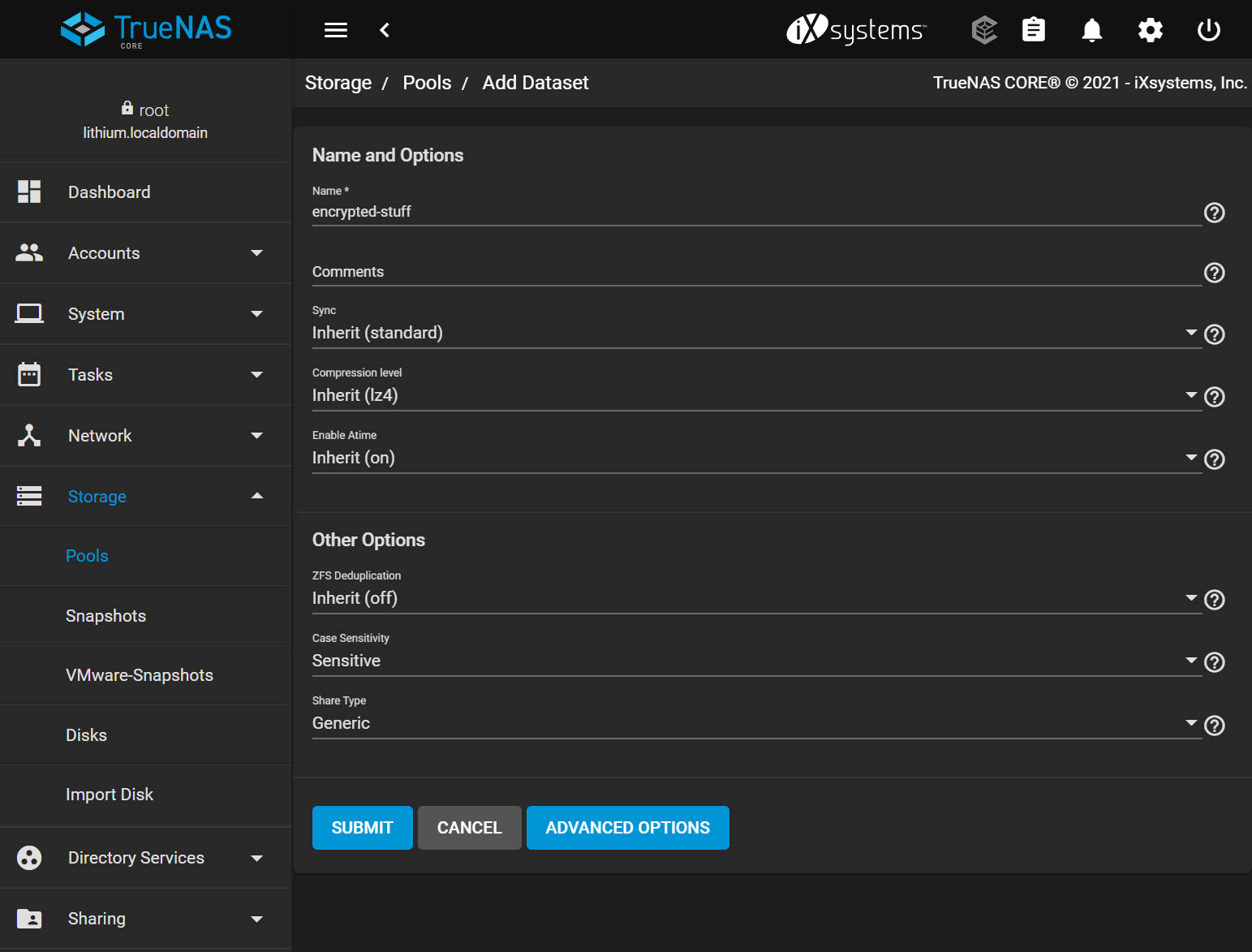
Thanks.
My Add Dataset page looks like this, do I need to switch it on somewhere?
Thanks.
