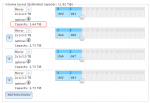Edu@rd
Cadet
- Joined
- Oct 28, 2014
- Messages
- 7
Hello folks,
I have 6 WD RED 3TB and 2 Seagate Barracuda 4TB in my array at the moment.
I'd like to create 4 mirror sets (RAID10) but with the same capacity.
I don't care loosing 2TB, since I'm going to replace them with 3TB REDs soon.
If I create a mirror set with the 2 Barracudas of course is used the entire disk capacity.
Is it possible to shrink or customize the size before creating the ZFS volume? I didn't find any option in the FreeNAS gui.
Thanks in advance.
;)
I have 6 WD RED 3TB and 2 Seagate Barracuda 4TB in my array at the moment.
I'd like to create 4 mirror sets (RAID10) but with the same capacity.
I don't care loosing 2TB, since I'm going to replace them with 3TB REDs soon.
If I create a mirror set with the 2 Barracudas of course is used the entire disk capacity.
Is it possible to shrink or customize the size before creating the ZFS volume? I didn't find any option in the FreeNAS gui.
Thanks in advance.
;)