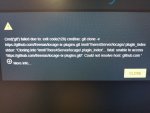pragmaonce
Dabbler
- Joined
- Oct 2, 2019
- Messages
- 12
I have made a pretty little windows(SMB) share leading to my main storage, which works perfectly. I can easily connect to that storage from another computer using the Internal IP address given by freenas. The next step is to connect to my storage from ANYWHERE with an internet connection...
I am pretty sure I have searched the entire forum for answers but they all just wind up the same result or outdated.
Most of them told me to setup a DDNS, so I went to Duck DNS and created a free subdomain that has the IP address of my router it seems? is that correct?
Then i'm supposed to do port forwarding on my router. In my case I have a TP-Link router, which means the only option I have is to add a "Virtual Server".
Now this is probably where im buggering up, because after I attempted to add a Virtual Server I cant seem to go on with the next steps because its just simply not working.
I.E. when I ssh username@domain.duckdns.org it says connection refused.
Please HELP, i need a step-by-step way of fixing this. If you have better ideas to try out other than DDNS please share!
I am pretty sure I have searched the entire forum for answers but they all just wind up the same result or outdated.
Most of them told me to setup a DDNS, so I went to Duck DNS and created a free subdomain that has the IP address of my router it seems? is that correct?
Then i'm supposed to do port forwarding on my router. In my case I have a TP-Link router, which means the only option I have is to add a "Virtual Server".
Now this is probably where im buggering up, because after I attempted to add a Virtual Server I cant seem to go on with the next steps because its just simply not working.
I.E. when I ssh username@domain.duckdns.org it says connection refused.
Please HELP, i need a step-by-step way of fixing this. If you have better ideas to try out other than DDNS please share!