MrChips
Cadet
- Joined
- Aug 31, 2013
- Messages
- 8
So this may be perceived as a little bit unimportant, but I'm a bit OCD about status notifications being accurate, timely and updated, so I figured it won't hurt to ask anyway...
I have a couple of cron jobs that I set up to run via the TrueNAS SCALE GUI (System Settings -> Advanced -> Cron Jobs). These jobs are shell scripts. They are running just fine and I get email notifications and all the usual bells and whistles are working great. Sometimes these jobs run for a few hours, and I noticed that when they are running the Web GUI "Task Manager" always shows them as "10% completed" (see screenshot below for example) until such time as the finish.
So, my question:
Is there a way for my shell scripts that execute these jobs to signal progress percentages back to the TrueNAS SCALE Web GUI?
Example Screenshot:
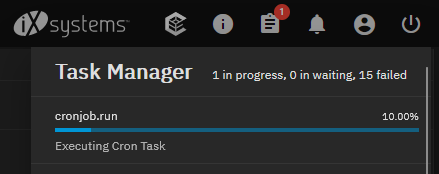
(Please ignore the "15 failed"... It was during a debugging session that I realized the question I pose above. )
)
Thanks ahead of time for any assistance you can provide!
I have a couple of cron jobs that I set up to run via the TrueNAS SCALE GUI (System Settings -> Advanced -> Cron Jobs). These jobs are shell scripts. They are running just fine and I get email notifications and all the usual bells and whistles are working great. Sometimes these jobs run for a few hours, and I noticed that when they are running the Web GUI "Task Manager" always shows them as "10% completed" (see screenshot below for example) until such time as the finish.
So, my question:
Is there a way for my shell scripts that execute these jobs to signal progress percentages back to the TrueNAS SCALE Web GUI?
Example Screenshot:
(Please ignore the "15 failed"... It was during a debugging session that I realized the question I pose above.
Thanks ahead of time for any assistance you can provide!
