hungarianhc
Patron
- Joined
- Mar 11, 2014
- Messages
- 234
Edit: THIS THREAD is a more accurate picture of where things currently stand.
Hey there!
Okay so I'm hoping someone can help me out. I'm replacing a drive in my FreeNAS build. I feel like FreeNAS isn't showing me one of the available drives, but maybe I'm not thinking about it right or I'm doing something wrong.
Okay so first as a sanity check, here is a screenshot of 8 drives showing up in my BIOS.
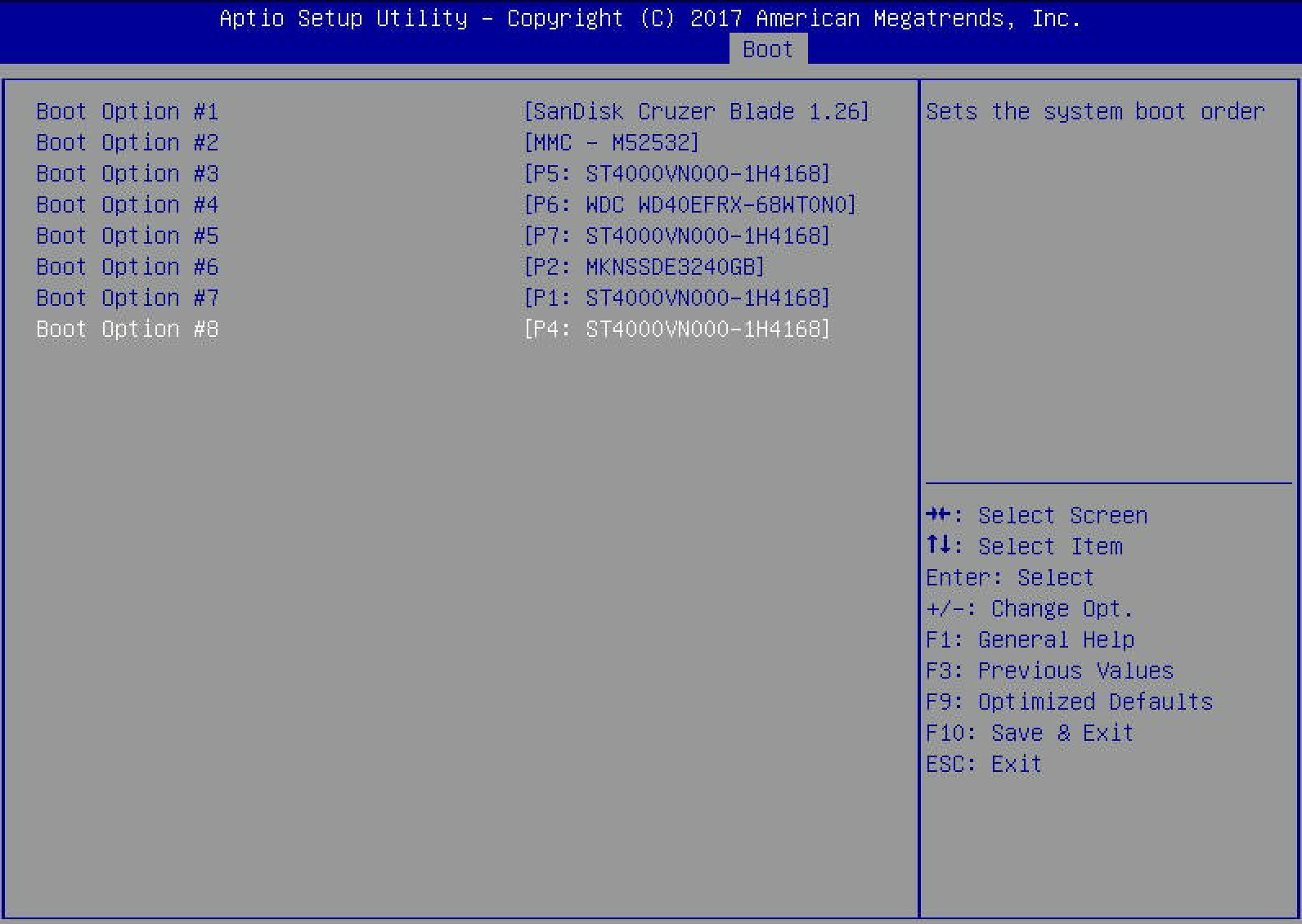
So we're all good there. When I use camcontrol devlist, I get the following:
There are only 7. So... I'm missing one. More background. I have a 5 drive Raid-Z2 pool called Storage. It's made of 4TB drives. One of them, which was at ada2, died. I now plugged in the replacement drive, and I'm not seeing it there listed. I'm confused about this, as it's showing up in the BIOS. They're all plugged into the same onboard controller.
Also, when I look at the UI for the status of the zpool, I get the following:
So yeah... That's where I'm at. I'll continue to tinker with it, but I'd love some help here. THANKS!
Hey there!
Okay so I'm hoping someone can help me out. I'm replacing a drive in my FreeNAS build. I feel like FreeNAS isn't showing me one of the available drives, but maybe I'm not thinking about it right or I'm doing something wrong.
Okay so first as a sanity check, here is a screenshot of 8 drives showing up in my BIOS.
So we're all good there. When I use camcontrol devlist, I get the following:
Code:
<ST4000VN000-1H4168 SC43> at scbus9 target 0 lun 0 (ada0,pass0) <MKNSSDE3240GB O1126A> at scbus10 target 0 lun 0 (ada1,pass1) <ST4000VN000-1H4168 SC43> at scbus12 target 0 lun 0 (ada2,pass2) <ST4000VN000-1H4168 SC43> at scbus13 target 0 lun 0 (ada3,pass3) <WDC WD40EFRX-68WT0N0 80.00A80> at scbus14 target 0 lun 0 (ada4,pass4) <ST4000VN000-1H4168 SC43> at scbus15 target 0 lun 0 (ada5,pass5) <SanDisk Cruzer Blade 1.26> at scbus17 target 0 lun 0 (pass6,da0)
There are only 7. So... I'm missing one. More background. I have a 5 drive Raid-Z2 pool called Storage. It's made of 4TB drives. One of them, which was at ada2, died. I now plugged in the replacement drive, and I'm not seeing it there listed. I'm confused about this, as it's showing up in the BIOS. They're all plugged into the same onboard controller.
Also, when I look at the UI for the status of the zpool, I get the following:
Code:
pool: Storage state: DEGRADED status: One or more devices has been taken offline by the administrator. Sufficient replicas exist for the pool to continue functioning in a degraded state. action: Online the device using 'zpool online' or replace the device with 'zpool replace'. scan: scrub repaired 8.16M in 0 days 12:22:57 with 0 errors on Sun Sep 9 12:22:59 2018 config: NAME STATE READ WRITE CKSUM Storage DEGRADED 0 0 0 raidz2-0 DEGRADED 0 0 0 gptid/5729e8e1-b247-11e3-82da-d050990a6791.eli ONLINE 0 0 0 gptid/5796718e-b247-11e3-82da-d050990a6791.eli ONLINE 0 0 0 8487005399183662324 OFFLINE 0 0 0 was /dev/gptid/58079e0e-b247-11e3-82da-d0509 90a6791.eli gptid/58e962e4-b247-11e3-82da-d050990a6791.eli ONLINE 0 0 0 gptid/594a667f-b247-11e3-82da-d050990a6791.eli ONLINE 0 0 0 errors: No known data errors
So yeah... That's where I'm at. I'll continue to tinker with it, but I'd love some help here. THANKS!
Last edited:
