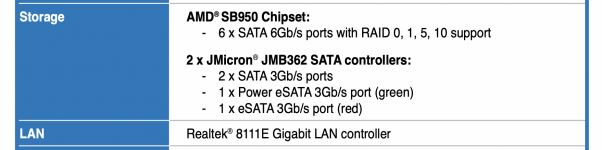PopPop
Cadet
- Joined
- Jul 6, 2021
- Messages
- 5
Hi all,
I am on the cusp of a decision and would like the opinion of people who have been doing this for a while. I am going to make a move to a TrueNAS storage solution in one of two ways.
1. Buy a TrueNAS Mini X+ 5+2 ready built retail solution or
2. Use a computer that will be soon decommissioned and therefor available for repurposing.
My question is will the old hardware be suitable for the purpose or should I go the retail route?
The old hardware consists of:
An 8 internal bay CoolerMaster case... so plenty of room for 5 HDD and 2 SSDs (It also has 2 Hot Swap bays in the front)
An ASUS Sabretooth 990FX MOBO in flawless condition.
AMD FX8350 8 core processor. It has run continuously for 9+ years without a hitch.
32GB DDR3 Crucial RAM memory
Like I said this stuff is 9+ years old and has not missed a lick. The only reason for the decommissioning is that I am building a new system to replace this admittedly ageing hardware and rather than see it waste away in the closet I thought why not use it. Plus it is already put together all I need to do is add some new HDD and it's good to go.
So there is the situation and the question. ANY suggestions or comments will be most appreciated. I have played with a test instance of TrueNAS so I feel somewhat comfortable with the software. Help with the hardware that's the ticket!
Hey thanks in advance for any help, I really do appreciate it.
I am on the cusp of a decision and would like the opinion of people who have been doing this for a while. I am going to make a move to a TrueNAS storage solution in one of two ways.
1. Buy a TrueNAS Mini X+ 5+2 ready built retail solution or
2. Use a computer that will be soon decommissioned and therefor available for repurposing.
My question is will the old hardware be suitable for the purpose or should I go the retail route?
The old hardware consists of:
An 8 internal bay CoolerMaster case... so plenty of room for 5 HDD and 2 SSDs (It also has 2 Hot Swap bays in the front)
An ASUS Sabretooth 990FX MOBO in flawless condition.
AMD FX8350 8 core processor. It has run continuously for 9+ years without a hitch.
32GB DDR3 Crucial RAM memory
Like I said this stuff is 9+ years old and has not missed a lick. The only reason for the decommissioning is that I am building a new system to replace this admittedly ageing hardware and rather than see it waste away in the closet I thought why not use it. Plus it is already put together all I need to do is add some new HDD and it's good to go.
So there is the situation and the question. ANY suggestions or comments will be most appreciated. I have played with a test instance of TrueNAS so I feel somewhat comfortable with the software. Help with the hardware that's the ticket!
Hey thanks in advance for any help, I really do appreciate it.