All, total noob here but I figure if I have the gumption to jump head first into FreeBSD on my own, get this far, and I'm a help desk geek by trade, I can get past this issue with some help. I'm doing my first install and it's hanging at "Trying to mount root from zfs:freenas-boot/root/default []..." Here's the critical facts:
Alienware Area-51 box
FOXCONN C51XEM2AA-8EKRS2H NFORCE 590 SLI AMD SOCKET AM2 MOTHERBOARD
AMD Athlon 64x2 4600+ running at 2.4G with 8 GB Ram
FreeNAS 9.3 Release
First USB drive Kingston 8 GB (removed)
Second USB drive Corsair 8 GB (removed)
Third USB drive (currently installed) LEXAR 64 GB
HD Western Digital 160 GB
I pulled down the ISO, burned it to a disc and booted up the system. The install hung up after detecting the mouse (MS trackball) but after a couple of reattempts with an older keyboard & mouse it installed. I rebooted it and time after time on the first boot, it hangs at: Trying to mount root from zfs:freenas-boot/root/default []...
I left it overnight thinking it was just slow (wishful thinking) but no such luck. I have no access to the command line or GUI unless I reboot it and lose all the info on the screen. I have attached a picture of the screen just for the curious of what happened previous to the failure. No error codes, no messages, keyboard responds to reboot command but that is all. Same failure repeatedly.
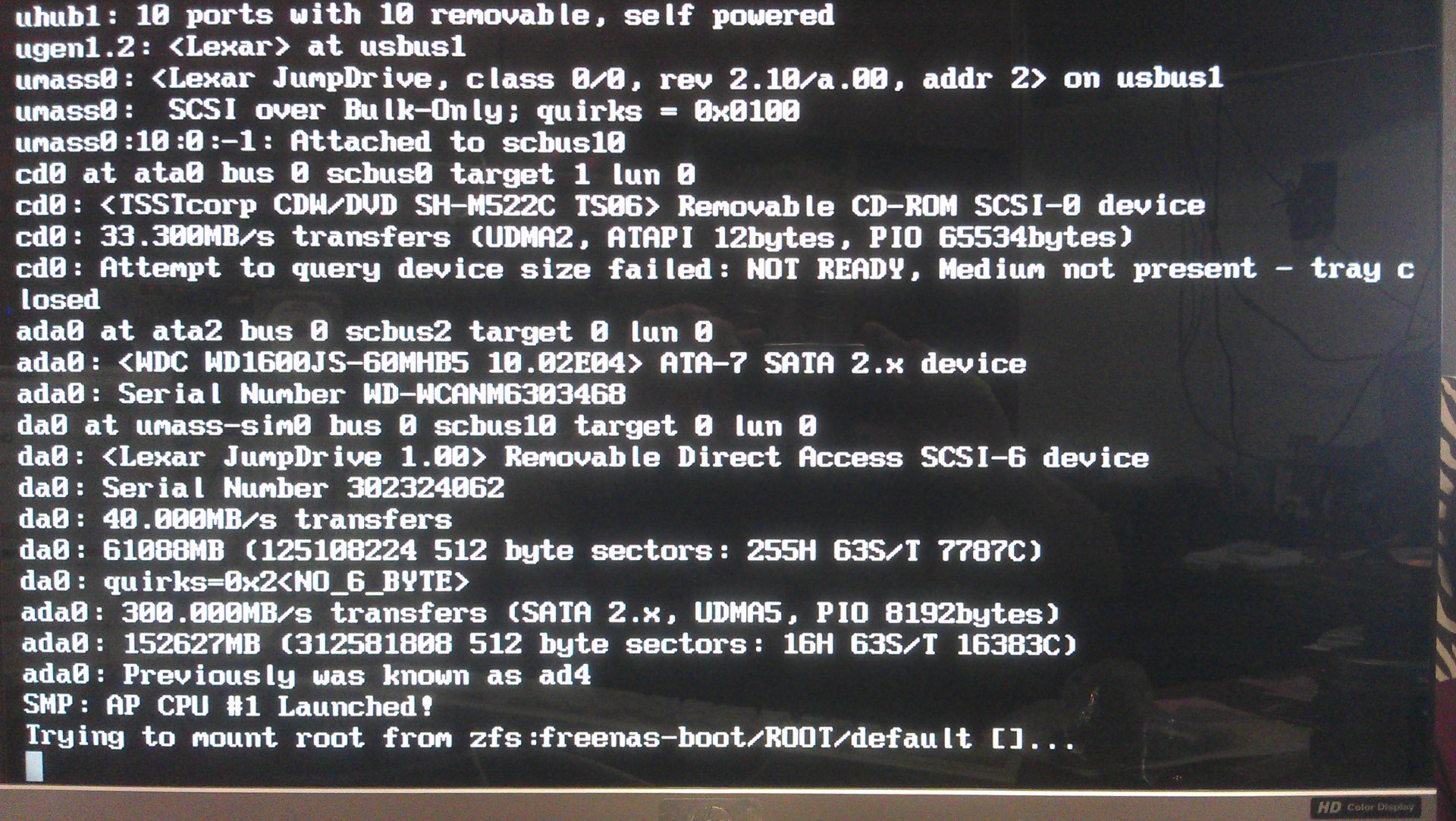
Sure, it's a huge learning curve but I'm trying to learn my way while trying to eventually get it set up as a killer NAS. Keep in mind, I'm a help desk geek so I'm 99.9% Windows oriented. Last time I did any command line work (aside from some Unbuntu and Elementary installs) was about 15 years ago when I learned some UNIX to prepare satellite command plans. No joke. What that all means is I'm competent but unskilled so go easy with the advice or questions or I'll get lost real easy till I figure this out till I get my spurs.
Thanks for taking the time to review and I'd appreciate any advice you can offer.
TJ
Alienware Area-51 box
FOXCONN C51XEM2AA-8EKRS2H NFORCE 590 SLI AMD SOCKET AM2 MOTHERBOARD
AMD Athlon 64x2 4600+ running at 2.4G with 8 GB Ram
FreeNAS 9.3 Release
First USB drive Kingston 8 GB (removed)
Second USB drive Corsair 8 GB (removed)
Third USB drive (currently installed) LEXAR 64 GB
HD Western Digital 160 GB
I pulled down the ISO, burned it to a disc and booted up the system. The install hung up after detecting the mouse (MS trackball) but after a couple of reattempts with an older keyboard & mouse it installed. I rebooted it and time after time on the first boot, it hangs at: Trying to mount root from zfs:freenas-boot/root/default []...
I left it overnight thinking it was just slow (wishful thinking) but no such luck. I have no access to the command line or GUI unless I reboot it and lose all the info on the screen. I have attached a picture of the screen just for the curious of what happened previous to the failure. No error codes, no messages, keyboard responds to reboot command but that is all. Same failure repeatedly.
Sure, it's a huge learning curve but I'm trying to learn my way while trying to eventually get it set up as a killer NAS. Keep in mind, I'm a help desk geek so I'm 99.9% Windows oriented. Last time I did any command line work (aside from some Unbuntu and Elementary installs) was about 15 years ago when I learned some UNIX to prepare satellite command plans. No joke. What that all means is I'm competent but unskilled so go easy with the advice or questions or I'll get lost real easy till I figure this out till I get my spurs.
Thanks for taking the time to review and I'd appreciate any advice you can offer.
TJ
