schukaproallied
Cadet
- Joined
- Jul 30, 2022
- Messages
- 3
Hello all,
I'm trying to create a share called 'public' where all the guests users can read and write but not execute.
This share will sit alongside another share called 'home' which only some users can access (I guess this will be easily configured by group permissions)
What I have done so far for the 'public' share:
I also applied the user and group option.
But when I try to access the share on a Mac machine and select the guest method It does not connect:
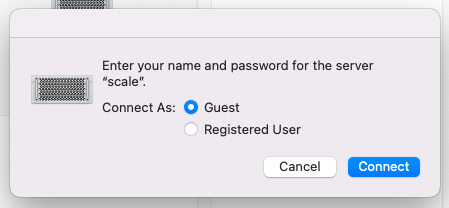
On ubuntu default File Manager I get a 'Invalid argument' error:
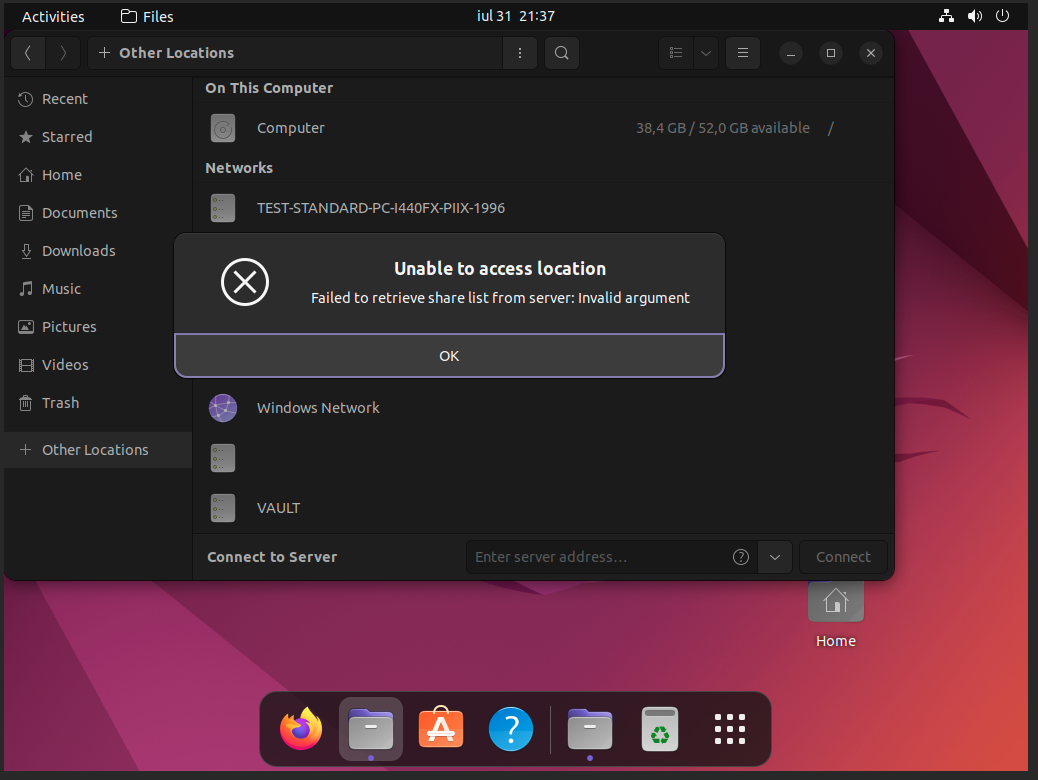
Is there anything that I am missing?
My OS info:
OS Version:TrueNAS-SCALE-22.02.2.1
Product:H510M H
Model:Intel(R) Core(TM) i5-10400 CPU @ 2.90GHz
Memory:15 GiB
I'm trying to create a share called 'public' where all the guests users can read and write but not execute.
This share will sit alongside another share called 'home' which only some users can access (I guess this will be easily configured by group permissions)
What I have done so far for the 'public' share:
- Edit SMB service guest account to be a user created by me called 'guest'.
- Create the dataset on the pool with 'ACL type' as 'POSIX'.
- Create the share and checked the 'Allow guests' option.
- Edit the dataset permissions to set the owner and a group:
I also applied the user and group option.
But when I try to access the share on a Mac machine and select the guest method It does not connect:
On ubuntu default File Manager I get a 'Invalid argument' error:
Is there anything that I am missing?
My OS info:
OS Version:TrueNAS-SCALE-22.02.2.1
Product:H510M H
Model:Intel(R) Core(TM) i5-10400 CPU @ 2.90GHz
Memory:15 GiB
