BenCranston
Cadet
- Joined
- Dec 9, 2020
- Messages
- 3
Greetings!
I'm running TrueNAS 12.0 on a Dell R710. I was trying to create VMs, but discovered that my CPU didn't meet the requirement. I upgraded to a pair of x5675 and am good to go now. However my attempts left 'cruft' sticking around in the system. issuing a:
I get a bunch of what I'd expect and then a few like this:
That jail does not exist. It's not present at /mnt/Pool/iocage/jails via the shell. I does however show up in the GUI via the storage view of my pools. there are a couple that do not show up in the GUI. Same situation, nothing on the volume. How do I get rid of them? I'm a bit frightened to just plain delete the zvol via the GUI. And if that's the right path, how to I get rid of the ones that don't show up in the GUI? Thanks.
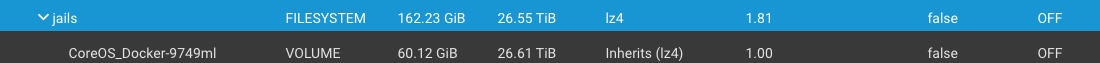
I'm running TrueNAS 12.0 on a Dell R710. I was trying to create VMs, but discovered that my CPU didn't meet the requirement. I upgraded to a pair of x5675 and am good to go now. However my attempts left 'cruft' sticking around in the system. issuing a:
zfs listI get a bunch of what I'd expect and then a few like this:
Pool/iocage/jails/CoreOS_Docker-9749ml 60.1G 26.6T 179K -
That jail does not exist. It's not present at /mnt/Pool/iocage/jails via the shell. I does however show up in the GUI via the storage view of my pools. there are a couple that do not show up in the GUI. Same situation, nothing on the volume. How do I get rid of them? I'm a bit frightened to just plain delete the zvol via the GUI. And if that's the right path, how to I get rid of the ones that don't show up in the GUI? Thanks.
