Hi All,
I noticed that the TrueNAS gui to setup the FTP service was missing the "other" permission field for newly created files, meaning that the last character of Umask for files is always 6.
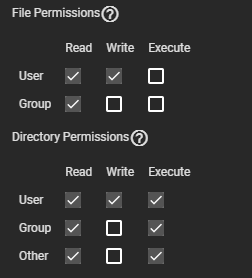
Is this a bug or is this intentional ?
I would like to change the 6 into a 2 in my case, but doing so manually in /usr/local/etc/proftpd.config get's overwritten when the service starts.
Any idea how I could make this change permanent considering that this option isn't available in the GUI ?
Thanks
I noticed that the TrueNAS gui to setup the FTP service was missing the "other" permission field for newly created files, meaning that the last character of Umask for files is always 6.
Code:
Umask 026 022
Is this a bug or is this intentional ?
I would like to change the 6 into a 2 in my case, but doing so manually in /usr/local/etc/proftpd.config get's overwritten when the service starts.
Any idea how I could make this change permanent considering that this option isn't available in the GUI ?
Thanks
