So I want to access my FreeNAS from anywhere. At first I wanted to install NextCloud on it, but my company doesn't want our customer data to be stored on a cloud because of legal reasons although it's way safer than a FTP server.
My first question is: Is there a better way to access the files from anywhere except NextCloud?
VPN tunneling would be a possibility, but approximately 10 people should have access to it (mostly from their phone). I don't know if that's possible with VPN tunneling.
For the FTP server I created a user in the FreeNAS WebGUI, but I can't give it the rights for the dataset (error: Volume root directories cannot be used as user home directories). In the FTP server settings, I changed nothing except turning root login on (when I get the user-rights-thing working i'm gonna turn it off). Then I took a DynDNS and made a port forward (tried the default one (21), 20 and the passive ports in the FTP settings), but i can't access it (ftp://[dyndns adress]), but it's working with the local network. I tried to turn DynDNS on in the FreeNAS WebGUI but that didn't help much either.
So my second question is: Did I forget something while setting up the FTP?
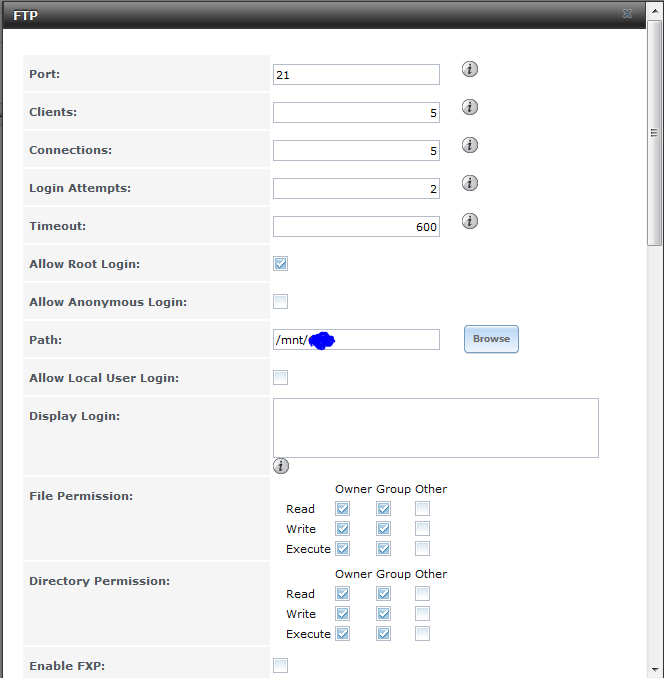
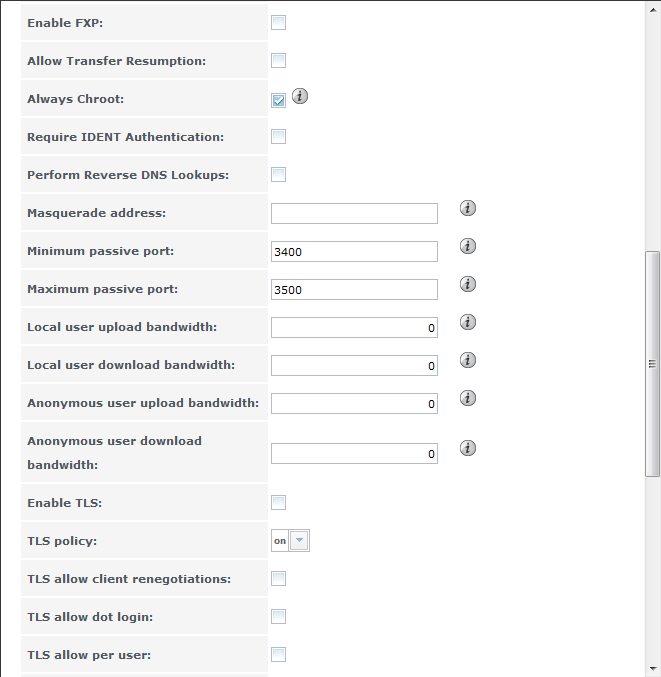
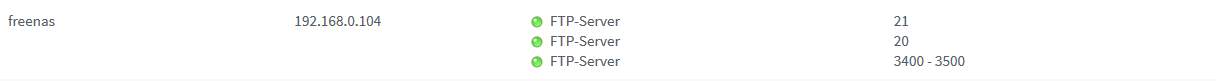
My first question is: Is there a better way to access the files from anywhere except NextCloud?
VPN tunneling would be a possibility, but approximately 10 people should have access to it (mostly from their phone). I don't know if that's possible with VPN tunneling.
For the FTP server I created a user in the FreeNAS WebGUI, but I can't give it the rights for the dataset (error: Volume root directories cannot be used as user home directories). In the FTP server settings, I changed nothing except turning root login on (when I get the user-rights-thing working i'm gonna turn it off). Then I took a DynDNS and made a port forward (tried the default one (21), 20 and the passive ports in the FTP settings), but i can't access it (ftp://[dyndns adress]), but it's working with the local network. I tried to turn DynDNS on in the FreeNAS WebGUI but that didn't help much either.
So my second question is: Did I forget something while setting up the FTP?
