Hi!
This is my first post on the forum. So far I have managed to set everyting I needed up without issues.
BUT: Now I am trying to set up a Dlink ip camera to send FTP photos to my FreeNAS, I thinnk I have done everything correctly, because I have had it working for almost 6 months, but now someting is wrong.
When I set everything up with the path and stuff, the FTP on the camera sends the pictures(movies to the boot drive of the FreeNAS.
Enyone heard of this before?
I have tried different paths, but if I do, the path will be created on the boot drive of the FreeNAS.
Please help...
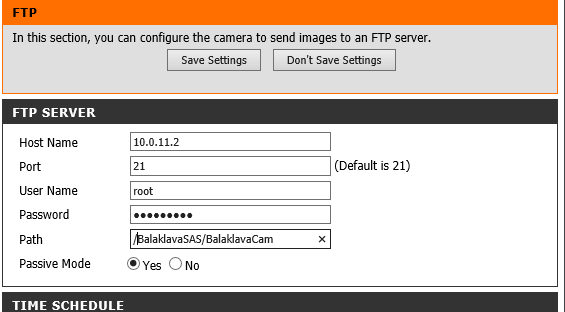
This is my first post on the forum. So far I have managed to set everyting I needed up without issues.
BUT: Now I am trying to set up a Dlink ip camera to send FTP photos to my FreeNAS, I thinnk I have done everything correctly, because I have had it working for almost 6 months, but now someting is wrong.
When I set everything up with the path and stuff, the FTP on the camera sends the pictures(movies to the boot drive of the FreeNAS.
Enyone heard of this before?
I have tried different paths, but if I do, the path will be created on the boot drive of the FreeNAS.
Please help...
