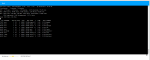diskdiddler
Wizard
- Joined
- Jul 9, 2014
- Messages
- 2,377
Code:
2018-07-12 15:37:02 CHECKVERSION :: Unable to contact github, can't check for update: error(61, 'Connection refused')
This is from a brand new jail, created by the plugin system.
Iocage networking is fixed (tunables)
Jail can ping external IPs, I can use the fetch command even and download
https://github.com/SickRage/SickRage.git/
?
Someone else having this problem, here:
https://github.com/SickRage/SickRage/issues/4358
My identical, warden based sickrage is running along side, on another IP, it does not get this error.
Also
"
2018-07-12 15:41:51 ThreadPoolExecutor-0_1 :: Unable to contact github, can't check for update: error(61, 'Connection refused')" is now coming up in the log.
LARGE COPY AND PASTE, ifconfig (FN Host) and ifconfig (Sickrage jail)
Code:
root@freenas:~ # ifconfig bge0: flags=8943<UP,BROADCAST,RUNNING,PROMISC,SIMPLEX,MULTICAST> metric 0 mtu 1500 options=c0099<RXCSUM,VLAN_MTU,VLAN_HWTAGGING,VLAN_HWCSUM,VLAN_HWTSO,LINKSTATE> ether 9c:b6:54:0b:10:fe hwaddr 9c:b6:54:0b:10:fe inet 192.168.0.9 netmask 0xffffff00 broadcast 192.168.0.255 nd6 options=9<PERFORMNUD,IFDISABLED> media: Ethernet autoselect (1000baseT <full-duplex>) status: active lo0: flags=8049<UP,LOOPBACK,RUNNING,MULTICAST> metric 0 mtu 16384 options=600003<RXCSUM,TXCSUM,RXCSUM_IPV6,TXCSUM_IPV6> inet6 ::1 prefixlen 128 inet6 fe80::1%lo0 prefixlen 64 scopeid 0x2 inet 127.0.0.1 netmask 0xff000000 nd6 options=21<PERFORMNUD,AUTO_LINKLOCAL> groups: lo bridge0: flags=8843<UP,BROADCAST,RUNNING,SIMPLEX,MULTICAST> metric 0 mtu 1500 ether 02:f5:d5:ae:e2:00 nd6 options=9<PERFORMNUD,IFDISABLED> groups: bridge id 00:00:00:00:00:00 priority 32768 hellotime 2 fwddelay 15 maxage 20 holdcnt 6 proto rstp maxaddr 2000 timeout 1200 root id 00:00:00:00:00:00 priority 32768 ifcost 0 port 0 member: vnet0:13 flags=143<LEARNING,DISCOVER,AUTOEDGE,AUTOPTP> ifmaxaddr 0 port 4 priority 128 path cost 2000 member: epair7a flags=143<LEARNING,DISCOVER,AUTOEDGE,AUTOPTP> ifmaxaddr 0 port 11 priority 128 path cost 2000 member: epair6a flags=143<LEARNING,DISCOVER,AUTOEDGE,AUTOPTP> ifmaxaddr 0 port 10 priority 128 path cost 2000 member: epair5a flags=143<LEARNING,DISCOVER,AUTOEDGE,AUTOPTP> ifmaxaddr 0 port 9 priority 128 path cost 2000 member: vnet0:4 flags=143<LEARNING,DISCOVER,AUTOEDGE,AUTOPTP> ifmaxaddr 0 port 7 priority 128 path cost 2000 member: vnet0:3 flags=143<LEARNING,DISCOVER,AUTOEDGE,AUTOPTP> ifmaxaddr 0 port 6 priority 128 path cost 2000 member: vnet0:2 flags=143<LEARNING,DISCOVER,AUTOEDGE,AUTOPTP> ifmaxaddr 0 port 5 priority 128 path cost 2000 member: bge0 flags=143<LEARNING,DISCOVER,AUTOEDGE,AUTOPTP> ifmaxaddr 0 port 1 priority 128 path cost 20000 vnet0:2: flags=8943<UP,BROADCAST,RUNNING,PROMISC,SIMPLEX,MULTICAST> metric 0 mtu 1500 description: associated with jail: radarr options=8<VLAN_MTU> ether 02:ff:60:c1:df:ca hwaddr 02:ca:10:00:05:0a nd6 options=1<PERFORMNUD> media: Ethernet 10Gbase-T (10Gbase-T <full-duplex>) status: active groups: epair vnet0:3: flags=8943<UP,BROADCAST,RUNNING,PROMISC,SIMPLEX,MULTICAST> metric 0 mtu 1500 description: associated with jail: jackett options=8<VLAN_MTU> ether 02:ff:60:b1:b8:71 hwaddr 02:ca:10:00:06:0a nd6 options=1<PERFORMNUD> media: Ethernet 10Gbase-T (10Gbase-T <full-duplex>) status: active groups: epair vnet0:4: flags=8943<UP,BROADCAST,RUNNING,PROMISC,SIMPLEX,MULTICAST> metric 0 mtu 1500 description: associated with jail: qbittorrent options=8<VLAN_MTU> ether 02:ff:60:5b:ca:e5 hwaddr 02:ca:10:00:07:0a nd6 options=1<PERFORMNUD> media: Ethernet 10Gbase-T (10Gbase-T <full-duplex>) status: active groups: epair epair5a: flags=8943<UP,BROADCAST,RUNNING,PROMISC,SIMPLEX,MULTICAST> metric 0 mtu 1500 options=8<VLAN_MTU> ether 02:ca:10:00:09:0a hwaddr 02:ca:10:00:09:0a nd6 options=1<PERFORMNUD> media: Ethernet 10Gbase-T (10Gbase-T <full-duplex>) status: active groups: epair epair6a: flags=8943<UP,BROADCAST,RUNNING,PROMISC,SIMPLEX,MULTICAST> metric 0 mtu 1500 options=8<VLAN_MTU> ether 02:ca:10:00:0a:0a hwaddr 02:ca:10:00:0a:0a nd6 options=1<PERFORMNUD> media: Ethernet 10Gbase-T (10Gbase-T <full-duplex>) status: active groups: epair epair7a: flags=8943<UP,BROADCAST,RUNNING,PROMISC,SIMPLEX,MULTICAST> metric 0 mtu 1500 options=8<VLAN_MTU> ether 02:ca:10:00:0b:0a hwaddr 02:ca:10:00:0b:0a nd6 options=1<PERFORMNUD> media: Ethernet 10Gbase-T (10Gbase-T <full-duplex>) status: active groups: epair vnet0:13: flags=8943<UP,BROADCAST,RUNNING,PROMISC,SIMPLEX,MULTICAST> metric 0 mtu 1500 description: associated with jail: sickrage options=8<VLAN_MTU> ether 02:ff:60:c2:11:83 hwaddr 02:ca:10:00:04:0a nd6 options=1<PERFORMNUD> media: Ethernet 10Gbase-T (10Gbase-T <full-duplex>) status: active groups: epair root@freenas:~ # iocage console sickrage Last login: Thu Jul 12 15:38:28 on pts/0 FreeBSD 11.1-STABLE (FreeNAS.amd64) #0 r325575+b31fa24ea5b(freenas/11-stable): Thu Jul 5 16:57:13 EDT 2018 Welcome to FreeBSD! Release Notes, Errata: https://www.FreeBSD.org/releases/ Security Advisories: https://www.FreeBSD.org/security/ FreeBSD Handbook: https://www.FreeBSD.org/handbook/ FreeBSD FAQ: https://www.FreeBSD.org/faq/ Questions List: https://lists.FreeBSD.org/mailman/listinfo/freebsd-questions/ FreeBSD Forums: https://forums.FreeBSD.org/ Documents installed with the system are in the /usr/local/share/doc/freebsd/ directory, or can be installed later with: pkg install en-freebsd-doc For other languages, replace "en" with a language code like de or fr. Show the version of FreeBSD installed: freebsd-version ; uname -a Please include that output and any error messages when posting questions. Introduction to manual pages: man man FreeBSD directory layout: man hier Edit /etc/motd to change this login announcement. root@sickrage:~ # ifconfig lo0: flags=8049<UP,LOOPBACK,RUNNING,MULTICAST> metric 0 mtu 16384 options=600003<RXCSUM,TXCSUM,RXCSUM_IPV6,TXCSUM_IPV6> inet6 ::1 prefixlen 128 inet6 fe80::1%lo0 prefixlen 64 scopeid 0x1 inet 127.0.0.1 netmask 0xff000000 nd6 options=21<PERFORMNUD,AUTO_LINKLOCAL> groups: lo epair0b: flags=8843<UP,BROADCAST,RUNNING,SIMPLEX,MULTICAST> metric 0 mtu 1500 options=8<VLAN_MTU> ether 02:ff:60:c2:11:84 hwaddr 02:ca:10:00:08:0b inet 192.168.0.127 netmask 0xffffff00 broadcast 192.168.0.255 nd6 options=1<PERFORMNUD> media: Ethernet 10Gbase-T (10Gbase-T <full-duplex>) status: active groups: epair root@sickrage:~ #
Anyone else? Any thoughts?
NOTE: I've changed DHCP to manual for this jail too, no dice.
Last edited: