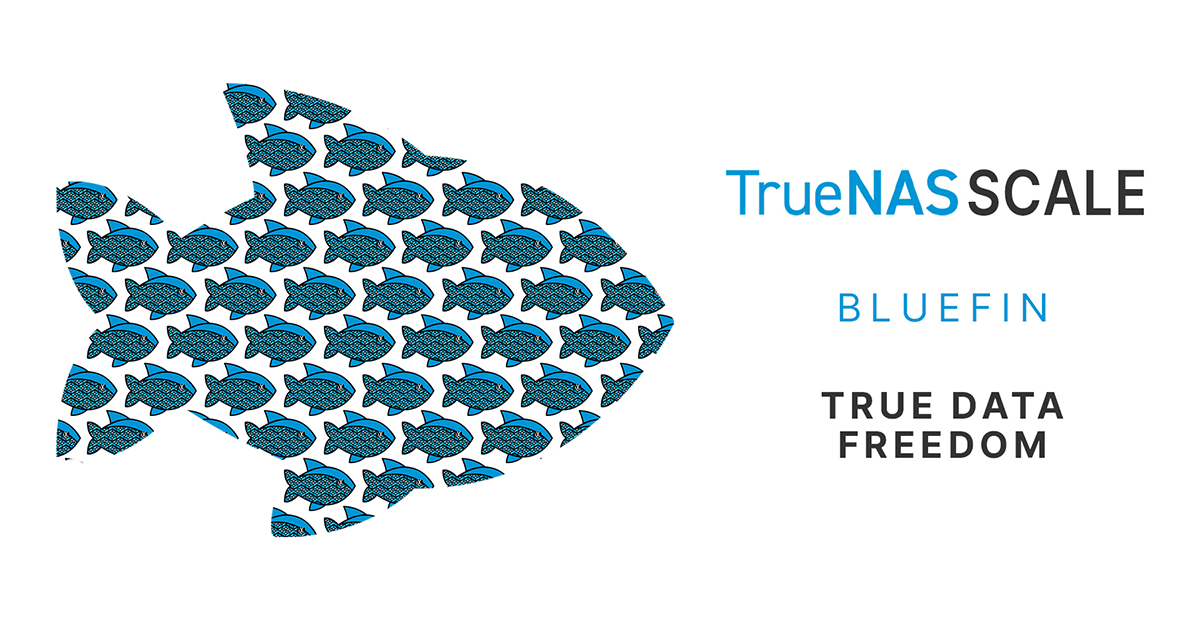mervincm
Contributor
- Joined
- Mar 21, 2014
- Messages
- 157
I have a Lenovo D30 workstation I use for testing.
2 E5-2690 Xeon 128GB ECC, It is an older box, but the firmware etc. is up to date.
Booting Bluefin from USB to install, I saw FIPS errors
crypto/fips/fips_post.c:235: FIPS self test failure
I am guessing this is a self test that fails because this old system has firmware/hardware issues that do not allow it to be FIPS compliant?
It seemed to install without issue .. testing continues
2 E5-2690 Xeon 128GB ECC, It is an older box, but the firmware etc. is up to date.
Booting Bluefin from USB to install, I saw FIPS errors
crypto/fips/fips_post.c:235: FIPS self test failure
I am guessing this is a self test that fails because this old system has firmware/hardware issues that do not allow it to be FIPS compliant?
It seemed to install without issue .. testing continues