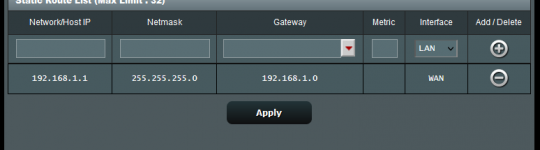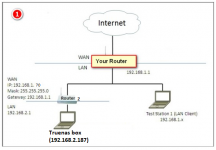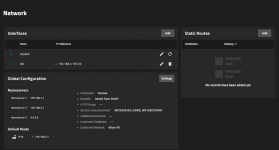I had a scale bluefin 22.12.3.2 Version working prior to upgrade to Cobia just fine and was able to connect to the GUI from another subnet.
I upgraded my hardware to a new motherboard and CPU, formatted the boot drive, configured the same network settings on TN Scale Cobia 23.10.0 fresh install. No router changes. Devices can still ping both ways on both subnets 192.168.1.1/24 (primary router/ Router 1) and 192.168.2.1/24 (secondary router/Router 2); prior to upgrade could connect fine on another subnet. Can still connect to Router 2 interface from a PC from router 1, Cannot connect to router 2 if the Routes are not setup (As in the attached photos)
Hardware:
Motherboard - Asus TUF Gaming Z590-PLUS WIFI
CPU - Intel Core i9-10850K
RAM/Memory - 64GiB
Boot Drive: WD blue 500GiB SSD sata
Network cards - No idea using the ethernet from the motherboard
Computers on the same subnet as the TN machine can open the GUI just fine but outside the subnet does not load but can ping just fine.
example issue details: my PC on 192.168.1/24 can ping the truenas box on 192.168.2.187 but can't access gui or do anything else to it when previously could.
while another pc for example on the same 192.168.2.1 network can access the GUI fine.
Firewall is turned off on secondary Router (192.168.2.1/24); tried turning off firewalls on both Routers to test and still does not work. I have attached the route settings just in case for both routers.
I upgraded my hardware to a new motherboard and CPU, formatted the boot drive, configured the same network settings on TN Scale Cobia 23.10.0 fresh install. No router changes. Devices can still ping both ways on both subnets 192.168.1.1/24 (primary router/ Router 1) and 192.168.2.1/24 (secondary router/Router 2); prior to upgrade could connect fine on another subnet. Can still connect to Router 2 interface from a PC from router 1, Cannot connect to router 2 if the Routes are not setup (As in the attached photos)
Hardware:
Motherboard - Asus TUF Gaming Z590-PLUS WIFI
CPU - Intel Core i9-10850K
RAM/Memory - 64GiB
Boot Drive: WD blue 500GiB SSD sata
Network cards - No idea using the ethernet from the motherboard
Computers on the same subnet as the TN machine can open the GUI just fine but outside the subnet does not load but can ping just fine.
example issue details: my PC on 192.168.1/24 can ping the truenas box on 192.168.2.187 but can't access gui or do anything else to it when previously could.
while another pc for example on the same 192.168.2.1 network can access the GUI fine.
Firewall is turned off on secondary Router (192.168.2.1/24); tried turning off firewalls on both Routers to test and still does not work. I have attached the route settings just in case for both routers.