Coming here as I am at a loss as to what to do. I currently have an ESXI 6.5 host that I setup a year ago, one of my VM's was a FreeNAS 11.1-U4 VM that I hardware pass-through four 2TB HDD's to, creating a NAS for backup/media storage. I had some friends tell me this was a bad idea and I'm starting to believe them.
I am a networking guy, so storage is outside my typical domain. Long story short, I shutdown my FreeNAS (inside FreeNAS not a forced shutdown) today and when I powered it back on again I saw "Welcome to GRUB" and then a bunch of junk symbols, at which point the symbols start to scroll and never stop. So I'm guessing my FreeNAS VM is toast.
I have a bunch of data on the four HDD's that I hardware pass-through to FreeNAS and I don't know the best way to save it. I had a standard ZFS tying them together to make a single virtual drive. I was hoping it might be possible to spin up a new VM instance of FreeNAS and hardware pass the HDD's through to the new FreeNAS and go from there?
I'm honestly pulling at straws here, I really don't want to lose my data..
Attached a pic of the symbols that scroll by very quickly and endlessly if that helps at all.
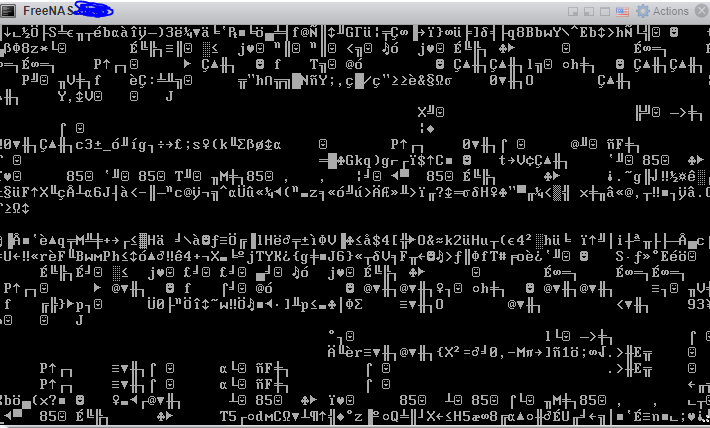
I am a networking guy, so storage is outside my typical domain. Long story short, I shutdown my FreeNAS (inside FreeNAS not a forced shutdown) today and when I powered it back on again I saw "Welcome to GRUB" and then a bunch of junk symbols, at which point the symbols start to scroll and never stop. So I'm guessing my FreeNAS VM is toast.
I have a bunch of data on the four HDD's that I hardware pass-through to FreeNAS and I don't know the best way to save it. I had a standard ZFS tying them together to make a single virtual drive. I was hoping it might be possible to spin up a new VM instance of FreeNAS and hardware pass the HDD's through to the new FreeNAS and go from there?
I'm honestly pulling at straws here, I really don't want to lose my data..
Attached a pic of the symbols that scroll by very quickly and endlessly if that helps at all.
