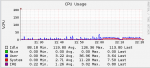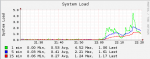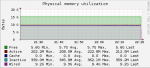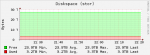All, I've googled this topic and really did not find an answer.
I have a 64 bit system with 5gb ram, using zfs for basic file storage (sync from windows).
I know… supposed to have A LOT of ram to use zfs but I'm not using compression or deduplication and it seems to behave well – so far. I know more is better but for now 5gb is all I have. At this point I'm just testing the system.
At first, looking at reports, it showed all 5gb ram being used as expected. After a while – it went to a flat line 1gb no matter what the load. I finally suspect the “autotune” kicked in….
I modified the “tuneables” by doubling the numbers – figuring x gives me 1gb, 2x should at double it . It did not – I used 3x the tuneables number (assuming bytes) – still no difference in the memory used.
What I did was disable autotune, and delete all the tuneables and sysctl values – rebooted and now my memory “seems” to be used as expected –increases up to 5 gb with usage and decreases when not used. It very nice to see it behave as expected!!
My question is… do you see a issues with not using autotune – when using it actually RESTRICED resources being used. No matter how much of a load I tried – the report and top would never get above 1gb
Interesting observation is, I start a large copy and watch free memory in top… it slowly climbs until it almost uses 5gb (about 3-5 min) question here is that process uses that much ram – if another process starts – where does its ram come from?
This link has screen shots of my system. ANY feedback is welcome. Thanks!
https://sites.google.com/site/racdebugging/freenas
Bob
I have a 64 bit system with 5gb ram, using zfs for basic file storage (sync from windows).
I know… supposed to have A LOT of ram to use zfs but I'm not using compression or deduplication and it seems to behave well – so far. I know more is better but for now 5gb is all I have. At this point I'm just testing the system.
At first, looking at reports, it showed all 5gb ram being used as expected. After a while – it went to a flat line 1gb no matter what the load. I finally suspect the “autotune” kicked in….
I modified the “tuneables” by doubling the numbers – figuring x gives me 1gb, 2x should at double it . It did not – I used 3x the tuneables number (assuming bytes) – still no difference in the memory used.
What I did was disable autotune, and delete all the tuneables and sysctl values – rebooted and now my memory “seems” to be used as expected –increases up to 5 gb with usage and decreases when not used. It very nice to see it behave as expected!!
My question is… do you see a issues with not using autotune – when using it actually RESTRICED resources being used. No matter how much of a load I tried – the report and top would never get above 1gb
Interesting observation is, I start a large copy and watch free memory in top… it slowly climbs until it almost uses 5gb (about 3-5 min) question here is that process uses that much ram – if another process starts – where does its ram come from?
This link has screen shots of my system. ANY feedback is welcome. Thanks!
https://sites.google.com/site/racdebugging/freenas
Bob