Could someone please tell me how to see what is on my freenas-boot drive. I received the following 'Critical Warning Msg' about 10 mins ago.
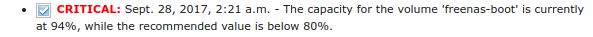
My box was sat doing nothing that I was aware of. I had a look in Reporting - Disk and found 10 mins of 75MB's of writing to the disk see screenshot
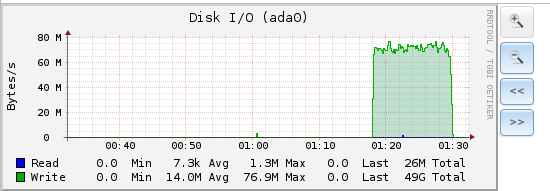
I'd like to know what has suddenly taken the space. As you can see from the next screenshot I haven't a lot old system boot file around.
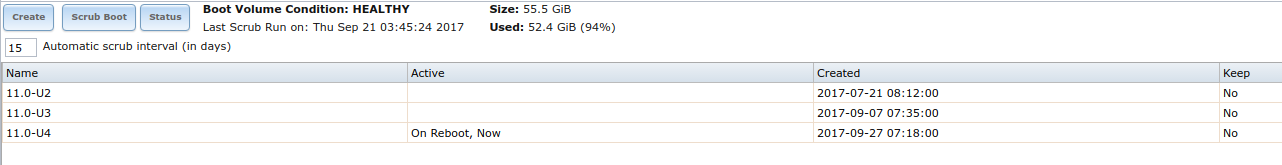
Any help would be appreciated.
Thanks
Grant
My box was sat doing nothing that I was aware of. I had a look in Reporting - Disk and found 10 mins of 75MB's of writing to the disk see screenshot
I'd like to know what has suddenly taken the space. As you can see from the next screenshot I haven't a lot old system boot file around.
Any help would be appreciated.
Thanks
Grant
