Hi !
First time using 10G networking for iSCSI purposes. Everything seems to be recognized OK, interfaces are there and I'm able to create VLANs, aggregate ports, etc.. but the link is never going up.
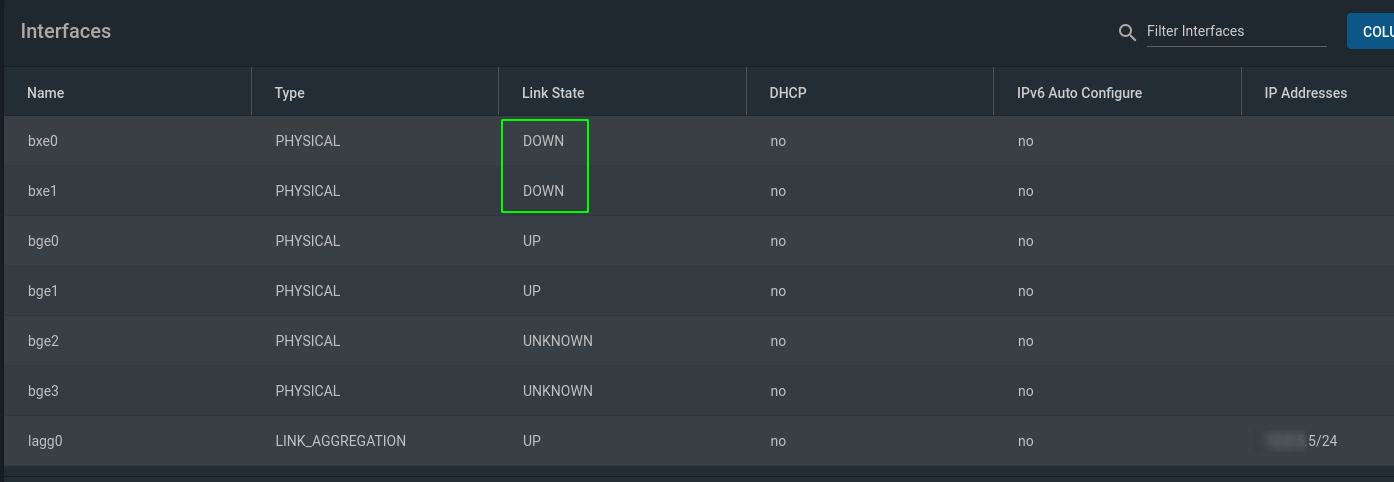
On the other end, there is a VMware ESXi 7 that was connected to this server, so I know cards/fibers/SPF+ are OK.
I also tried disconnecting the FO patch cord from the FreeNAS server and connected it to a Cisco switch, it worked OK.
HP ProLiant DL-380 G9
HP native 10G Dual port NIC (with 2 Cisco SFP+)
RAM x 64G
8 x 3TB SAS 7200RPM
4 x 1.8TB SAS 10K RPM
I'm using FreeNAS 11.3 U4.
Could the Cisco SFP+ connectors be incompatible with FreeNAS?
Regards,
First time using 10G networking for iSCSI purposes. Everything seems to be recognized OK, interfaces are there and I'm able to create VLANs, aggregate ports, etc.. but the link is never going up.
On the other end, there is a VMware ESXi 7 that was connected to this server, so I know cards/fibers/SPF+ are OK.
I also tried disconnecting the FO patch cord from the FreeNAS server and connected it to a Cisco switch, it worked OK.
HP ProLiant DL-380 G9
HP native 10G Dual port NIC (with 2 Cisco SFP+)
RAM x 64G
8 x 3TB SAS 7200RPM
4 x 1.8TB SAS 10K RPM
I'm using FreeNAS 11.3 U4.
Could the Cisco SFP+ connectors be incompatible with FreeNAS?
Regards,
