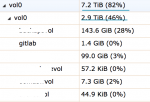Konstantin
Dabbler
- Joined
- May 7, 2016
- Messages
- 13
Hi, guys
We had a problem with >90% vol0 utilization, the server was unresponsive and one of my colleague power cycled it from ilo console.
Right now during the boot, we see this error:
single user mode works fine.
Is there any way to save the data?
The hardware is hp gen9 360. 14drives, LSI cards (jbod)
Any help is appreciated,
Thank you!
We had a problem with >90% vol0 utilization, the server was unresponsive and one of my colleague power cycled it from ilo console.
Right now during the boot, we see this error:
Code:
slow spa_sync: started 1660 seconds ago, calls 133panic: I/O to pool 'vol0' appe ars to be hung on vdev guid 7371700154187108762 at '/dev/gptid/dc2f0415-bd94-11e 6-8f13-d89d67189808'. cpuid = 0 KDB: stack backtrace: db_trace_self_wrapper() at db_trace_self_wrapper+0x2b/frame 0xfffffe0f9633f680 kdb_backtrace() at kdb_backtrace+0x39/frame 0xfffffe0f9633f730 vpanic() at vpanic+0x126/frame 0xfffffe0f9633f770 panic() at panic+0x43/frame 0xfffffe0f9633f7d0 vdev_deadman() at vdev_deadman+0x172/frame 0xfffffe0f9633f820 vdev_deadman() at vdev_deadman+0x41/frame 0xfffffe0f9633f870 vdev_deadman() at vdev_deadman+0x41/frame 0xfffffe0f9633f8c0 spa_deadman() at spa_deadman+0x89/frame 0xfffffe0f9633f8f0 softclock_call_cc() at softclock_call_cc+0x17b/frame 0xfffffe0f9633f9b0 softclock() at softclock+0x94/frame 0xfffffe0f9633f9e0 intr_event_execute_handlers() at intr_event_execute_handlers+0xab/frame 0xfffffe 0f9633fa20 ithread_loop() at ithread_loop+0x96/frame 0xfffffe0f9633fa70 fork_exit() at fork_exit+0x9a/frame 0xfffffe0f9633fab0 fork_trampoline() at fork_trampoline+0xe/frame 0xfffffe0f9633fab0 --- trap 0, rip = 0, rsp = 0, rbp = 0 --- KDB: enter: panic [ thread pid 12 tid 100027 ] Stopped at kdb_enter+0x3e: movq $0,kdb_why db>
single user mode works fine.
Is there any way to save the data?
The hardware is hp gen9 360. 14drives, LSI cards (jbod)
Any help is appreciated,
Thank you!