Bonjour à tous,
Hey guys, a big hello from Paris France. I have been using Freenas for the last 2 years and it's a great sofware, you are doing great job here.
I have a dedicated hardware computer (Zotac dual CPU with 2*2TB hard drive in Mirroring Raid) booting from a USB stick (ad0)
Everything was fine till yesterday morning...
My server wasn't responding to SSH & FTP access. I rebooted it twice and then saw that on the screen :
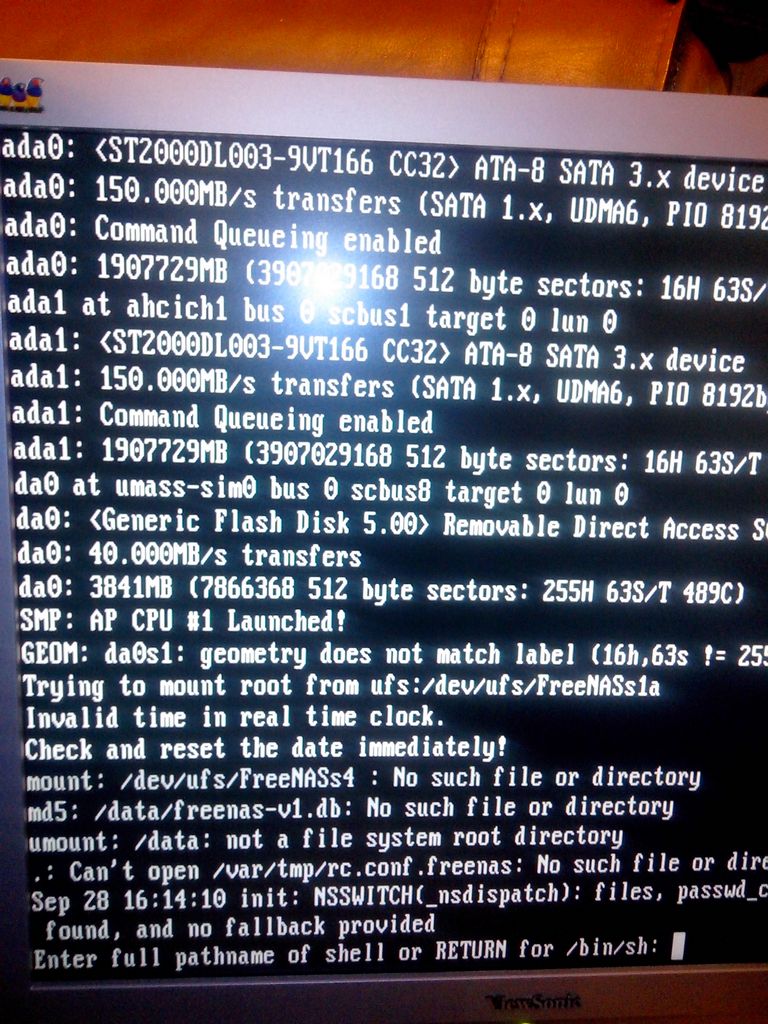
I am a little bit lost... what happened? How can I recover?
How come I have lost the database file?
My biggest concern is to be able to recover my data.
Merci à tous from France !!
Hey guys, a big hello from Paris France. I have been using Freenas for the last 2 years and it's a great sofware, you are doing great job here.
I have a dedicated hardware computer (Zotac dual CPU with 2*2TB hard drive in Mirroring Raid) booting from a USB stick (ad0)
Everything was fine till yesterday morning...
My server wasn't responding to SSH & FTP access. I rebooted it twice and then saw that on the screen :
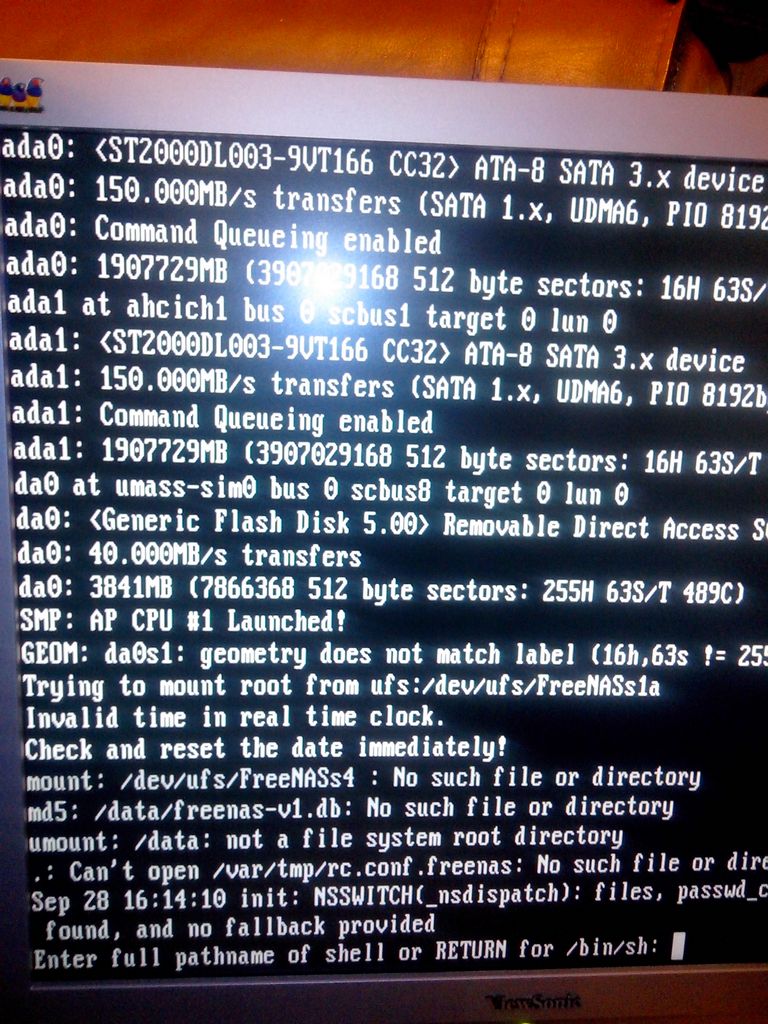
I am a little bit lost... what happened? How can I recover?
How come I have lost the database file?
My biggest concern is to be able to recover my data.
Merci à tous from France !!
