I have a test FreeNAS system running on a Dell 5040 (i7-6700 w/ 16GB of RAM) with a single intel nic.
See Attach 01
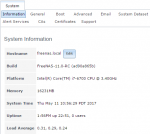
I setup a zvol for VM storage on a SSD, and setup a 60GB volume for a test Windows 10 VM. The physical disk this zvol is located on is a SSD.
See Attach 02

Networking Settings for the FreeNAS system can be seen in Attachments 03 & 04. Pretty standard 192.168.0.0/24 network.


ISO's for media were dropped onto a SMB share. I then setup the VM. The VM was given 2 cores, 4 GB of RAM, an intel 1000 series nic, and a AHCI storage controller. (Note: if anyone believes there are major advantages to using VirtIO across the board, or for any one specific device, please feel free to chime in.)
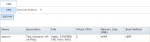
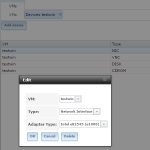
Windows 10 installed fine and boots without issue. All hardware seems to be recognized fine. The problem I am having is guest OS isn't getting any network connectivity. On DHCP, Windows 10 guest doesn't receive an IP address from the DHCP controller that the VM Host (Freenas) is networked with. Giving the VM guest a known good IP address, subnet, gateway, and DNS on the same range as the host also does not work.

So... what setting did I misconfigure on FreeNAS to get VM's an IP address?
Thanks
See Attach 01
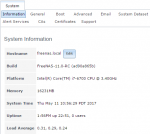
I setup a zvol for VM storage on a SSD, and setup a 60GB volume for a test Windows 10 VM. The physical disk this zvol is located on is a SSD.
See Attach 02

Networking Settings for the FreeNAS system can be seen in Attachments 03 & 04. Pretty standard 192.168.0.0/24 network.


ISO's for media were dropped onto a SMB share. I then setup the VM. The VM was given 2 cores, 4 GB of RAM, an intel 1000 series nic, and a AHCI storage controller. (Note: if anyone believes there are major advantages to using VirtIO across the board, or for any one specific device, please feel free to chime in.)
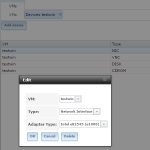
Windows 10 installed fine and boots without issue. All hardware seems to be recognized fine. The problem I am having is guest OS isn't getting any network connectivity. On DHCP, Windows 10 guest doesn't receive an IP address from the DHCP controller that the VM Host (Freenas) is networked with. Giving the VM guest a known good IP address, subnet, gateway, and DNS on the same range as the host also does not work.

So... what setting did I misconfigure on FreeNAS to get VM's an IP address?
Thanks
