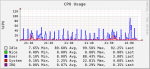Hi,
I got the same problem after upgrading.
Seems like alertcli.py is causing it.
View attachment 22075
View attachment 22076
Also debug.log looks like this:
Code:
Dec 27 21:59:10 freenas /alert.py: [ws4py:360] Closing message received (1000) 'b'''
Dec 27 22:00:11 freenas /alert.py: [ws4py:360] Closing message received (1000) 'b'''
Dec 27 22:01:11 freenas /alert.py: [ws4py:360] Closing message received (1000) 'b'''
Dec 27 22:02:12 freenas /alert.py: [ws4py:360] Closing message received (1000) 'b'''
Dec 27 22:03:13 freenas /alert.py: [ws4py:360] Closing message received (1000) 'b'''
Dec 27 22:04:13 freenas /alert.py: [ws4py:360] Closing message received (1000) 'b'''
Dec 27 22:05:14 freenas /alert.py: [ws4py:360] Closing message received (1000) 'b'''
Dec 27 22:06:15 freenas /alert.py: [ws4py:360] Closing message received (1000) 'b'''
No Jails, no Plugins, no VMs, no Snapshots or Replication tasks, no nothing. Just one Volume shared with SMB and two users.
Any ideas?
Thanks