Mastakilla
Patron
- Joined
- Jul 18, 2019
- Messages
- 203
Hi,
I just tried updating FreeNAS 11.3-U2.1 to FreeNAS 11.3-U3.1. All seems to work well (no errors), but when rebooting, it keeps on booting into the old FreeNAS 11.3-U2.1.
The FreeNAS 11.3-U3.1 boot environment does exist
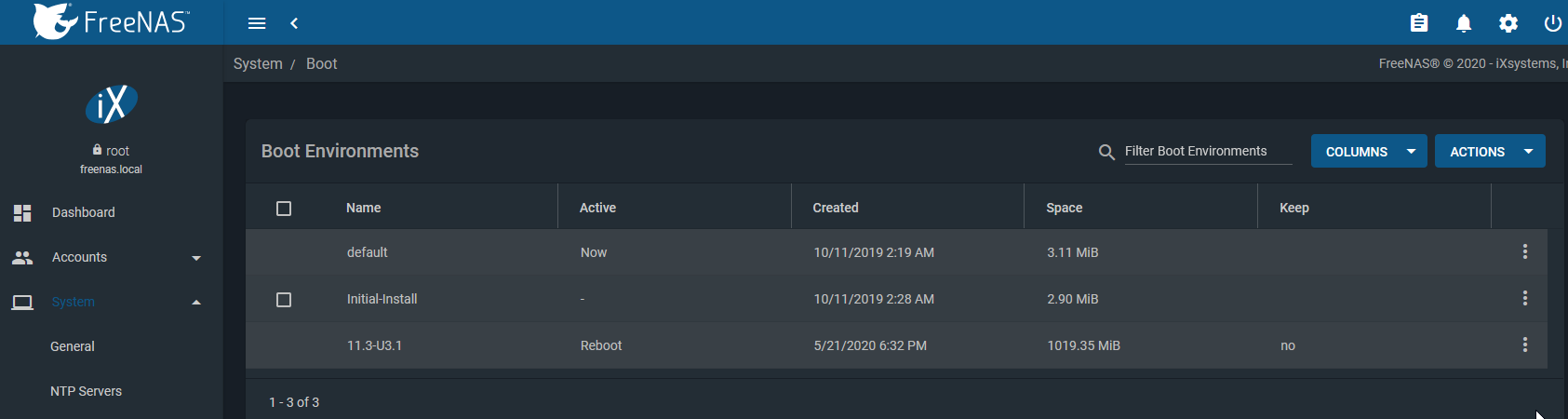
But I can't manually select it in the boot prompt, as it is missing from the list
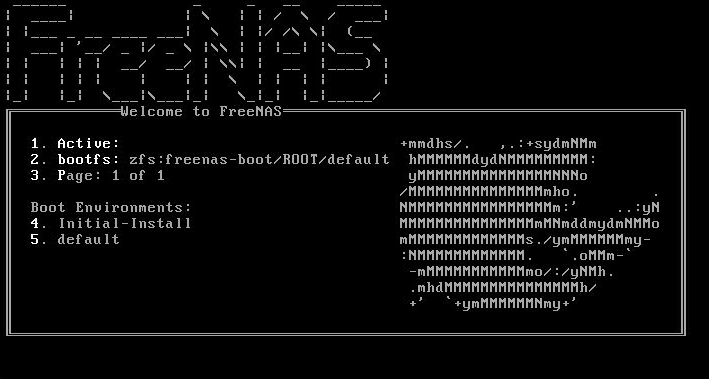
I also tried updating once more, but the same issue occurs...
Anyone have an idea how to solve this? Or should I just do a fresh install?
Thanks!
I just tried updating FreeNAS 11.3-U2.1 to FreeNAS 11.3-U3.1. All seems to work well (no errors), but when rebooting, it keeps on booting into the old FreeNAS 11.3-U2.1.
The FreeNAS 11.3-U3.1 boot environment does exist
But I can't manually select it in the boot prompt, as it is missing from the list
I also tried updating once more, but the same issue occurs...
Anyone have an idea how to solve this? Or should I just do a fresh install?
Thanks!
