Hello; this is my first post.
I'm trying out FreeNAS for use in my network, which has 2 x Windows 2012R2 servers (one of which is Windows Server Essentials, and the DC), and several PCs. For my FreeNAS configuration / environment, please see (hopefully) my signature below.
I can't get FreeNAS to join/use my domain/AD. I receive this error: [MiddlewareError: Active Directory failed to reload.]
I have:
1. Read the manual, sec. 10, "Directory Services".
2. Done searches on this site (and beyond) and followed down threads and links (found in those threads) to tutorials and YouTube videos.
3. Set nameserver1 within Global Configuration to be the WSE2012R2 server's IP.
4. Successfully pinged the domain from the FreeNAS shell, and pinged the FreeNAS box (by name: "freenas") from the WSE2012R2 server.
5. Copied the WSE2012R2 Administrator account to create "freenasadmin" user in AD.
6. Tried pre-creating the DNS 'A' record and the "freenas" computer in AD. Also tried not pre-creating these (apparently it's not / no longer really necessary).
7. Set the freenas box to use the same NTP server as the WSE2012R2 server (uk.pool.ntp.org).
8. Tried these commands as suggested by sec. 10.1.2 of the manual, with this result:
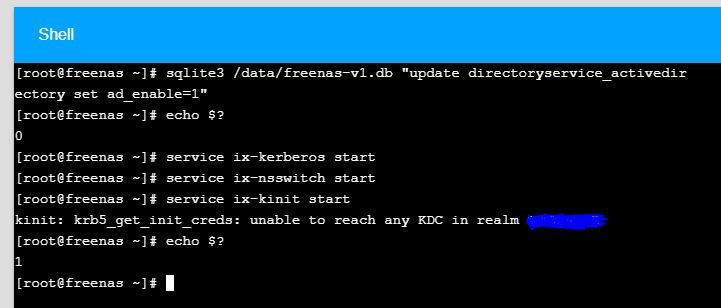
9. Tried this:
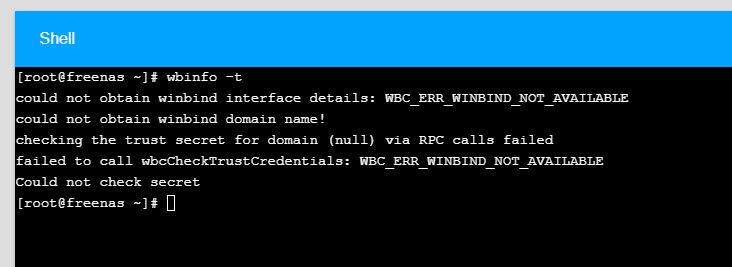
I'm now a bit stuck; can someone please advise what I might try next?
TIA
I'm trying out FreeNAS for use in my network, which has 2 x Windows 2012R2 servers (one of which is Windows Server Essentials, and the DC), and several PCs. For my FreeNAS configuration / environment, please see (hopefully) my signature below.
I can't get FreeNAS to join/use my domain/AD. I receive this error: [MiddlewareError: Active Directory failed to reload.]
I have:
1. Read the manual, sec. 10, "Directory Services".
2. Done searches on this site (and beyond) and followed down threads and links (found in those threads) to tutorials and YouTube videos.
3. Set nameserver1 within Global Configuration to be the WSE2012R2 server's IP.
4. Successfully pinged the domain from the FreeNAS shell, and pinged the FreeNAS box (by name: "freenas") from the WSE2012R2 server.
5. Copied the WSE2012R2 Administrator account to create "freenasadmin" user in AD.
6. Tried pre-creating the DNS 'A' record and the "freenas" computer in AD. Also tried not pre-creating these (apparently it's not / no longer really necessary).
7. Set the freenas box to use the same NTP server as the WSE2012R2 server (uk.pool.ntp.org).
8. Tried these commands as suggested by sec. 10.1.2 of the manual, with this result:
9. Tried this:
I'm now a bit stuck; can someone please advise what I might try next?
TIA
