Aaron Wasson
Cadet
- Joined
- Jul 12, 2016
- Messages
- 1
Ive done some searching over the past couple of weeks, and Im not really finding something close to my issue (might be using the wrong keywords). Recently my USB drives started showing issues through console, so I pulled down the newest version of Freenas, rebuilt the system, and imported my storage.
When I go to the Volumes section of the GUI, Im not seeing all the subfolders on the mount point :
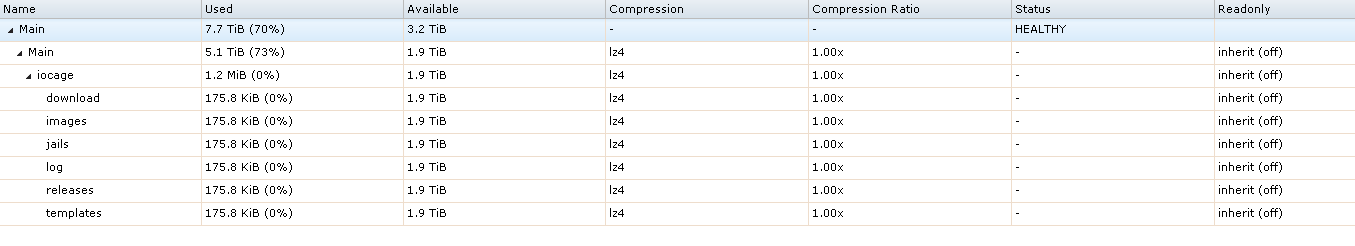
But, they are still there, and they do show under /mnt/Main:
And Im able to use them for the SMB and NFS shares.
zpool status:
What do I need to tweak to get these to show back up?
When I go to the Volumes section of the GUI, Im not seeing all the subfolders on the mount point :
But, they are still there, and they do show under /mnt/Main:
Code:
root@freenas[~]# ls -alh /mnt/Main total 371 drwxrwxr-x+ 7 root wheel 7B Jun 28 09:10 . drwxr-xr-x 3 root wheel 128B Jun 21 20:56 .. drwxrwxrwx+ 2 root wheel 4B Jun 28 09:10 Installers drwxrwxr-x 9 root wheel 9B Jun 17 21:12 iocage drwxrwxrwx+ 191 root wheel 639B Jun 27 18:48 Movies drwxrwxrwx+ 43 root wheel 46B Jun 21 06:47 TV_Shows drwxrwxr-x+ 2 root wheel 2B Jun 28 09:10 Youtube
And Im able to use them for the SMB and NFS shares.
zpool status:
Code:
root@freenas[~]# zpool status
pool: Main
state: ONLINE
status: Some supported features are not enabled on the pool. The pool can
still be used, but some features are unavailable.
action: Enable all features using 'zpool upgrade'. Once this is done,
the pool may no longer be accessible by software that does not support
the features. See zpool-features(7) for details.
scan: scrub repaired 0 in 0 days 03:35:06 with 0 errors on Sun Jun 16 01:35:10 2019
config:
NAME STATE READ WRITE CKSUM
Main ONLINE 0 0 0
raidz2-0 ONLINE 0 0 0
gptid/a8a4e809-322e-11e9-894b-782bcb539e9b ONLINE 0 0 0
gptid/a991ee27-322e-11e9-894b-782bcb539e9b ONLINE 0 0 0
gptid/aa89b4b8-322e-11e9-894b-782bcb539e9b ONLINE 0 0 0
gptid/ab7f1a5a-322e-11e9-894b-782bcb539e9b ONLINE 0 0 0
gptid/ac8ec12c-322e-11e9-894b-782bcb539e9b ONLINE 0 0 0
gptid/ad87b447-322e-11e9-894b-782bcb539e9b ONLINE 0 0 0
errors: No known data errors
pool: freenas-boot
state: ONLINE
scan: scrub repaired 0 in 0 days 00:02:48 with 0 errors on Tue Jun 25 03:47:48 2019
config:
NAME STATE READ WRITE CKSUM
freenas-boot ONLINE 0 0 0
mirror-0 ONLINE 0 0 0
da6p2 ONLINE 0 0 0
da7p2 ONLINE 0 0 0
errors: No known data errorsWhat do I need to tweak to get these to show back up?
