I will be building my own DIY NAS with an itx mobo, a 8-bay case, 64GB RAM, Ryzen 5 5600G CPU (built-in GPU) and will be installing 6x6TB hard drives. I plan to install them with RAIDZ2. TrueNAS will live on a dedicated 256GB NVME connected on the bottom of the mobo.
My question is this:
I plan to install an adapter that connects to my NVME connector on the top side of my mobo that has 6xSATA connectors on it and will be populated with all 6 of my 6TB hard drives. When I do this, do I have to change the Bifurication settings on the motherboard or anything else I might need to do for this type of situation? I have never used an adapter like this before or have used the NVME port for any other purpose than NVME drives. I did not want to go with a PCIe card option as I wanted to keep that only slot open for future 10G network adapter expansion so I thought this to be my best solution. Will the speed of the drives be adequate with this adapter pictured below? The NAS will be hooked into an internal 2.5G network with two other desktop computers.
Thanks for any and all help!
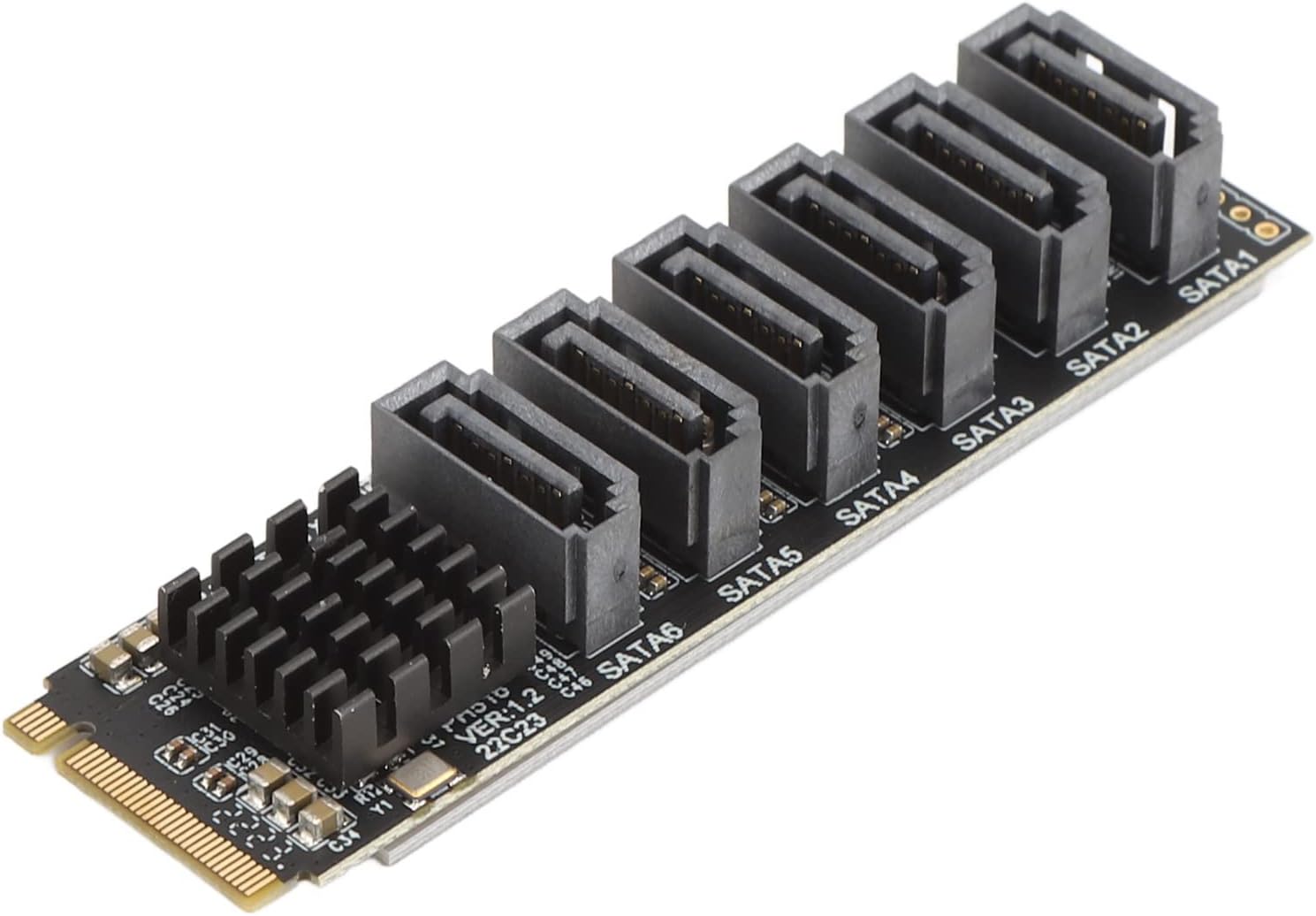
My question is this:
I plan to install an adapter that connects to my NVME connector on the top side of my mobo that has 6xSATA connectors on it and will be populated with all 6 of my 6TB hard drives. When I do this, do I have to change the Bifurication settings on the motherboard or anything else I might need to do for this type of situation? I have never used an adapter like this before or have used the NVME port for any other purpose than NVME drives. I did not want to go with a PCIe card option as I wanted to keep that only slot open for future 10G network adapter expansion so I thought this to be my best solution. Will the speed of the drives be adequate with this adapter pictured below? The NAS will be hooked into an internal 2.5G network with two other desktop computers.
Thanks for any and all help!
