If you are using Firefox and stay on the RELEASE schedule you'll be getting Firefox 31 very soon, if you don't have it already. Few points to make:
1. Firefox auto-updates unless you disable it.
2. If you are using FreeNAS in a production environment or at least don't like sending your username and passwords for the WebGUI "in the clear" you should have SSL enabled.
3. Firefox used to prompt you to accept an "invalid" SSL cert because it was a self-signed cert. If you accepted it you weren't prompted again unless the signature or webaddress changed. Thanks to "new security" in Firefox 31 you don't get the prompt. You get this very useless error:
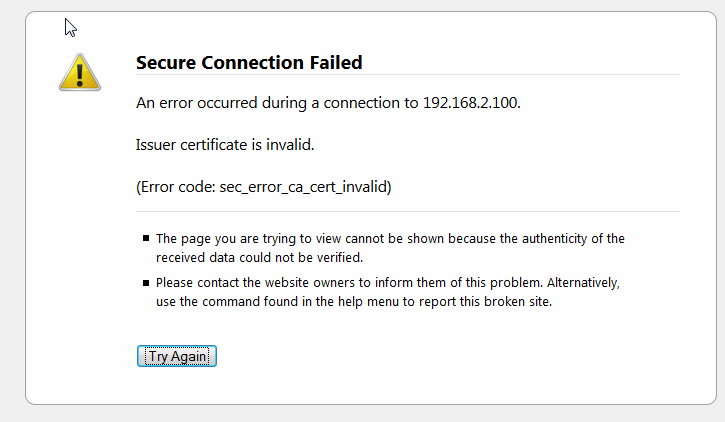
This link will provide you with step-by-step instructions for fixing it:
http://www-10.lotus.com/ldd/nd8foru...0FF3C685257D20007A4BFB?OpenDocument&ca=drs-fo
If you are already a Firefox pro you simply need to set the boolean setting security.use_mozillapkix_verification to false (default: true). This will let you use SSL with Firefox on your self-signed cert for your FreeNAS (and TrueNAS) box.
Enjoy!
I'll leave this stickied for a little while so people will find it and we.. hopefully.. won't have 50 threads on the topic.
1. Firefox auto-updates unless you disable it.
2. If you are using FreeNAS in a production environment or at least don't like sending your username and passwords for the WebGUI "in the clear" you should have SSL enabled.
3. Firefox used to prompt you to accept an "invalid" SSL cert because it was a self-signed cert. If you accepted it you weren't prompted again unless the signature or webaddress changed. Thanks to "new security" in Firefox 31 you don't get the prompt. You get this very useless error:
This link will provide you with step-by-step instructions for fixing it:
http://www-10.lotus.com/ldd/nd8foru...0FF3C685257D20007A4BFB?OpenDocument&ca=drs-fo
If you are already a Firefox pro you simply need to set the boolean setting security.use_mozillapkix_verification to false (default: true). This will let you use SSL with Firefox on your self-signed cert for your FreeNAS (and TrueNAS) box.
Enjoy!
I'll leave this stickied for a little while so people will find it and we.. hopefully.. won't have 50 threads on the topic.
