Hi,
I'm kinda new with all the TrueNAS permission system.
I have TrueNAS-SCALE-22.12.2.
I'm trying to copy files from a remote windows pc (Tried both Cobian reflector and Duplicati) both apps connected via ssh (with a username i created "yotam" not "root")
I cant see the files from the SMB share, Also files arn't visible from the shell - They are visible only when connected with ssh as root.
As far as i know all the permission set as expected, I'll add some pictures of the permissions.
folder: /mnt/Yotam-Storage/Server-Backup
* SSH connection with root user
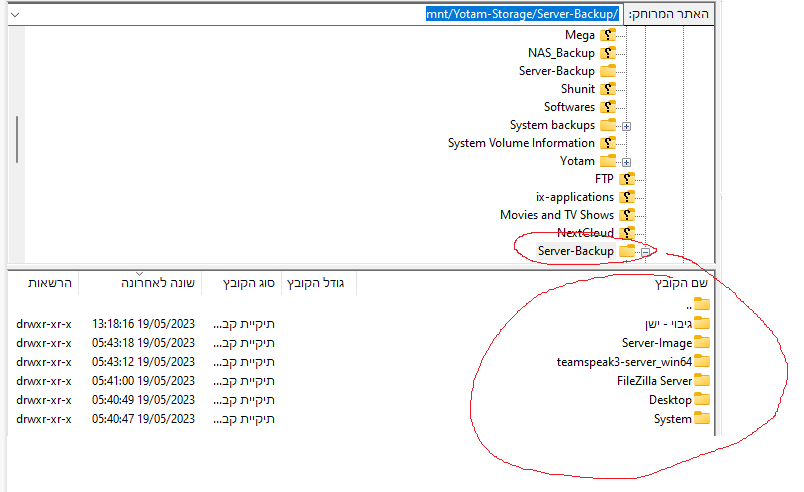
* ACL permission from the GUI:
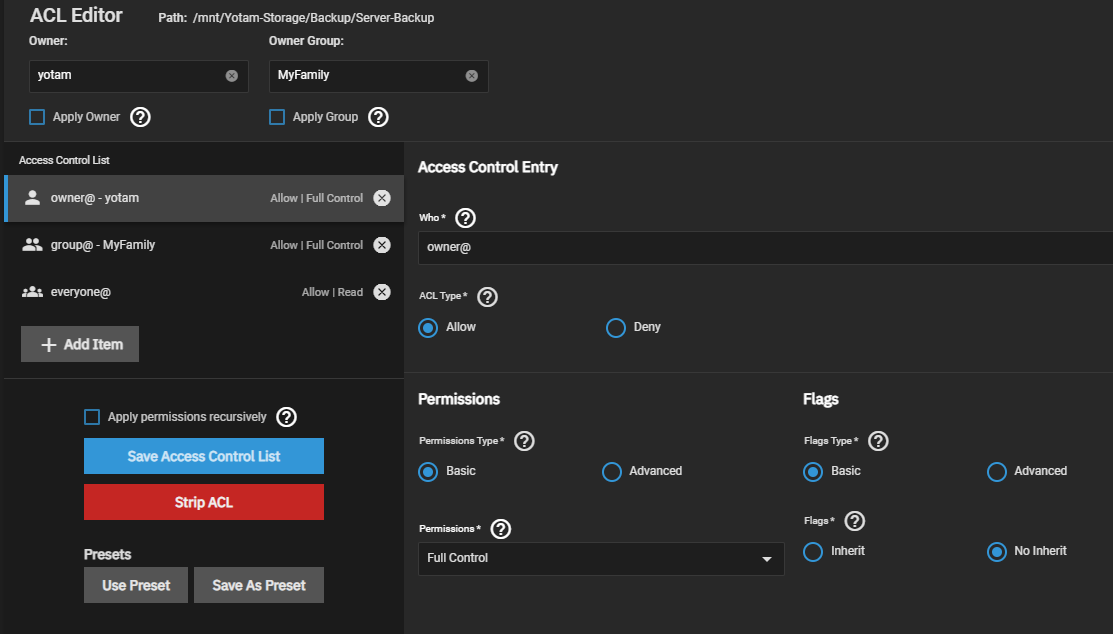
* Permission from the SHELL:
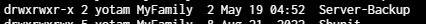
* folder also "empty" from the shell side:
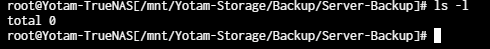
I'm probably doing something wrong with the permission but I cant tell what exactly.
I have more SMB shares working just fine, the problem started when tried to copy files with ssh from a remote pc (looks like the ssh sets its own permissions)
If you need anymore data please ask I might missed something.
Thanks
I'm kinda new with all the TrueNAS permission system.
I have TrueNAS-SCALE-22.12.2.
I'm trying to copy files from a remote windows pc (Tried both Cobian reflector and Duplicati) both apps connected via ssh (with a username i created "yotam" not "root")
I cant see the files from the SMB share, Also files arn't visible from the shell - They are visible only when connected with ssh as root.
As far as i know all the permission set as expected, I'll add some pictures of the permissions.
folder: /mnt/Yotam-Storage/Server-Backup
* SSH connection with root user
* ACL permission from the GUI:
* Permission from the SHELL:
* folder also "empty" from the shell side:
I'm probably doing something wrong with the permission but I cant tell what exactly.
I have more SMB shares working just fine, the problem started when tried to copy files with ssh from a remote pc (looks like the ssh sets its own permissions)
If you need anymore data please ask I might missed something.
Thanks
