Guten Abend,
Ich habe das Problem, das meine NAS mir keine Datein mehr kopieren wollte und auch keine mehr geschrieben hat.
Da hab ich sie mir mal an einen Monitor geholt und hab dann auf dem Bild nur das Gelesen:
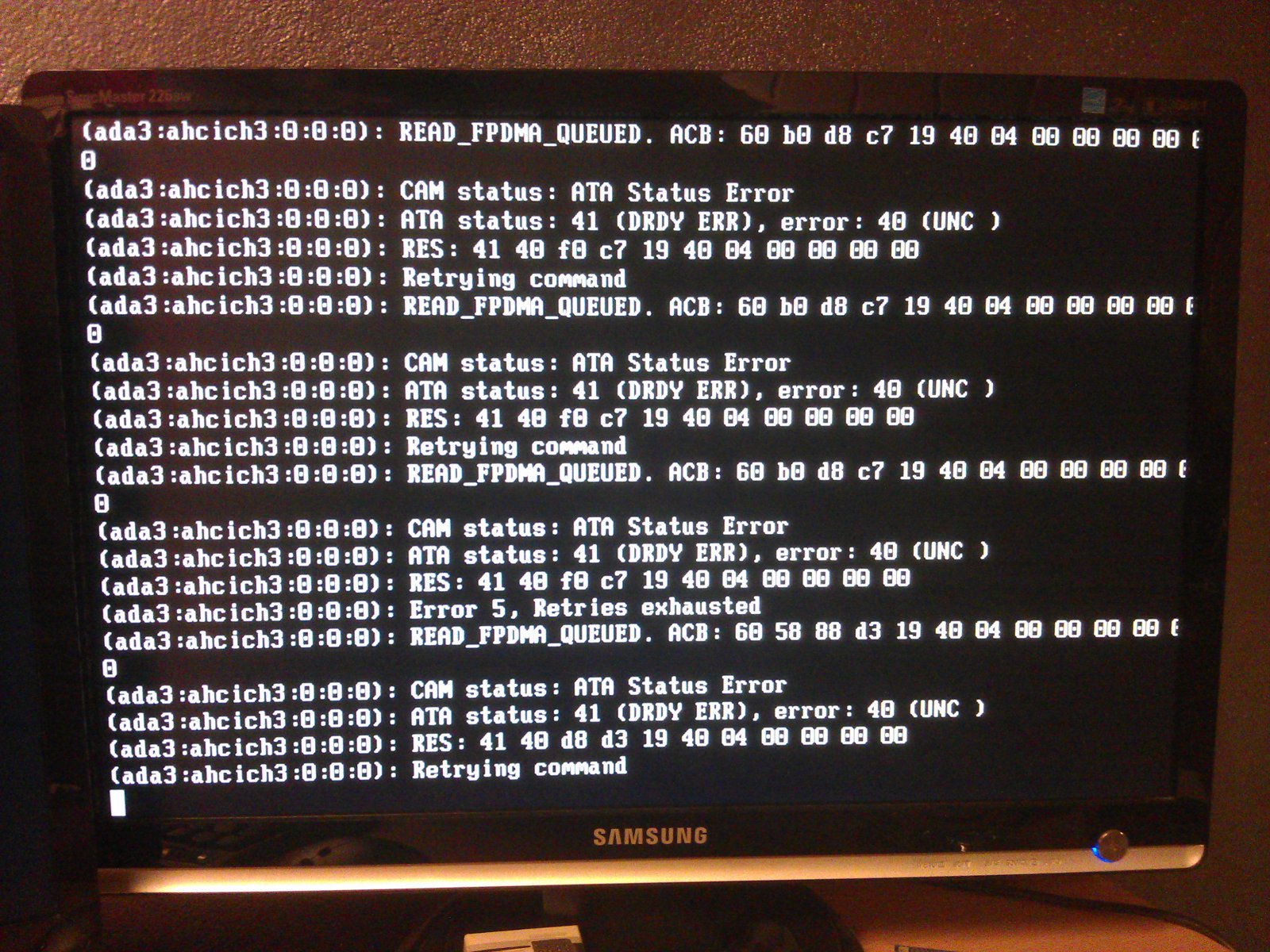
Mit den SMART Daten kann ich nicht viel anfangen aber ich Persönlich würde sagen das die Festplatte defekt ist. Kann mir das einer Bestätigen oder mir den vllt. Fehler nennen.
Ich habe 4 Festplatten WD RED 4TB
Einen E350D und 8GB Ram.
Jetzt schon mal vielen dank für die Hilfe.
Mit freundlichen Grüßen
Ich habe das Problem, das meine NAS mir keine Datein mehr kopieren wollte und auch keine mehr geschrieben hat.
Da hab ich sie mir mal an einen Monitor geholt und hab dann auf dem Bild nur das Gelesen:
Mit den SMART Daten kann ich nicht viel anfangen aber ich Persönlich würde sagen das die Festplatte defekt ist. Kann mir das einer Bestätigen oder mir den vllt. Fehler nennen.
Code:
smartctl 6.2 2013-07-26 r3841 [FreeBSD 9.2-RELEASE amd64] (local build)
Copyright (C) 2002-13, Bruce Allen, Christian Franke, www.smartmontools.org
=== START OF INFORMATION SECTION ===
Device Model: WDC WD40EFRX-68WT0N0
Serial Number: WD-WCC4E0080169
LU WWN Device Id: 5 0014ee 209090d51
Firmware Version: 80.00A80
User Capacity: 4,000,787,030,016 bytes [4.00 TB]
Sector Sizes: 512 bytes logical, 4096 bytes physical
Rotation Rate: 5400 rpm
Device is: Not in smartctl database [for details use: -P showall]
ATA Version is: ACS-2 (minor revision not indicated)
SATA Version is: SATA 3.0, 6.0 Gb/s (current: 6.0 Gb/s)
Local Time is: Wed Jan 29 19:49:01 2014 CET
SMART support is: Available - device has SMART capability.
SMART support is: Enabled
=== START OF READ SMART DATA SECTION ===
SMART overall-health self-assessment test result: PASSED
General SMART Values:
Offline data collection status: (0x00) Offline data collection activity
was never started.
Auto Offline Data Collection: Disabled.
Self-test execution status: ( 0) The previous self-test routine completed
without error or no self-test has ever
been run.
Total time to complete Offline
data collection: (54300) seconds.
Offline data collection
capabilities: (0x7b) SMART execute Offline immediate.
Auto Offline data collection on/off support.
Suspend Offline collection upon new
command.
Offline surface scan supported.
Self-test supported.
Conveyance Self-test supported.
Selective Self-test supported.
SMART capabilities: (0x0003) Saves SMART data before entering
power-saving mode.
Supports SMART auto save timer.
Error logging capability: (0x01) Error logging supported.
General Purpose Logging supported.
Short self-test routine
recommended polling time: ( 2) minutes.
Extended self-test routine
recommended polling time: ( 543) minutes.
Conveyance self-test routine
recommended polling time: ( 5) minutes.
SCT capabilities: (0x703d) SCT Status supported.
SCT Error Recovery Control supported.
SCT Feature Control supported.
SCT Data Table supported.
SMART Attributes Data Structure revision number: 16
Vendor Specific SMART Attributes with Thresholds:
ID# ATTRIBUTE_NAME FLAG VALUE WORST THRESH TYPE UPDATED WHEN_FAILED RAW_VALUE
1 Raw_Read_Error_Rate 0x002f 183 156 051 Pre-fail Always - 3163
3 Spin_Up_Time 0x0027 173 172 021 Pre-fail Always - 8333
4 Start_Stop_Count 0x0032 100 100 000 Old_age Always - 28
5 Reallocated_Sector_Ct 0x0033 185 185 140 Pre-fail Always - 466
7 Seek_Error_Rate 0x002e 200 200 000 Old_age Always - 0
9 Power_On_Hours 0x0032 100 100 000 Old_age Always - 167
10 Spin_Retry_Count 0x0032 100 253 000 Old_age Always - 0
11 Calibration_Retry_Count 0x0032 100 253 000 Old_age Always - 0
12 Power_Cycle_Count 0x0032 100 100 000 Old_age Always - 28
192 Power-Off_Retract_Count 0x0032 200 200 000 Old_age Always - 4
193 Load_Cycle_Count 0x0032 199 199 000 Old_age Always - 4459
194 Temperature_Celsius 0x0022 119 115 000 Old_age Always - 33
196 Reallocated_Event_Count 0x0032 199 199 000 Old_age Always - 1
197 Current_Pending_Sector 0x0032 200 200 000 Old_age Always - 2
198 Offline_Uncorrectable 0x0030 100 253 000 Old_age Offline - 0
199 UDMA_CRC_Error_Count 0x0032 200 200 000 Old_age Always - 0
200 Multi_Zone_Error_Rate 0x0008 100 253 000 Old_age Offline - 0
SMART Error Log Version: 1
ATA Error Count: 5
CR = Command Register [HEX]
FR = Features Register [HEX]
SC = Sector Count Register [HEX]
SN = Sector Number Register [HEX]
CL = Cylinder Low Register [HEX]
CH = Cylinder High Register [HEX]
DH = Device/Head Register [HEX]
DC = Device Command Register [HEX]
ER = Error register [HEX]
ST = Status register [HEX]
Powered_Up_Time is measured from power on, and printed as
DDd+hh:mm:SS.sss where DD=days, hh=hours, mm=minutes,
SS=sec, and sss=millisec. It "wraps" after 49.710 days.
Error 5 occurred at disk power-on lifetime: 164 hours (6 days + 20 hours)
When the command that caused the error occurred, the device was active or idle.
After command completion occurred, registers were:
ER ST SC SN CL CH DH
-- -- -- -- -- -- --
40 51 b0 98 a6 43 43 Error: UNC 176 sectors at LBA = 0x0343a698 = 54765208
Commands leading to the command that caused the error were:
CR FR SC SN CL CH DH DC Powered_Up_Time Command/Feature_Name
-- -- -- -- -- -- -- -- ---------------- --------------------
c8 00 b0 38 a6 43 43 08 01:49:20.381 READ DMA
c8 00 b0 38 a6 43 43 08 01:49:17.029 READ DMA
c8 00 b0 38 a6 43 43 08 01:49:13.677 READ DMA
c8 00 b0 38 a6 43 43 08 01:49:10.336 READ DMA
c8 00 b0 38 a6 43 43 08 01:49:07.005 READ DMA
Error 4 occurred at disk power-on lifetime: 164 hours (6 days + 20 hours)
When the command that caused the error occurred, the device was active or idle.
After command completion occurred, registers were:
ER ST SC SN CL CH DH
-- -- -- -- -- -- --
40 51 b0 98 a6 43 43 Error: UNC 176 sectors at LBA = 0x0343a698 = 54765208
Commands leading to the command that caused the error were:
CR FR SC SN CL CH DH DC Powered_Up_Time Command/Feature_Name
-- -- -- -- -- -- -- -- ---------------- --------------------
c8 00 b0 38 a6 43 43 08 01:49:17.029 READ DMA
c8 00 b0 38 a6 43 43 08 01:49:13.677 READ DMA
c8 00 b0 38 a6 43 43 08 01:49:10.336 READ DMA
c8 00 b0 38 a6 43 43 08 01:49:07.005 READ DMA
Error 3 occurred at disk power-on lifetime: 164 hours (6 days + 20 hours)
When the command that caused the error occurred, the device was active or idle.
After command completion occurred, registers were:
ER ST SC SN CL CH DH
-- -- -- -- -- -- --
40 51 b0 98 a6 43 43 Error: UNC 176 sectors at LBA = 0x0343a698 = 54765208
Commands leading to the command that caused the error were:
CR FR SC SN CL CH DH DC Powered_Up_Time Command/Feature_Name
-- -- -- -- -- -- -- -- ---------------- --------------------
c8 00 b0 38 a6 43 43 08 01:49:13.677 READ DMA
c8 00 b0 38 a6 43 43 08 01:49:10.336 READ DMA
c8 00 b0 38 a6 43 43 08 01:49:07.005 READ DMA
Error 2 occurred at disk power-on lifetime: 164 hours (6 days + 20 hours)
When the command that caused the error occurred, the device was active or idle.
After command completion occurred, registers were:
ER ST SC SN CL CH DH
-- -- -- -- -- -- --
40 51 b0 98 a6 43 43 Error: UNC 176 sectors at LBA = 0x0343a698 = 54765208
Commands leading to the command that caused the error were:
CR FR SC SN CL CH DH DC Powered_Up_Time Command/Feature_Name
-- -- -- -- -- -- -- -- ---------------- --------------------
c8 00 b0 38 a6 43 43 08 01:49:10.336 READ DMA
c8 00 b0 38 a6 43 43 08 01:49:07.005 READ DMA
Error 1 occurred at disk power-on lifetime: 164 hours (6 days + 20 hours)
When the command that caused the error occurred, the device was active or idle.
After command completion occurred, registers were:
ER ST SC SN CL CH DH
-- -- -- -- -- -- --
40 51 b0 98 a6 43 43 Error: UNC 176 sectors at LBA = 0x0343a698 = 54765208
Commands leading to the command that caused the error were:
CR FR SC SN CL CH DH DC Powered_Up_Time Command/Feature_Name
-- -- -- -- -- -- -- -- ---------------- --------------------
c8 00 b0 38 a6 43 43 08 01:49:07.005 READ DMA
SMART Self-test log structure revision number 1
No self-tests have been logged. [To run self-tests, use: smartctl -t]
SMART Selective self-test log data structure revision number 1
SPAN MIN_LBA MAX_LBA CURRENT_TEST_STATUS
1 0 0 Not_testing
2 0 0 Not_testing
3 0 0 Not_testing
4 0 0 Not_testing
5 0 0 Not_testing
Selective self-test flags (0x0):
After scanning selected spans, do NOT read-scan remainder of disk.
If Selective self-test is pending on power-up, resume after 0 minute delay.
Ich habe 4 Festplatten WD RED 4TB
Einen E350D und 8GB Ram.
Jetzt schon mal vielen dank für die Hilfe.
Mit freundlichen Grüßen
