Wow -- something cool happened to me today. Failed drive within my Raid Z2 Zpool -- and the hot spare seems to have been activated:
Hmm - so that's now two WD Red Drives down in the last month. WTF??!!
Anyway, the main zpool physically is 8 5Tb drives. How do I physically identify the drive that is faulted so I can replace it?
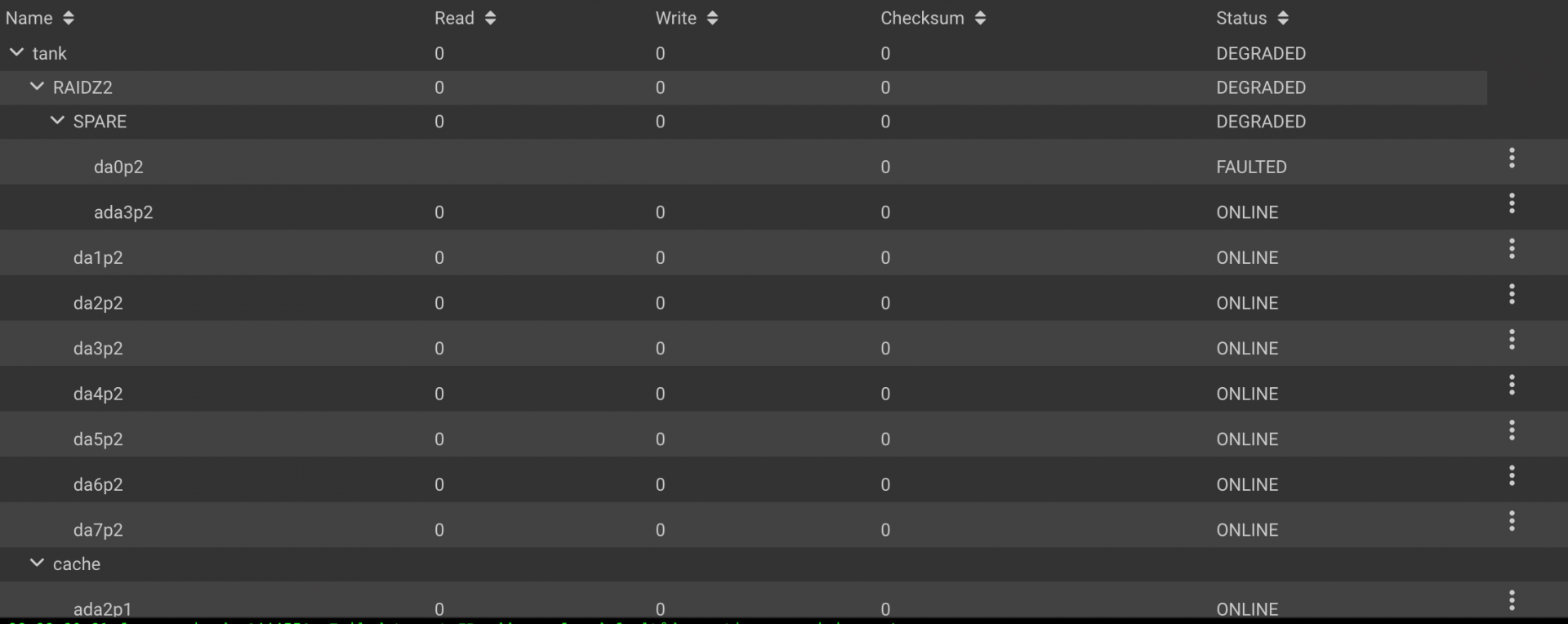
So it's looking like the da0p2 disk which would correspond to:
So I'm guessing find whatever drive has serial number WD-WX11D86KC68Y?
Code:
freenas% zpool status
pool: freenas-boot
state: ONLINE
scan: scrub repaired 0 in 0 days 00:02:54 with 0 errors on Tue Feb 25 03:47:54 2020
config:
NAME STATE READ WRITE CKSUM
freenas-boot ONLINE 0 0 0
mirror-0 ONLINE 0 0 0
ada0p2 ONLINE 0 0 0
ada1p2 ONLINE 0 0 0
errors: No known data errors
pool: tank
state: DEGRADED
status: One or more devices are faulted in response to persistent errors.
Sufficient replicas exist for the pool to continue functioning in a
degraded state.
action: Replace the faulted device, or use 'zpool clear' to mark the device
repaired.
scan: resilvered 981G in 0 days 05:43:10 with 0 errors on Mon Mar 2 10:12:25 2020
config:
NAME STATE READ WRITE CKSUM
tank DEGRADED 0 0 0
raidz2-0 DEGRADED 0 0 0
spare-0 DEGRADED 0 0 0
gptid/2e48e04a-d2f0-11e6-8e60-0cc47a84a594 FAULTED 6 5 0 too many errors
gptid/a203d5ad-49e3-11ea-9739-0cc47a84a594 ONLINE 0 0 0
gptid/2eff3431-d2f0-11e6-8e60-0cc47a84a594 ONLINE 0 0 0
gptid/2fad6079-d2f0-11e6-8e60-0cc47a84a594 ONLINE 0 0 0
gptid/305f9785-d2f0-11e6-8e60-0cc47a84a594 ONLINE 0 0 0
gptid/310fd248-d2f0-11e6-8e60-0cc47a84a594 ONLINE 0 0 0
gptid/31c62952-d2f0-11e6-8e60-0cc47a84a594 ONLINE 0 0 0
gptid/32845d1c-d2f0-11e6-8e60-0cc47a84a594 ONLINE 0 0 0
gptid/3338ea10-d2f0-11e6-8e60-0cc47a84a594 ONLINE 0 0 0
cache
gptid/3385f967-d2f0-11e6-8e60-0cc47a84a594 ONLINE 0 0 0
spares
3314618157351433518 INUSE was /dev/gptid/a203d5ad-49e3-11ea-9739-0cc47a84a594
errors: No known data errorsHmm - so that's now two WD Red Drives down in the last month. WTF??!!
Anyway, the main zpool physically is 8 5Tb drives. How do I physically identify the drive that is faulted so I can replace it?
So it's looking like the da0p2 disk which would correspond to:
Code:
#geom disk list ... ... Geom name: da0 Providers: 1. Name: da0 Mediasize: 6001175126016 (5.5T) Sectorsize: 512 Stripesize: 4096 Stripeoffset: 0 Mode: r2w2e5 descr: ATA WDC WD60EFRX-68L lunid: 50014ee2b894b316 ident: WD-WX11D86KC68Y rotationrate: 5700 fwsectors: 63 fwheads: 255 ... ...
So I'm guessing find whatever drive has serial number WD-WX11D86KC68Y?
Last edited:

