madin3
Dabbler
- Joined
- Mar 14, 2017
- Messages
- 13
Sorry I do realize this issue has been discussed in the past and I have read some of them, but I am not able to find the right resolution or determine what my pool configuration is. It's been a while since I created the pool and was not paying attention to the requirements. Thank you.
ISSUE: I would like to replace any one of the 2TB disks with a 4TB disk.
When attempting to take a disk (not corrupted) offline: Pools -> Pool Operations -> Status -> Offline -> Offline Disk -> Confirm:
I get an error message:
CallError
[EZFS_NOREPLICAS] no valid replicas
zpool status results:
Last login: Tue Jun 20 18:55:16 on pts/12
FreeBSD 13.1-RELEASE-p7 n245428-4dfb91682c1 TRUENAS
TrueNAS (c) 2009-2023, iXsystems, Inc.
All rights reserved.
TrueNAS code is released under the modified BSD license with some
files copyrighted by (c) iXsystems, Inc.
For more information, documentation, help or support, go here:
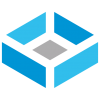 truenas.com
truenas.com
Welcome to FreeNAS
Warning: the supported mechanisms for making configuration changes
are the TrueNAS WebUI and API exclusively. ALL OTHERS ARE
NOT SUPPORTED AND WILL RESULT IN UNDEFINED BEHAVIOR AND MAY
RESULT IN SYSTEM FAILURE.
root@PROLIANT:~ # zpool status
pool: MyNAS
state: ONLINE
status: Some supported and requested features are not enabled on the pool.
The pool can still be used, but some features are unavailable.
action: Enable all features using 'zpool upgrade'. Once this is done,
the pool may no longer be accessible by software that does not support
the features. See zpool-features(7) for details.
scan: scrub repaired 0B in 19:49:47 with 0 errors on Sun Jun 18 19:49:56 2023
config:
NAME STATE READ WRITE CKSUM
MyNAS ONLINE 0 0 0
gptid/2074d41a-bbd1-11e6-a233-00262d01f860 ONLINE 0 0 0
gptid/b10710d6-c237-11e6-a544-00262d01f860 ONLINE 0 0 0
gptid/388d8965-ae6b-11e9-9bf2-9418823802ac ONLINE 0 0 0
gptid/5394403f-ca0c-11ea-9f36-9418823802ac ONLINE 0 0 0
errors: No known data errors
pool: freenas-boot
state: ONLINE
status: Some supported and requested features are not enabled on the pool.
The pool can still be used, but some features are unavailable.
action: Enable all features using 'zpool upgrade'. Once this is done,
the pool may no longer be accessible by software that does not support
the features. See zpool-features(7) for details.
scan: scrub repaired 0B in 00:34:30 with 0 errors on Tue Jun 20 04:19:30 2023
config:
NAME STATE READ WRITE CKSUM
Freenas-boot ONLINE 0 0 0
Da0p2 ONLINE 0 0 0
Errors: no known data errors
root@PROLIANT; ~ #
ISSUE: I would like to replace any one of the 2TB disks with a 4TB disk.
When attempting to take a disk (not corrupted) offline: Pools -> Pool Operations -> Status -> Offline -> Offline Disk -> Confirm:
I get an error message:
CallError
[EZFS_NOREPLICAS] no valid replicas
zpool status results:
Last login: Tue Jun 20 18:55:16 on pts/12
FreeBSD 13.1-RELEASE-p7 n245428-4dfb91682c1 TRUENAS
TrueNAS (c) 2009-2023, iXsystems, Inc.
All rights reserved.
TrueNAS code is released under the modified BSD license with some
files copyrighted by (c) iXsystems, Inc.
For more information, documentation, help or support, go here:
TrueNAS - Welcome to the Open Source Storage Era
TrueNAS is the World's #1 Open Source Storage. Based on OpenZFS, it is trusted by millions and deployed worldwide.
Welcome to FreeNAS
Warning: the supported mechanisms for making configuration changes
are the TrueNAS WebUI and API exclusively. ALL OTHERS ARE
NOT SUPPORTED AND WILL RESULT IN UNDEFINED BEHAVIOR AND MAY
RESULT IN SYSTEM FAILURE.
root@PROLIANT:~ # zpool status
pool: MyNAS
state: ONLINE
status: Some supported and requested features are not enabled on the pool.
The pool can still be used, but some features are unavailable.
action: Enable all features using 'zpool upgrade'. Once this is done,
the pool may no longer be accessible by software that does not support
the features. See zpool-features(7) for details.
scan: scrub repaired 0B in 19:49:47 with 0 errors on Sun Jun 18 19:49:56 2023
config:
NAME STATE READ WRITE CKSUM
MyNAS ONLINE 0 0 0
gptid/2074d41a-bbd1-11e6-a233-00262d01f860 ONLINE 0 0 0
gptid/b10710d6-c237-11e6-a544-00262d01f860 ONLINE 0 0 0
gptid/388d8965-ae6b-11e9-9bf2-9418823802ac ONLINE 0 0 0
gptid/5394403f-ca0c-11ea-9f36-9418823802ac ONLINE 0 0 0
errors: No known data errors
pool: freenas-boot
state: ONLINE
status: Some supported and requested features are not enabled on the pool.
The pool can still be used, but some features are unavailable.
action: Enable all features using 'zpool upgrade'. Once this is done,
the pool may no longer be accessible by software that does not support
the features. See zpool-features(7) for details.
scan: scrub repaired 0B in 00:34:30 with 0 errors on Tue Jun 20 04:19:30 2023
config:
NAME STATE READ WRITE CKSUM
Freenas-boot ONLINE 0 0 0
Da0p2 ONLINE 0 0 0
Errors: no known data errors
root@PROLIANT; ~ #
